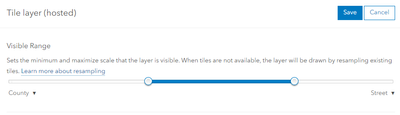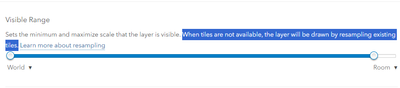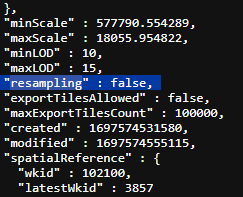- Home
- :
- All Communities
- :
- Products
- :
- ArcGIS Online
- :
- ArcGIS Online Questions
- :
- I think resampling for tiled layers is either bugg...
- Subscribe to RSS Feed
- Mark Topic as New
- Mark Topic as Read
- Float this Topic for Current User
- Bookmark
- Subscribe
- Mute
- Printer Friendly Page
I think resampling for tiled layers is either bugged or broken. Tiled layer will not draw outside of the tiled extents that it was published with.
- Mark as New
- Bookmark
- Subscribe
- Mute
- Subscribe to RSS Feed
- Permalink
- Report Inappropriate Content
I published a tif as a tile layer using the arcgis online tiling scheme. The layer published without issues but when zooming in closer than 18,056 and out further than 577,791, the image disappears, as expected.
I then went to the settings of the Tile Layer. It was initially set to this:
I updated it to this:
Based on the highlighted text, it would seem to me that since I have set the Visible range to larger than the tiles that were published, it would resample the closest available tile size.
Unfortunately that doesn't seem to be the case. When I opened the layer again and zoomed out, the tiled layer still disappeared, even after manually updating the layers Visible range in the map as well.
I then went down a rabbit hole and found an old community post that mentioned that the JSON in the REST endpoint has parameter for
"resampling" : false,
Here is a screenshot of the parameter from the JSON:
It took me a while to figure out how to actually edit the JSON parameter, but finally I did. And as soon as I changed it to
"resampling" : true,
the tiled layer would draw at all scales. No matter how far I was zoomed in or out.
I could be wrong, but it doesn't seem like it should be that difficult to get the layer to draw at all scales. Most users are going to want to be able to see the layer beyond the tiled range, even if it is a downsampled version.
To me, this seems like a bug. The settings page of the tiled layer specifically says "When tiles are not available, the layer will be drawn by resampling existing tiles." This doesn't seem to actually be true, however. In every instance of tiled layer I published, resampling was disabled in the JSON file by default. The only way to fix it was to access the REST service as an admin and manually update the parameter using the "Edit" function. I'd love to hear from others as I may have missed something that would have made this easier. Thanks for any information you can provide!