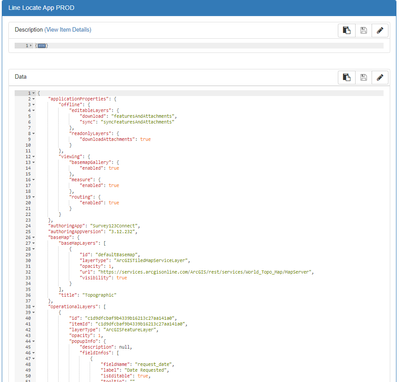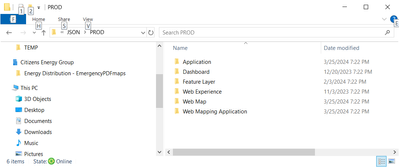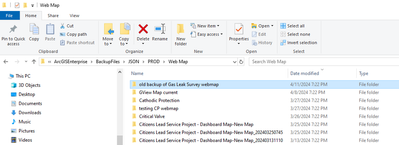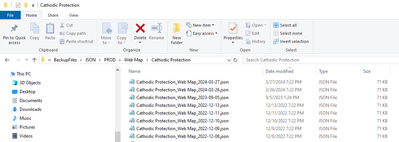- Home
- :
- All Communities
- :
- Products
- :
- ArcGIS Online
- :
- ArcGIS Online Questions
- :
- How to create Hosted feature layer backups periodi...
- Subscribe to RSS Feed
- Mark Topic as New
- Mark Topic as Read
- Float this Topic for Current User
- Bookmark
- Subscribe
- Mute
- Printer Friendly Page
How to create Hosted feature layer backups periodically
- Mark as New
- Bookmark
- Subscribe
- Mute
- Subscribe to RSS Feed
- Permalink
- Report Inappropriate Content
Hello everyone,
How do you recommend to run periodical backups from a hosted feature layer ?
Several layers are editing a group of layers and we need to make backups.
Thanks
- Mark as New
- Bookmark
- Subscribe
- Mute
- Subscribe to RSS Feed
- Permalink
- Report Inappropriate Content
Geodatabase Backups
I recommend adding a Tag to any content you want to backup.
Then via Python script, you can download any content with that Tag to gdb and schedule the script (via Task Scheduler) to run daily or weekly as you need.
I use the tag: GDBNightlyBackup
import datetime
startTime = datetime.datetime.now()
TodaysDate = datetime.date.today().isoformat()
print (startTime)
##############
import arcgis
from arcgis.gis import GIS
import os
#enter AGOL sign-in credentials
gis = GIS("https://yourorg.maps.arcgis.com", "username", "password",verify_cert=False)
now = datetime.datetime.now()
folderName = now.strftime("%Y-%m-%d")
#print (folderName)
parent_dir = r"C:\ArcGISOnline\BackupFiles\FeatureLayers"
path = os.path.join(parent_dir, folderName)
#create folder if it doesn't exist
if os.path.isdir(path):
pass
else:
os.mkdir(path)
print("Directory '% s' created" % folderName)
def downloadItems(downloadFormat):
try:
download_items = [i for i in gis.content.search(query="tags: = 'GDBNightlyBackup'", item_type='Feature Layer',
max_items=-1)]
#print(download_items)
# Loop through each item and if equal to Feature service then download it
for item in download_items:
if item.type == 'Feature Service':
print(item)
result = item.export(f'{item.title}', downloadFormat)
#r'file path of where to store the download'
result.download(path)
# Delete the item after it downloads to save on space
result.delete()
except Exception as e:
print(e)
downloadItems(downloadFormat='File Geodatabase')
#############
endTime = datetime.datetime.now()
td = endTime - startTime
hours, remainder = divmod(td.seconds, 3600)
minutes, seconds = divmod(remainder, 60)
TimeElapsed='{:02}:{:02}:{:02}'.format(int(hours), int(minutes), int(seconds))
print ("")
print ("Done!")
print ("")
print ("Ended at " + str(endTime))
print ("Time elapsed " + str(td))
The result is I have backup folders every day for all the hosted content I've been downloading.
- Mark as New
- Bookmark
- Subscribe
- Mute
- Subscribe to RSS Feed
- Permalink
- Report Inappropriate Content
JSON backups
Similarly, I also backup the content JSON files incase schema on a hosted layer gets changed or a webmap/dashboard/app gets inadvertently changed or broken.
ESRI webmaps, dashboards, etc. have two parts to their JSON data.
- Description
- Data
The Data is where all the customizations you’ve made to the content are stored.
The script is set to download all the following JSON Data for the following item types in your Portal:
- Web Map
- Web Mapping Application
- Feature Layer
- Application
- Dashboard
- Web Experience
- item_types
If a new item of that type is added to Portal, a new folder is created from the item name.
If the content was modified in the last 24 hours, a new JSON file is saved.
import arcgis
from arcgis import gis
from arcgis.gis import GIS
import json
import os
import glob
gis = arcgis.gis.GIS("https://yourorg.maps.arcgis.com", "username", "password")
import datetime
now = datetime.datetime.now()
dateString = now.strftime("%Y-%m-%d")
folder_location = r"C:\ArcGISOnline\BackupFiles\JSON"
item_types = { 'Web Map', 'Web Mapping Application', 'Feature Layer','Application', 'Dashboard', 'Web Experience'}
for itemType in item_types:
folder_name = itemType
subfolder_path = os.path.join(folder_location,folder_name)
try:
os.mkdir(subfolder_path)
except:
pass
print("\n"+itemType)
itemType_items = gis.content.search(query="*",item_type=itemType,max_items=10000)
listOfItemIDs = []
for item in itemType_items:
listOfItemIDs.append(item.id)
for iid in listOfItemIDs:
my_item = gis.content.get(iid)
item_title = my_item.title
removestring ="%:/,.\\[]<>*?$"
item_title = ''.join([c for c in item_title if c not in removestring]).strip()
file_name = item_title+"_"+itemType+"_"+str(dateString)+".json"
file_path_item_folder = os.path.join(subfolder_path ,item_title)
file_path = os.path.join(file_path_item_folder ,file_name)
item = my_item.get_data(try_json=True)
if len(item)>0: # only proceed if json dump is not empty
try:
#print(file_path_item_folder)
os.mkdir(file_path_item_folder)
except:
a=1
full_path = os.path.join(file_path_item_folder,file_name)
#get date of newest file in folder
list_of_files = glob.glob(file_path_item_folder+"\*")
if len(list_of_files)>0:
latest_file = max(list_of_files, key=os.path.getctime)
newestFileDate = os.path.getmtime(latest_file )
else:
newestFileDate = 0
#note: does not run on empty folders with no json exports already
if newestFileDate == 0 or my_item.modified/1000>newestFileDate : # if modified date newer than last json or no json in folder
print("\t"+item_title)
print(full_path)
with open (full_path, "w") as file_handle:
file_handle.write(json.dumps(item))
print("\n\nCompleted")