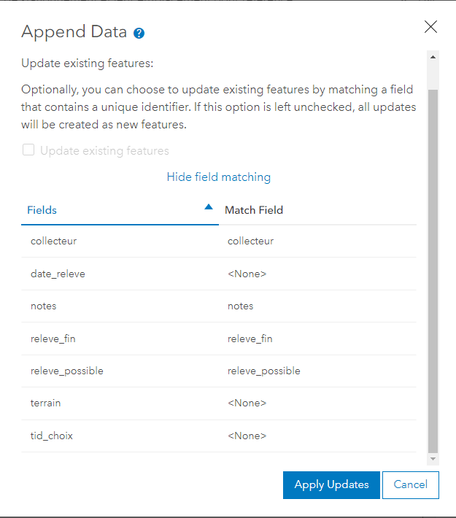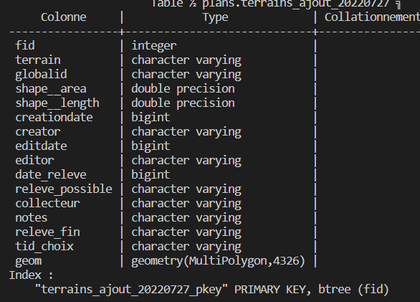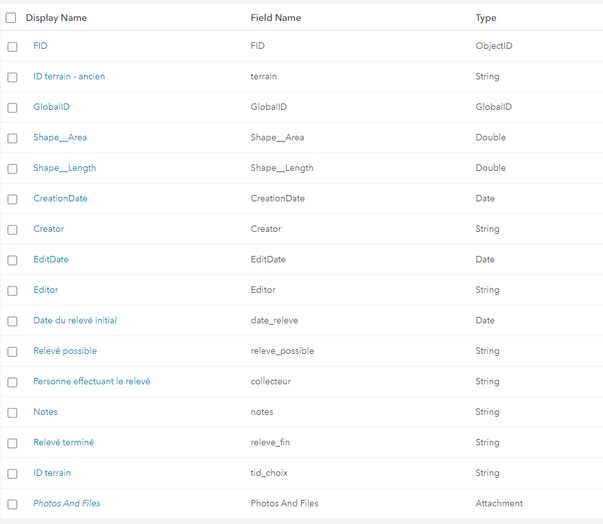- Home
- :
- All Communities
- :
- Products
- :
- ArcGIS Online
- :
- ArcGIS Online Questions
- :
- Field matching while appending data
- Subscribe to RSS Feed
- Mark Topic as New
- Mark Topic as Read
- Float this Topic for Current User
- Bookmark
- Subscribe
- Mute
- Printer Friendly Page
- Mark as New
- Bookmark
- Subscribe
- Mute
- Subscribe to RSS Feed
- Permalink
- Report Inappropriate Content
I'm trying to append data to an existing hosted feature layer.
The table contains the exact same field names, then I extract only the rows I want and try to append it with the update/append data option in AGOL. However, there is a popup complaining that some fields do not match:
How to ensure AGOL recognizes the fields?
I tried with a geojson and a zipped shapefile (fields recognized are not exactly the same depending on the format).
Here is a screenshot of the extracted table fields
and the fields in the hosted feature layer
Only difference is "geom" in the original table and "Photos And Files" in AGOL. Could this cause a problem?
Thanks.
Solved! Go to Solution.
Accepted Solutions
- Mark as New
- Bookmark
- Subscribe
- Mute
- Subscribe to RSS Feed
- Permalink
- Report Inappropriate Content
Hi,
I was able to append the data with the addFeatures endpoint in the REST API, but I left the question open because I thought more information on this process in AGOL would be helpful in any case.
Here is the entire process that I did.
I retrieved the layer in question (which was originally uploaded to AGOL and updated with Field Maps) with the REST API (endpoint query) and inserted it in PostgreSQL with PostGIS enabled. I then drew some new features (polygons) while connected to this table in QGIS. I did not use ArcGIS Pro.
I tried then converting the new features (rows) to a zipped shapefile and a geojson, and both did not give a perfect match when trying to append as shown in the capture in my original post.
I have not tested this method on other datasets.
Concerning your question : Does the dialogue give you the ability to manually match the fields? The answer is no and that is definitely a big problem! I could not reassign the Match Field to other field or select a field for the ones that had no match. I guess if I could have changed this, I would not have posted this question 🙂
Thank you!
- Mark as New
- Bookmark
- Subscribe
- Mute
- Subscribe to RSS Feed
- Permalink
- Report Inappropriate Content
Hello there, Thank you for posting!
I had a couple of clarifying questions:
- How are you extracting the rows that you want?
- Could you confirm if you are using ArcGIS Pro for this workflow, or is this entirely within ArcGIS Online?
- Where is the data originating? A ShapeFile .zip, or a Geodatabase upload?
- Has this method worked on different datasets with a similar process?
- Where was this data created originally? How was this data uploaded to ArcGIS Online?
- Does the dialogue give you the ability to manually match the fields?
Looking forward to assisting you!
- Mark as New
- Bookmark
- Subscribe
- Mute
- Subscribe to RSS Feed
- Permalink
- Report Inappropriate Content
Hi,
I was able to append the data with the addFeatures endpoint in the REST API, but I left the question open because I thought more information on this process in AGOL would be helpful in any case.
Here is the entire process that I did.
I retrieved the layer in question (which was originally uploaded to AGOL and updated with Field Maps) with the REST API (endpoint query) and inserted it in PostgreSQL with PostGIS enabled. I then drew some new features (polygons) while connected to this table in QGIS. I did not use ArcGIS Pro.
I tried then converting the new features (rows) to a zipped shapefile and a geojson, and both did not give a perfect match when trying to append as shown in the capture in my original post.
I have not tested this method on other datasets.
Concerning your question : Does the dialogue give you the ability to manually match the fields? The answer is no and that is definitely a big problem! I could not reassign the Match Field to other field or select a field for the ones that had no match. I guess if I could have changed this, I would not have posted this question 🙂
Thank you!