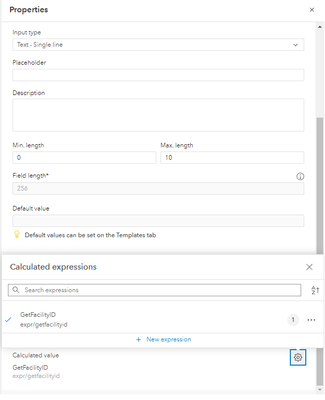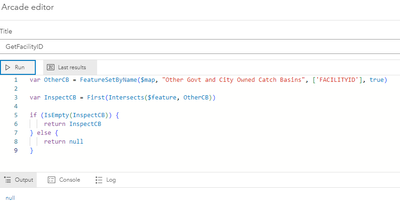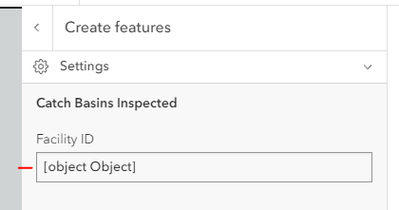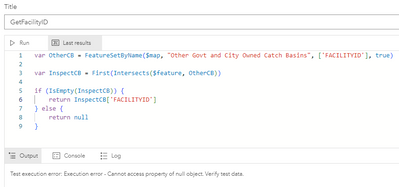- Home
- :
- All Communities
- :
- Products
- :
- ArcGIS Online
- :
- ArcGIS Online Questions
- :
- Calculated Value
- Subscribe to RSS Feed
- Mark Topic as New
- Mark Topic as Read
- Float this Topic for Current User
- Bookmark
- Subscribe
- Mute
- Printer Friendly Page
Calculated Value
- Mark as New
- Bookmark
- Subscribe
- Mute
- Subscribe to RSS Feed
- Permalink
Hello,
I'm trying to add an attribute [FACILITYID] from another feature in my web map form.
I have added a form field for this (see above) and have created a calculated arcade expression that seems to work.
However, when I test this expression by creating a new point (hosted feature layer), the field just shows [object Object] and not the desired value from the other feature layer.
Hoping someone can help with this?
Solved! Go to Solution.
Accepted Solutions
- Mark as New
- Bookmark
- Subscribe
- Mute
- Subscribe to RSS Feed
- Permalink
I ended up solving the issue I was having. When creating the AGO hosted feature layer, I ended up setting the Facility ID field to be not editable. Even though I could control the editing permissions of the form itself, because I still had the field in the table set to not edit, that prevented the form calculation from happening.
- Mark as New
- Bookmark
- Subscribe
- Mute
- Subscribe to RSS Feed
- Permalink
that's because you are returning an entire feature (i.e row) not a specific value in that row.
try changing:
return InspectCB to
return InspectCB['FACILITYID']
For the sake of learning - I would add: console(InspectCB) to line 4
then you can view the results in the console tab and see what it is doing
- Mark as New
- Bookmark
- Subscribe
- Mute
- Subscribe to RSS Feed
- Permalink
Thanks, but I have tried that and I get this error...
I've also used Console() and it too gave me nothing in the console menu. Just Null in the output.
I'm using a blank hosted feature layer to add new inspections on existing catch basins feature layer. I have editing disabled for that field I want to populate too. Wonder if there isn't something else going on.
I'm using the first example from this blog as a starting point...
https://www.esri.com/arcgis-blog/products/field-maps/field-mobility/common-calculated-expressions-fo...
- Mark as New
- Bookmark
- Subscribe
- Mute
- Subscribe to RSS Feed
- Permalink
From the example you have provided you are missing an ! in the if statement.
This means that it will equate to 'if empty is true, return the empty value'.
By adding the '!' it equated to if this is NOT empty, return true (and then the value)
if (!IsEmpty(region)) { return region['name'] } else { return null }
- Mark as New
- Bookmark
- Subscribe
- Mute
- Subscribe to RSS Feed
- Permalink
When I add the !, I don't get [object Object], but I do get an error stating the calculation failed.
So, there is something else going on that is causing this to fail.
- Mark as New
- Bookmark
- Subscribe
- Mute
- Subscribe to RSS Feed
- Permalink
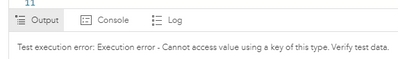
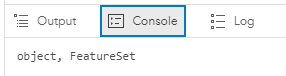
- Mark as New
- Bookmark
- Subscribe
- Mute
- Subscribe to RSS Feed
- Permalink
I ended up solving the issue I was having. When creating the AGO hosted feature layer, I ended up setting the Facility ID field to be not editable. Even though I could control the editing permissions of the form itself, because I still had the field in the table set to not edit, that prevented the form calculation from happening.