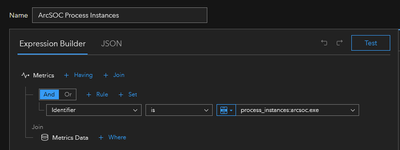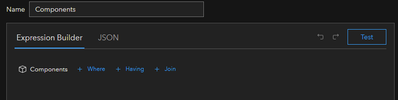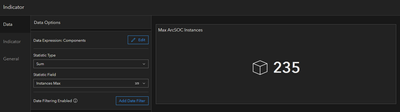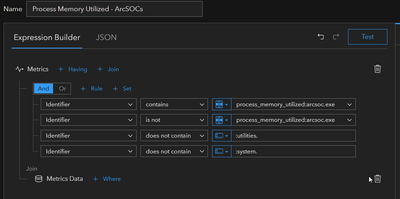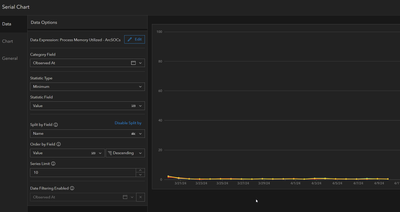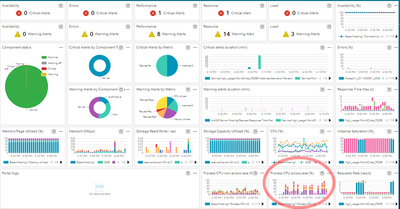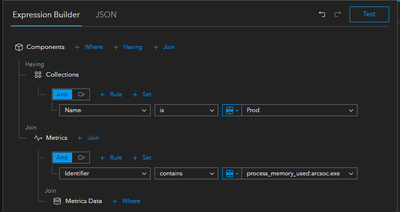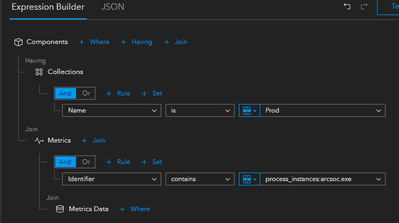- Home
- :
- All Communities
- :
- Products
- :
- ArcGIS Monitor
- :
- ArcGIS Monitor Questions
- :
- ArcSOC widget(s)
- Subscribe to RSS Feed
- Mark Topic as New
- Mark Topic as Read
- Float this Topic for Current User
- Bookmark
- Subscribe
- Mute
- Printer Friendly Page
- Mark as New
- Bookmark
- Subscribe
- Mute
- Subscribe to RSS Feed
- Permalink
- Report Inappropriate Content
I am looking for help with configuring an ArcGIS Monitor widget(s) that would:
1. count ArcGIS Server ArcSOCs in use
2. display sum of min and max ArcSOCs allocated to all services
3. show linear chart of top 10 services / ArcSOCs based on memory use.
We have a wide range of min and max instances across all services on the Server. I am hoping to configure a widget that would help me identify correlation between high number of ArcSOCs in use and hardware/server performance. Many of them area seasonal (used May-October only) and/or used seldom. These widgets would help with hardware sizing or moving services to other machine.
Solved! Go to Solution.
Accepted Solutions
- Mark as New
- Bookmark
- Subscribe
- Mute
- Subscribe to RSS Feed
- Permalink
- Report Inappropriate Content
@Mike_Tulis, here are a few more ideas that I think answer your questions:
ArcSOC Process Instances, per machine
Data Expression
Chart Configuration
NOTE: Edited at 3:52 on 4/18. The previous iteration suggested "Statistic Type: Sum" but "Maximum" is more appropriate for this use case, as pictured below:
Min/Max ArcSOC Instances
Data Expression
Chart Configuration
Change "Statistic Field" to "Instances Min" for minimum number of ArcSOCs.
Top Services by Memory Usage
Data Expression
Chart Configuration
Josh
- Mark as New
- Bookmark
- Subscribe
- Mute
- Subscribe to RSS Feed
- Permalink
- Report Inappropriate Content
perhaps you can use Solved: Analysis from ESRI Developer Summit 2024 - Esri Community
if you want to see memory usage per service, duplicate the above tile and use the following expression
for total number of arcsocs:
Also, the following blogs might be helpful: https://community.esri.com/t5/arcgis-monitor-blog/arcgis-monitor-analysis-elements-for-enterprise/ba...
- Mark as New
- Bookmark
- Subscribe
- Mute
- Subscribe to RSS Feed
- Permalink
- Report Inappropriate Content
@Mike_Tulis, here are a few more ideas that I think answer your questions:
ArcSOC Process Instances, per machine
Data Expression
Chart Configuration
NOTE: Edited at 3:52 on 4/18. The previous iteration suggested "Statistic Type: Sum" but "Maximum" is more appropriate for this use case, as pictured below:
Min/Max ArcSOC Instances
Data Expression
Chart Configuration
Change "Statistic Field" to "Instances Min" for minimum number of ArcSOCs.
Top Services by Memory Usage
Data Expression
Chart Configuration
Josh