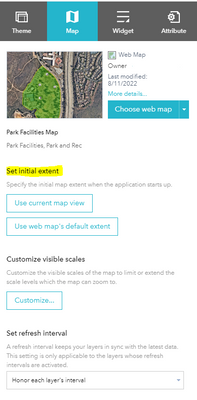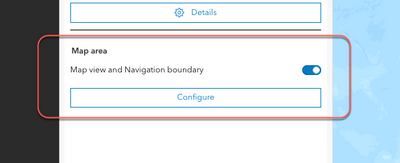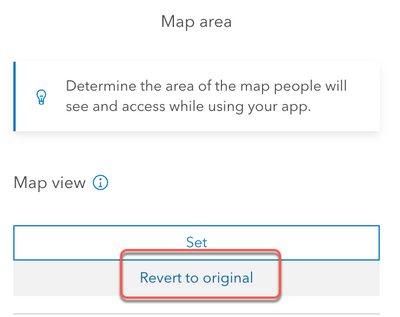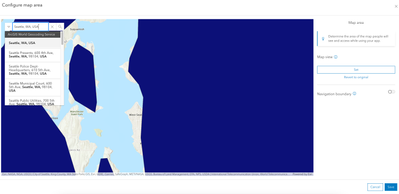- Home
- :
- All Communities
- :
- Products
- :
- ArcGIS Instant Apps
- :
- ArcGIS Instant Apps Ideas
- :
- Add the ability to Set initial extent (like webapp...
- Subscribe to RSS Feed
- Mark as New
- Mark as Read
- Bookmark
- Follow this Idea
- Printer Friendly Page
Add the ability to Set initial extent (like webapp classic)
- Mark as New
- Bookmark
- Subscribe
- Mute
- Subscribe to RSS Feed
- Permalink
I would love to be able to easily and quickly Set initial extent in an Instant app like we could in webapp classic.
Hello,
We added a similar component into the Slider template in the most recent ArcGIS Online Update. We call it the Map area component. We are planning to add this to additional templates in future releases.
If you have a minute to check out the Map area component in the Slider template, you will see see that it is able to complete the same functions as the "Set initial extent" tool from Web Appbuilder. Let me know if you have any questions.
Thanks!
Sarah
Checking out the new tool in the Slider template. Can default views be set for different formats? It appears to zoom tighter on a mobile device, and not show the full Map View that was set. Or perhaps a Portrait & Landscape setting.
Another option could be to use a layer for the default map view, ie City Boundary, and whatever device you're loading on, would always default showing the entire City.
It would also be great if the Map area, could inherit the web map's default extent as well.
The Navigation Boundary seems pretty useful, will it also constrain the Search results?
Thanks for your help, hopefully it will roll out to all the other templates soon.
Hi Ryan,
Sure thing, I am happy to help.
Right now the default view can only be set for the app, so not specific views. One thing that you could try is the preserve map scale setting in the web map, that could help with keeping the scale accurate when switching between viewing the app on mobile/desktop.
In Slider, when the app is first created the web maps default extent will be used, the default will only change if you specify it in the map area component. If you want to reset the default map extent to the web maps extent you can turn off the map area tool in the app configuration or in the map area component use the 'revert to original' button.
In the map area component, we do offer the search tool that can be used to search for places. Using that tool you. could search for a political boundary like a city, town, state then set that as the default extent. However, we are keeping in mind the potential use case of using a layer in the map as an extent.
For the navigation boundary, it will constrain search results. So no results/suggestions in the search tool will be returned that are outside of the boundary that is set up.
Thanks for taking a look at the new component, hopefully that information is helpful.
Sarah
You must be a registered user to add a comment. If you've already registered, sign in. Otherwise, register and sign in.