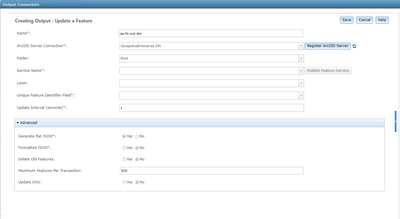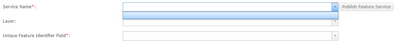- Home
- :
- All Communities
- :
- Products
- :
- ArcGIS GeoEvent Server
- :
- ArcGIS GeoEvent Server Questions
- :
- Unable to Publish a Service as an Output Connector...
- Subscribe to RSS Feed
- Mark Topic as New
- Mark Topic as Read
- Float this Topic for Current User
- Bookmark
- Subscribe
- Mute
- Printer Friendly Page
Unable to Publish a Service as an Output Connector using a Managed Relational GeoDatabase
- Mark as New
- Bookmark
- Subscribe
- Mute
- Subscribe to RSS Feed
- Permalink
- Report Inappropriate Content
We are new to using GeoEvent and have been testing out the capacities of using this extension.
As of now we have not yet setup a spatiotemporal datastore but do have a managed data store. All we are doin at the moment s using the sample json for ISS and publishing it as a feature service as an output connector.
We are able to register our GIS server but are unable to add a Service Name to Publish a service with the Publish button greyed out.
Instead of the capability to add a service name, we get empty dropdown as an option.
Is it necessary to have a spatiotemporal data store registered to publish feature services?
Cant we just use the relational datastore to do the same as we have one registered and publishing services works absolutely fine.
Please do let us know your thoughts and any help would be great.
Thanks
Solved! Go to Solution.
Accepted Solutions
- Mark as New
- Bookmark
- Subscribe
- Mute
- Subscribe to RSS Feed
- Permalink
- Report Inappropriate Content
Hello Everyone,
Was able to resolve it while speaking to Esri support and it was the same straightforward issue of using the same SSL throughout our entire setup on Portal and Server Admin pages.
All we did was export the SSL from IIS and update the same SSL on both Sever and Portal admin pages.
Thanks Prashant and Matthew 🙂
- Mark as New
- Bookmark
- Subscribe
- Mute
- Subscribe to RSS Feed
- Permalink
- Report Inappropriate Content
It would be great if someone could shed some light on this issue. Also in the previous version of GeoEvent Server we were able to see the latitude and longitude fields in the geometry dropdown and it seems that now all we see is the word 'geometry'.
Is this an expected behavior and also is this what is causing the service to not show any outputs or publish as a feature service?
Appreciate any help on this.
- Mark as New
- Bookmark
- Subscribe
- Mute
- Subscribe to RSS Feed
- Permalink
- Report Inappropriate Content
Just wanted to update that this seems to be caused as GeoEvent Manager is unable to validate and connect to our registered Managed Datastore.
The issues comes up as invalid credentials through they are correct.
It seems this issue has already been outlined and addressed in the following thread:
https://community.esri.com/t5/arcgis-geoevent-server-questions/geoevent-registered-server-connection...
This error messages within the logs also match which means that the issues seems to be with the SSL and can be resolved using the importExistingServerCertificate command within GeoEvent server's ArcGIS Server admin page.
We are a little unsure what to do here and were referring to the following article.
Portal, Server and GeoEvent are installed in a single machine with IIS & Web Adaptors in another proxy server.
What we are assuming is that we import the same SelfSignedCertificate from the Portal admin directory.
We just wanted to know if this is the right workflow?
- Mark as New
- Bookmark
- Subscribe
- Mute
- Subscribe to RSS Feed
- Permalink
- Report Inappropriate Content
Hello Everyone,
Was able to resolve it while speaking to Esri support and it was the same straightforward issue of using the same SSL throughout our entire setup on Portal and Server Admin pages.
All we did was export the SSL from IIS and update the same SSL on both Sever and Portal admin pages.
Thanks Prashant and Matthew 🙂