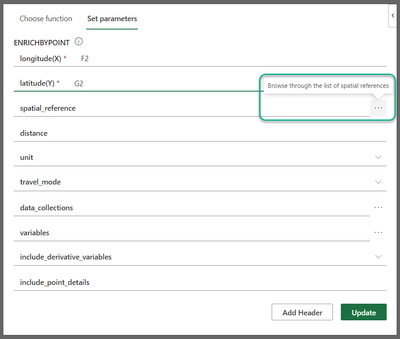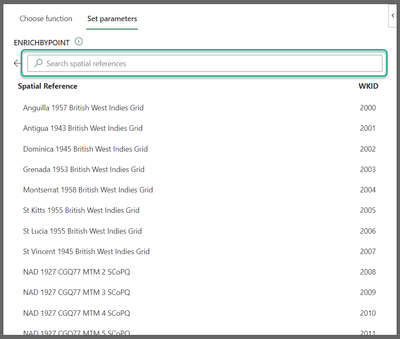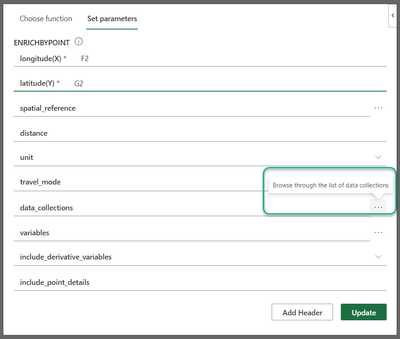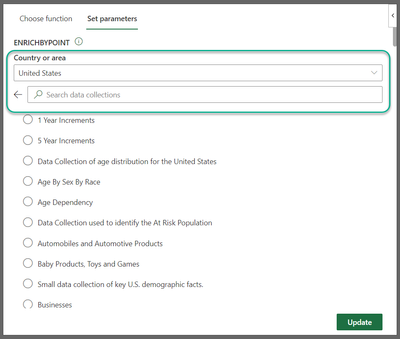- Home
- :
- All Communities
- :
- Products
- :
- ArcGIS for Microsoft
- :
- ArcGIS for Microsoft 365
- :
- ArcGIS for Excel
- :
- ArcGIS for Excel Blog
- :
- ArcGIS for Excel 2022.3.7.0 – Updates and bug fixe...
ArcGIS for Excel 2022.3.7.0 – Updates and bug fixes
- Subscribe to RSS Feed
- Mark as New
- Mark as Read
- Bookmark
- Subscribe
- Printer Friendly Page
Hey Folks! We are pleased to share the latest update for ArcGIS for Excel 2022.3.7.0 which has bug fixes, quality of mapping improvements, and a few feature updates.
You should expect to see the updates at once. If you do not see the changes, you may need to close Excel and restart it.
You can expect the following –
Function builder parameters, such as spatial_reference or data_collections will have a drop-list menu provided for parameter choice.
See Spatial Reference below:
See Data Collections below:
Bugs Fixed:
- Fixed multiple identical layers added to the map when clicking ‘Add to map’ button two or more times on layer details of 'Add from ArcGIS' panel.
- Fixed cluster radius, transparency, size, transparency range, outline width, use traffic time sliders that were flipped on clustering properties, styling, create buffer and drive-time area panels in a localized environment.
- Fixed unlocalized error message when sharing map or layer if network connection is lost.
- Fixed blank screen when signing in using the tenant non-admin account.
- Fixed Properties head toggling when using style options in the active layer.
- Fixed blank screen when unselecting the 'First row contains headers' checkbox using cell range.
- Fixed the scroll bar in the Travel modes information window using Function Builder: FindRoute and FindRouteByAddress.
- Fixed Custom function bug with the versioning format.
- Fixed Function Builder EnrichByPoint and EnrichByGeography when selecting certain variables, the "Close" button flips and becomes the "Add" button.
Quality of mapping:
- Clear all cache messaging was updated in the Custom function builder.
- Share & Print map inconsistent warning message will display the same for both.
- Improved the error messaging for Logical value parameters that can only be TRUE or FALSE.
- Improved the error message appears if inputting localized "unit"/"include_derivative_variables" strings (which are listed in tooltips) when running certain functions in Builder.
Feature updates:
- Implement batching for custom function ENRICHBYPOINT.
As you use the add-in, you will begin to enjoy the many bug fixes, quality improvements, and feature updates that we hope will make your mapping experience much easier.
If there are other areas of improvement for ArcGIS for Excel that you would like to see covered in a future blog, please leave a comment below. Additionally, we would love to hear your feedback, whether it be an idea or if something is broken.
Lastly, if you’d like to learn more about ArcGIS for Excel, check out our latest and greatest Learn Lesson! https://learn.arcgis.com/en/projects/get-started-with-arcgis-for-excel/
Till next time!
You must be a registered user to add a comment. If you've already registered, sign in. Otherwise, register and sign in.