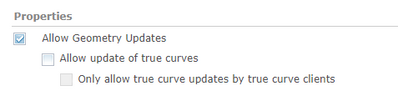- Home
- :
- All Communities
- :
- Products
- :
- ArcGIS Field Maps
- :
- ArcGIS Field Maps Questions
- :
- Sync Error - True Curve
- Subscribe to RSS Feed
- Mark Topic as New
- Mark Topic as Read
- Float this Topic for Current User
- Bookmark
- Subscribe
- Mute
- Printer Friendly Page
- Mark as New
- Bookmark
- Subscribe
- Mute
- Subscribe to RSS Feed
- Permalink
- Report Inappropriate Content
I am having a new issue with an enterprise hosted layer that has worked for years with no issue. When downloading an offline area of a map hosted on our server, attempts to sync the offline map occasionally push out the error code 1005 for updating a polygon layer. I have looked up the error code and it says true curve updates are not allowed. When editing the polygon, the only edits are to the attribute table, not to the geometry at all. On top of that, each polygon in the separate downloaded map area does not have any curves in its geometry - and it only happens with some areas that are downloaded, other areas sync just fine.
I am otherwise able to edit the attribute table for the polygons in Field Maps if it is being updated from the map and not from a downloaded offline map area. I can also edit the table in Map Viewer through the portal as well as from ArcPro projects containing the hosted layer, it is only syncing the offline map areas in Field Maps that seems to have this issue. I have attempted a host of solutions, including repairing the geometry, exporting to a new feature class and rehosting the layer, and addressing any potential of data corruption - all to no avail. Wondering if anyone might have any insight to this issue.
Solved! Go to Solution.
Accepted Solutions
- Mark as New
- Bookmark
- Subscribe
- Mute
- Subscribe to RSS Feed
- Permalink
- Report Inappropriate Content
Do you think this setting in ArcGIS Server might have anything to do with the issue? Maybe not since you said it was working before.
You have probably seen that both map documents and the JSON files behind online maps at times become corrupt. I'm assuming that if an MXD can be corrupted, so can an APRX file (if that's what you are creating the service from). Seems unlikely but maybe a possibility.
Sometimes testing on a different mobile O/S is helpful. If Field Maps is running on iOS, try using an Android version, if possible. If you happen to have a Collector installation on a mobile device, you might give it a try on that. This can show that the problem is with Field Maps and not the rest of your system.
- Mark as New
- Bookmark
- Subscribe
- Mute
- Subscribe to RSS Feed
- Permalink
- Report Inappropriate Content
Do you think this setting in ArcGIS Server might have anything to do with the issue? Maybe not since you said it was working before.
You have probably seen that both map documents and the JSON files behind online maps at times become corrupt. I'm assuming that if an MXD can be corrupted, so can an APRX file (if that's what you are creating the service from). Seems unlikely but maybe a possibility.
Sometimes testing on a different mobile O/S is helpful. If Field Maps is running on iOS, try using an Android version, if possible. If you happen to have a Collector installation on a mobile device, you might give it a try on that. This can show that the problem is with Field Maps and not the rest of your system.
- Mark as New
- Bookmark
- Subscribe
- Mute
- Subscribe to RSS Feed
- Permalink
- Report Inappropriate Content
Of course it was so simple. We had it enabled to only allow updates by true curve clients. Removed that to just enable allowing updates of true curves and it worked.
Still interesting as in all of this we were never editing the actual geometry - just attributes. But I'm just glad it worked. Thank you!