-
All Communities
ProductsIndustriesDevelopersGlobal
- ArcGIS Ideas
- GIS Life
- Community Resources
- Home
- :
- All Communities
- :
- Products
- :
- ArcGIS Explorer Desktop (Retired)
- :
- ArcGIS Explorer Desktop Questions
- :
- Date of world imagery basemaps and layers in ArcMa...
- Subscribe to RSS Feed
- Mark Topic as New
- Mark Topic as Read
- Float this Topic for Current User
- Bookmark
- Subscribe
- Mute
- Printer Friendly Page
Date of world imagery basemaps and layers in ArcMap and ArcExplorer
- Mark as New
- Bookmark
- Subscribe
- Mute
- Subscribe to RSS Feed
- Permalink
Is there a way to extract the date of the satellite imagery from the basemap or a basemap layer in ArcMap or any other program? If not, is the layer "Imagery Newer and Older" in ArcExplorer Desktop containing this information? I can't find any metadata for this layer anywhere, and also no information if the Desktop version of ArcExplorer uses the same basemaps as ArcMap. I want to do an extensive visual validation of some data with a global point dataset of 10000 points and it would be very cumbersome to have to zoom in and out in ArcMap to be able to use the identification tool as it is very slow with the zoom. Best would be a possible extraction to the points, and second best to use ArcExplorer as it is much faster, but I would need some information if this layer (Imagery Newer and Older) actually contains the date of the world imagery basemap, or something else. I could not find any metadata on this layer in the web or ESRI help pages. Any help would be much appreciated!
Thanks a lot,
Jutta
- Mark as New
- Bookmark
- Subscribe
- Mute
- Subscribe to RSS Feed
- Permalink
Jutta:
Yes, you can easily get the date in ArcMap. Use your identify tool and click on the image.
I do not know of an easy way to do the same in ArcGIS Explorer. I have written an add-in that sends off a request to ESRI's map service requesting the image date. I'm happy to share that with you (and others if Jutta has a good experience with it).
Regarding your comment about the slowness of ArcMap versus ArcExplorer: I have the same issue, and have often wondered about that. Does anyone know why that is so? ArcMap ought to be faster...
Ellen
- Mark as New
- Bookmark
- Subscribe
- Mute
- Subscribe to RSS Feed
- Permalink
Hi Ellen,
Thanks for your reply! Your tool sounds interesting. Do I understand correctly that the add in is for the Explorer?Can you explain a bit more how it works? What is the outcome of the request? A pop up window? I need the information on the image data for the zoomlevel that I use as the imagery changes with the resolution. I have to zoom in and out and compare dates of the different imagery.
It would be great to try it out if you want to share it with me!
Cheers,
Jutta
- Mark as New
- Bookmark
- Subscribe
- Mute
- Subscribe to RSS Feed
- Permalink
Jutta
Yes, it is an ArcGIS Explorer add-in. It was developed using Visual Basic 2008 about two years ago.I'd be happy to share it.
It only returns the date for the highest precision data (most zoomed in). I didn't realize til your second email that you needed all levels. But perhaps it would be helpful.
How do I get it to you? I don't see the option to attach it. You can reach me at ellen.bryson@usace.army.mil
regards,
Ellen
- Mark as New
- Bookmark
- Subscribe
- Mute
- Subscribe to RSS Feed
- Permalink
Hi Ellen,
Did you get my mail? I would love to test your add-in. My email is jutta.beher{at}gmx.net. Hope to hear from you soon,
Jutta
- Mark as New
- Bookmark
- Subscribe
- Mute
- Subscribe to RSS Feed
- Permalink
Jutta and others:
I have learned that my Add-in to show image dates is currently not working. It performed a hard Identify on the World Imagery service, and (I believe) the URL for the service might have changed.
While researching the issue, however, I discovered that if the World Imagery is added to ArcGIS Explorer Desktop as a layer, and not used as a basemap, that the Identify function does work! See attached snapshot.
To add the service as a layer, Add Content, Add GIS Services, New Server Connection, http://services.arcgisonline.com/ArcGIS/services, and then add the World_Imagery service. With that layer visible, click anywhere on your map.
I was quite pleased with this. I'm not sure if ESRI recently enabled this function, or I missed it in my research. Probably the latter. 🙂
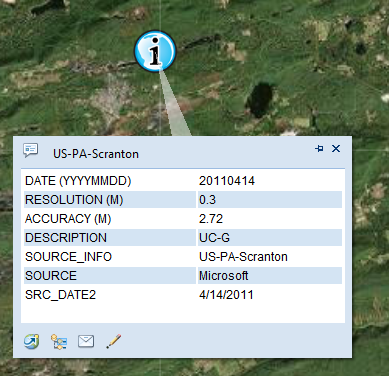
- Mark as New
- Bookmark
- Subscribe
- Mute
- Subscribe to RSS Feed
- Permalink
Hi Ellen,
Using the popup function in ArcExplorer is exactly what I was doing so far, only that I did not load the Basemap Imagery as a service, but used the layer Imagery Data Newer and Older from the add-layer-menu. As the pop up window is quite slow to load up, I had hoped that your Add-in would perform faster (and only show the finest resolution data, as the pop-up shows all imagery information and it is slow to click them all to find out which one is actually the best resolution, and I only need the finest resolution information).
Sorry if there was any confusion, and thanks for trying to help, it looks as if I just have to keep using the pop-ups then and won't be able to save time. In case you ever get your add-in working again within the next month, I would be still superhappy to try it and see if its faster then the pop-ups.
Cheers,
Jutta