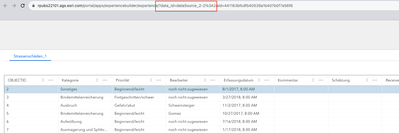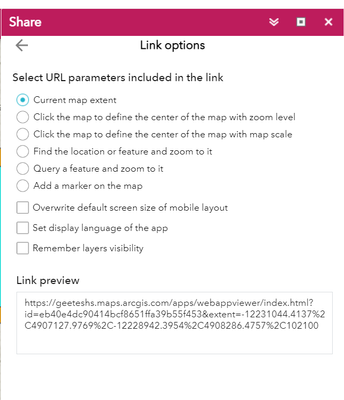- Home
- :
- All Communities
- :
- Products
- :
- ArcGIS Experience Builder
- :
- ArcGIS Experience Builder Questions
- :
- Where to find Data Source ID for URL Parameter in ...
- Subscribe to RSS Feed
- Mark Topic as New
- Mark Topic as Read
- Float this Topic for Current User
- Bookmark
- Subscribe
- Mute
- Printer Friendly Page
Where to find Data Source ID for URL Parameter in Experience Builder?
- Mark as New
- Bookmark
- Subscribe
- Mute
- Subscribe to RSS Feed
- Permalink
- Report Inappropriate Content
Hi everyone,
In the following document, it is mentioned that <dsID> is Data Source ID: https://doc.arcgis.com/en/experience-builder/11.1/build-apps/url-parameters.htm#:~:text=Each%20data%....
We are referring this sample URL from the above document:
https://experience.arcgis.com/experience/<AppId>/?data_id=<dsID>:<selectedrecordID>
How & where to find this data source ID in experience Builder if we want to create a custom URL with parameters?
This datasource id looks like combination of "WebMap" item id & something else. How can I find entire data source ID?
Any help on this will really be appreciated.
Best, Geetesh
- Mark as New
- Bookmark
- Subscribe
- Mute
- Subscribe to RSS Feed
- Permalink
- Report Inappropriate Content
<dsID> can be found when you make a selection in the app at run time. Say you have an app that has a table in it. When you select a row in the table, you will be able to see the ?data_id=<dsID>:<selectedrecordID> appearing in your URL:
In the example above, 'dataSource_2-2' is the data source ID, '%3A' is the encoded value of the colon, and '2 ' is the objectID of the selected record.
Any selections you make in the app will lead to adding the data_id in the URL - it does not have to be a selection in the table. However please note that URL parameters are added in preview and run time, but not in the builder.
Please let me know if you have any further questions!
- Mark as New
- Bookmark
- Subscribe
- Mute
- Subscribe to RSS Feed
- Permalink
- Report Inappropriate Content
Hi @Shen_Zhang, thank you for the prompt response.
I want to write a custom code for this URL, I am looking for a way to find this "dataSource_2-2"?
For example, we can see item id for a web map from item detail's page, app id from item detail's page...similarily, where to find this <dsID>?
- Mark as New
- Bookmark
- Subscribe
- Mute
- Subscribe to RSS Feed
- Permalink
- Report Inappropriate Content
To explain more about the use case @Shen_Zhang, I am creating a custom widget in Experience Builder which incorporates the functionality from "Share" Widget from Web AppBuilder. Web AppBuilder Share Widget allows users to create dynamic URLs based on the parameters listed in screenshot.
Now, we are not sure that where is this <dsID> stored so we can add it to our code that can be used to generate dynamic URL?
If we have to use itemID of web map, we know it's available in item details page. But where is <dsID> saved?
I hope this gives the idea for this requirement.
- Mark as New
- Bookmark
- Subscribe
- Mute
- Subscribe to RSS Feed
- Permalink
- Report Inappropriate Content
Hi @GeeteshSingh07 ,
To get the data source ID, you can use the DataSourceManager.
import { DataSourceManager } from 'jimu-core'
// Return IDs of the main data sources that are used by widgets.
function getAllDataSourceIds () {
return DataSourceManager.getInstance().getDataSourcesAsArray().filter(ds => ds.getMainDataSource().id === ds.id).map(ds => ds.id)
}
?data_id is currently still supported but will soon be deprecated. To select records by URL, use #data_s. https://doc.arcgis.com/en/experience-builder/latest/build-apps/url-parameters.htm .
- Mark as New
- Bookmark
- Subscribe
- Mute
- Subscribe to RSS Feed
- Permalink
- Report Inappropriate Content
Thank you @YueyangLi. I will try this out.