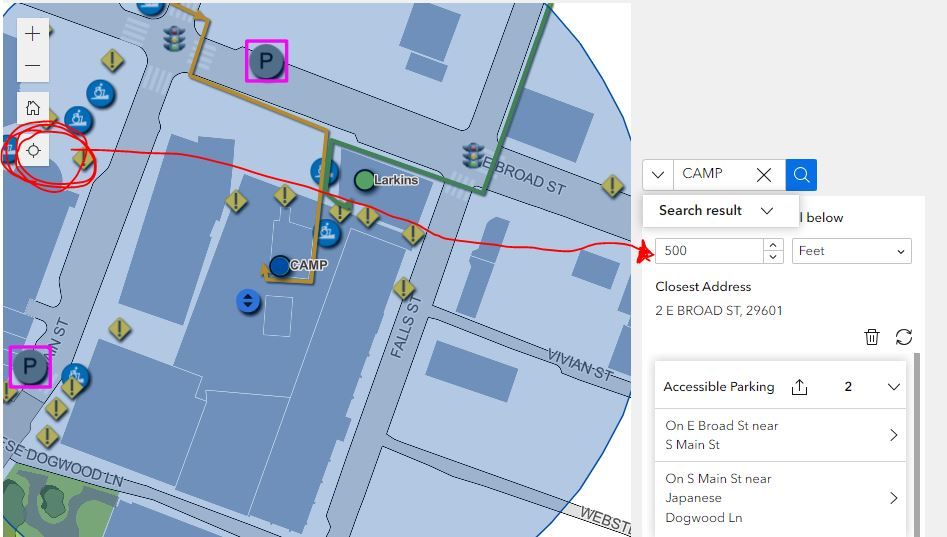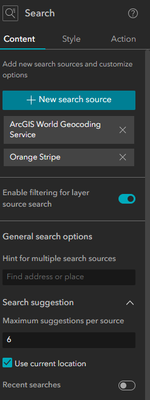- Home
- :
- All Communities
- :
- Products
- :
- ArcGIS Experience Builder
- :
- ArcGIS Experience Builder Questions
- :
- NearMe widget (Exp Builder) - use location from Lo...
- Subscribe to RSS Feed
- Mark Topic as New
- Mark Topic as Read
- Float this Topic for Current User
- Bookmark
- Subscribe
- Mute
- Printer Friendly Page
NearMe widget (Exp Builder) - use location from Locate on Map?
- Mark as New
- Bookmark
- Subscribe
- Mute
- Subscribe to RSS Feed
- Permalink
- Report Inappropriate Content
Hello all,
On the NearMe widget, is there a way for the "input location" in the widget to use the x,y coordinate from the "Locate" button on the Map? I feel like this should be possible but I am not seeing how.
Another way of phrasing the question - If a user is on a device and has the Locate tool being utilized to show their location on the map, can this location be used automatically as the input location for the NearMe widget?
Solved! Go to Solution.
Accepted Solutions
- Mark as New
- Bookmark
- Subscribe
- Mute
- Subscribe to RSS Feed
- Permalink
- Report Inappropriate Content
There is no direct support for using the Locate button to trigger Near Me, but the Search widget has the Use Current Location option under General Search Option and the search output can trigger Near Me.
Another possible solution is the new Show Popup Open Feature Selection combined with the Set Location Data Action. If it works this would open a popup with a button to trigger Near Me, but I'm not sure if the Locate button will trigger the popup.
City of Arlington, Texas
- Mark as New
- Bookmark
- Subscribe
- Mute
- Subscribe to RSS Feed
- Permalink
- Report Inappropriate Content
There is no direct support for using the Locate button to trigger Near Me, but the Search widget has the Use Current Location option under General Search Option and the search output can trigger Near Me.
Another possible solution is the new Show Popup Open Feature Selection combined with the Set Location Data Action. If it works this would open a popup with a button to trigger Near Me, but I'm not sure if the Locate button will trigger the popup.
City of Arlington, Texas
- Mark as New
- Bookmark
- Subscribe
- Mute
- Subscribe to RSS Feed
- Permalink
- Report Inappropriate Content
Thank you Jeffrey for the quick reply. I knew I was forgetting something and you reminded me - the Use Current Location Option. I will use it.