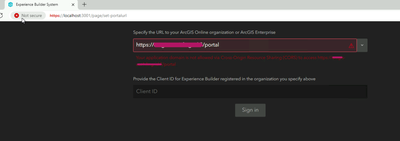- Home
- :
- All Communities
- :
- Products
- :
- ArcGIS Experience Builder
- :
- ArcGIS Experience Builder Questions
- :
- CORS error while configuring ArcGIS Experience Bui...
- Subscribe to RSS Feed
- Mark Topic as New
- Mark Topic as Read
- Float this Topic for Current User
- Bookmark
- Subscribe
- Mute
- Printer Friendly Page
CORS error while configuring ArcGIS Experience Builder 1.15 Dev Edition.
- Mark as New
- Bookmark
- Subscribe
- Mute
- Subscribe to RSS Feed
- Permalink
Hello,
We have installed ArcGIS Exp Builder 1.15, and tried configuring the same post installation.
This is the error received:
Your application domain is not allowed via Cross-Origin Resource Sharing (CORS) to access https://test.domain.com/portal
We tried researching on the error, and did found some community post suggesting us to add the FQDN URL on portal security allow origins, and also tried using https://FQDN:3001/ as well, and seems like we are missing something.
Note:
- This is an Offline Ex-B installation
- This is a multi machine ENT deployment, and exp builder is installed on one of the datastore machines, and portal is in a different machine, both can communicate without any issues
Any suggestions and thoughts would be highly appreciated!
- Mark as New
- Bookmark
- Subscribe
- Mute
- Subscribe to RSS Feed
- Permalink
Try removing the trailing slash on the value you add to the allowed domains, eg not https://fqdn:3001/ but https://fqdn:3001
Cheers
- Mark as New
- Bookmark
- Subscribe
- Mute
- Subscribe to RSS Feed
- Permalink
Yes @Grant-S-Carroll, we have tried these checks.
Can this be related to certificates? Or is there anything else triggering this?
- Mark as New
- Bookmark
- Subscribe
- Mute
- Subscribe to RSS Feed
- Permalink
- Mark as New
- Bookmark
- Subscribe
- Mute
- Subscribe to RSS Feed
- Permalink
Hello @Grant-S-Carroll,
We were able to bypass the CORS issue by bringing some missing node modules in the server installation directory of exp-builder dev edition.
BUT now we are facing issues with the next step. When we put in the portal URL and ClientID it takes us to the login(auth) and once we put in the creds it brings us back to the configuration page.
Not sure why its redirecting us to the same page again. What could be the issue?