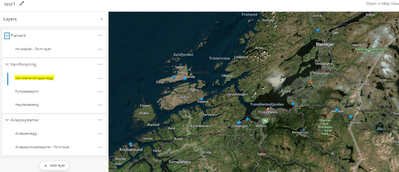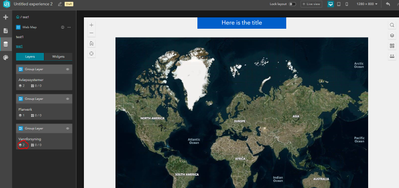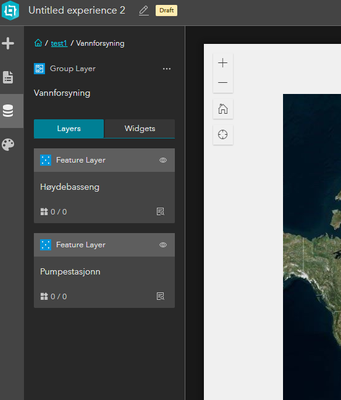- Home
- :
- All Communities
- :
- Products
- :
- ArcGIS Experience Builder
- :
- ArcGIS Experience Builder Questions
- :
- Certain layer in group dissapear from original map
- Subscribe to RSS Feed
- Mark Topic as New
- Mark Topic as Read
- Float this Topic for Current User
- Bookmark
- Subscribe
- Mute
- Printer Friendly Page
Certain layer in group dissapear from original map
- Mark as New
- Bookmark
- Subscribe
- Mute
- Subscribe to RSS Feed
- Permalink
- Report Inappropriate Content
Hello!
I am trying to move my web map application from Web App Builder to Experience Builder to utilize layer groups and its other functionalities. However, when i try to take all my layers which i use in Web App Builder, a certain layer just dissapear in Experience Builder. In Map Viewer it says there is 3 layers within the group, but when i open the map in Experience Builder it only says 2. I can neither filter or use any widget on the layer, so its like it doesnt exist.
See images for visual explanation. Thanks a lot for any help!
- Mark as New
- Bookmark
- Subscribe
- Mute
- Subscribe to RSS Feed
- Permalink
- Report Inappropriate Content
Hi, @ErikStorrønning, there could be various reasons for this behavior. Basically, it means this specific layer has not loaded successfully and thus you saw this in ExB.
It might be caused by the layer type being not supported by ExB yet, or the layer authentication failed (no access or token required). This seems like a data-specific issue based on the description.
- Mark as New
- Bookmark
- Subscribe
- Mute
- Subscribe to RSS Feed
- Permalink
- Report Inappropriate Content
Saw this in AI response, perhaps something to check: "If ArcGIS Experience Builder is not loading the layers list when adding a web map with multiple layers, the issue could be related to a layer added by URL that uses uppercase letters for "arcgis". Esri is reviewing the issue and may contact the user for more information. "