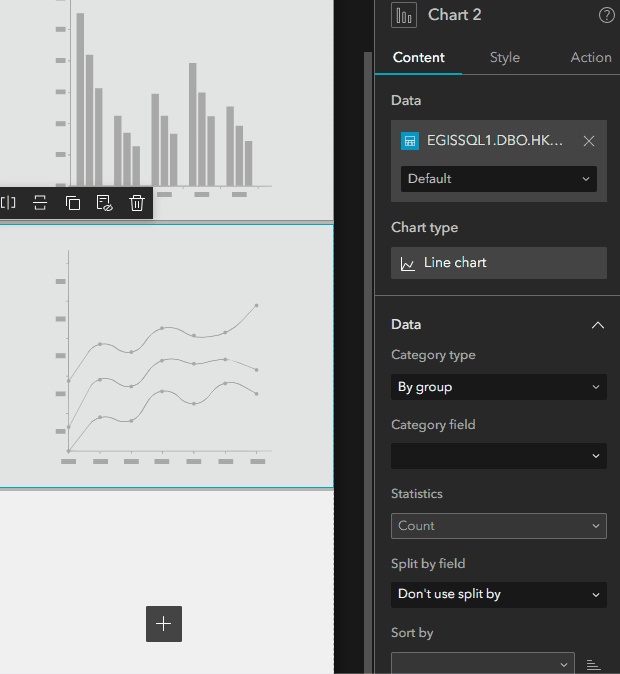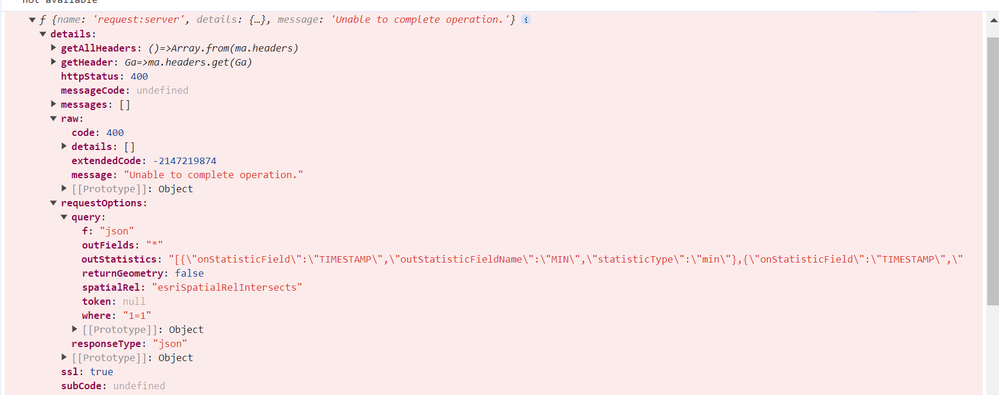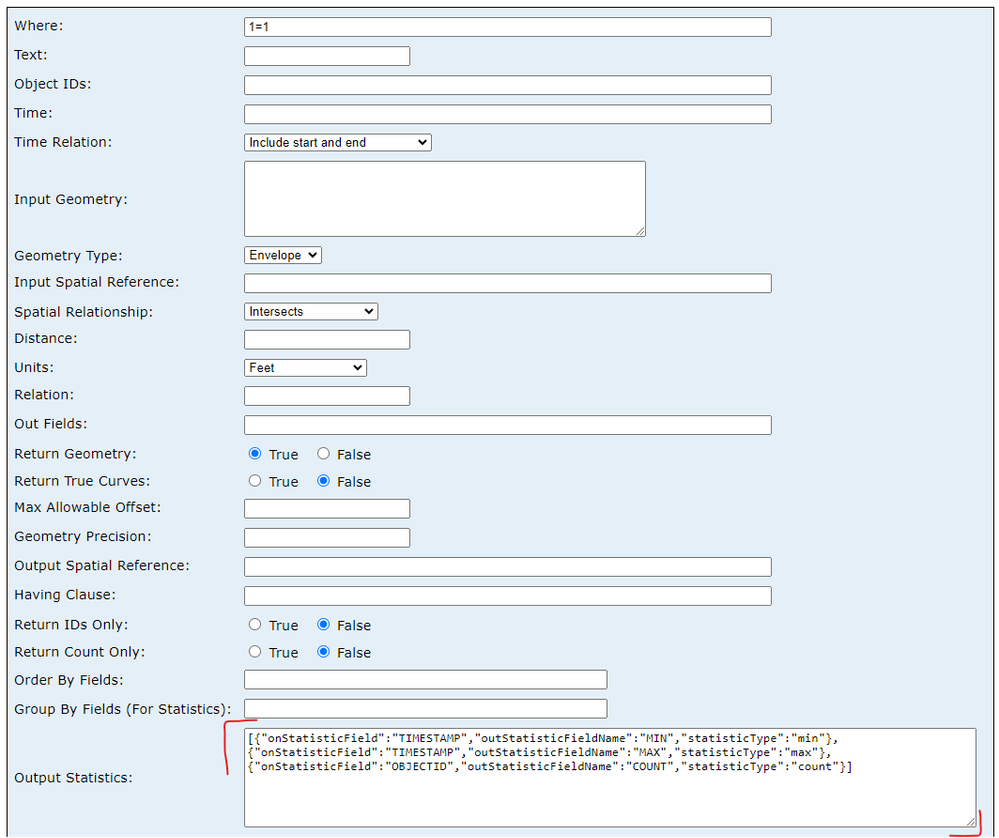- Home
- :
- All Communities
- :
- Products
- :
- ArcGIS Experience Builder
- :
- ArcGIS Experience Builder Questions
- :
- Cannot select a date field as Category in Chart wi...
- Subscribe to RSS Feed
- Mark Topic as New
- Mark Topic as Read
- Float this Topic for Current User
- Bookmark
- Subscribe
- Mute
- Printer Friendly Page
Cannot select a date field as Category in Chart widget
- Mark as New
- Bookmark
- Subscribe
- Mute
- Subscribe to RSS Feed
- Permalink
- Report Inappropriate Content
Hello, I am using the experience builder version 1.13 and I am using the Chart widget to create a line chart for the rainfall data (rainfall data over time). The rainfall data is just a table consisting of a date field (timestamp) and a double field for the rainfall value.
And I would like to select a date field as Category in Chart, but I couldn't select the date field.
When I was investigating the issue, I found that there is an error when requesting the MapServer..
It will throw error when I input below value in "Output Statistics"
"[{"onStatisticField":"TIMESTAMP","outStatisticFieldName":"MIN","statisticType":"min"},{"onStatisticField":"TIMESTAMP","outStatisticFieldName":"MAX","statisticType":"max"},{"onStatisticField":"OBJECTID","outStatisticFieldName":"COUNT","statisticType":"count"}]"
Any ideas how to solve this issue? Thanks a lot!
- Mark as New
- Bookmark
- Subscribe
- Mute
- Subscribe to RSS Feed
- Permalink
- Report Inappropriate Content
My experience builder version is 1.13, and the ArcGIS Enterprise version is 10.9.1. I am wondering whether it is not compatible ..
- Mark as New
- Bookmark
- Subscribe
- Mute
- Subscribe to RSS Feed
- Permalink
- Report Inappropriate Content
Hi @JimmyWanHK ,
Thanks for your feedback!
It looks weird and we have not yet get similar feedback. Could you try clear browser cache and refresh the app to reconfigure the Chart?
Dev edition 1.13 support data category and portal version where the data service is form should not matter.