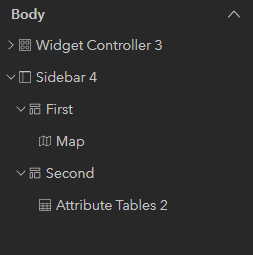- Home
- :
- All Communities
- :
- Products
- :
- ArcGIS Experience Builder
- :
- ArcGIS Experience Builder Ideas
- :
- Sidebar Widget Should Not Block Map Functionality ...
- Subscribe to RSS Feed
- Mark as New
- Mark as Read
- Bookmark
- Follow this Idea
- Printer Friendly Page
- Report Inappropriate Content
Sidebar Widget Should Not Block Map Functionality When Collapsed
- Mark as New
- Bookmark
- Subscribe
- Mute
- Subscribe to RSS Feed
- Permalink
- Report Inappropriate Content
I've noticed that when you create a sidebar panel in Experience Builder, it will block the ability to pan the map when it is collapsed/minimized. I find this to be frustrating as I would like to have an attribute table in the bottom area of the page that can be collapsed by our end users and expanded to view more/less of the map.
I figured like most collapsible panels in applications that when the bar is collapsed it would not only allow you to see more of the map if stacked over top of the map area, but also allow panning of the map in the area that the table would show when the sidebar is expanded.
Perhaps there is some sort of setting I am missing, but it seems impractical to have a collapsed sidebar still impede the features below it.
- Mark as Read
- Mark as New
- Bookmark
- Permalink
- Report Inappropriate Content
Upon further investigation, I've discovered the sidebars have two panels (First and Second). Here is a link to a post I discovered if anybody else is having trouble: https://community.esri.com/t5/arcgis-experience-builder-questions/issue-with-collapsable-sidebar-mak...
You can see Sidebar 4 and then "First" and "Second" where the map being in the First area means it will be functional when the sidebar is collapsed.
- Mark as Read
- Mark as New
- Bookmark
- Permalink
- Report Inappropriate Content
The best way to deal with this problem is to lay the sidebar down first and then place your map in the alway open side of the sidebar.
You must be a registered user to add a comment. If you've already registered, sign in. Otherwise, register and sign in.