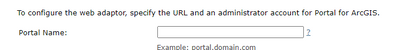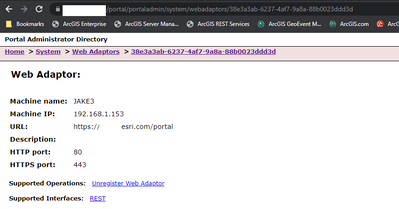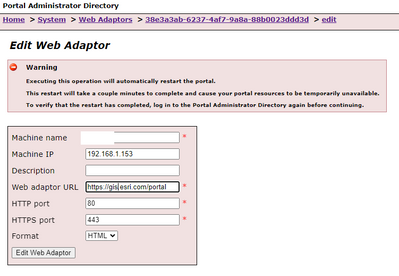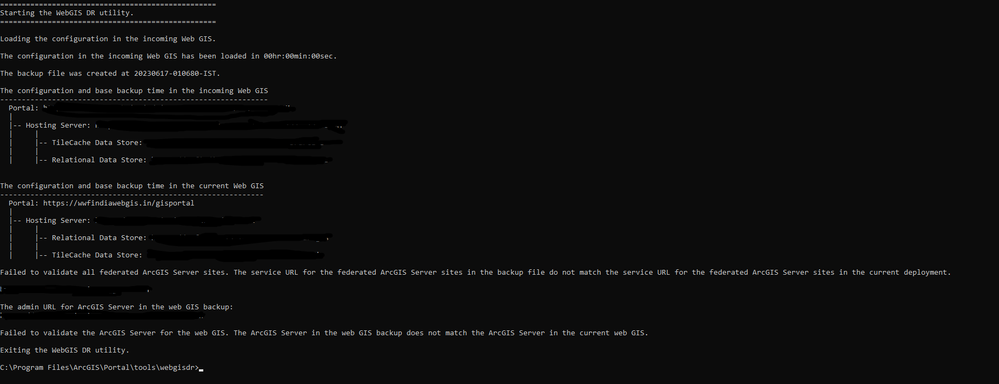- Home
- :
- All Communities
- :
- Products
- :
- ArcGIS Enterprise
- :
- ArcGIS Enterprise Questions
- :
- Questions on restoring ArcGIS Enterprise backup
- Subscribe to RSS Feed
- Mark Topic as New
- Mark Topic as Read
- Float this Topic for Current User
- Bookmark
- Subscribe
- Mute
- Printer Friendly Page
Questions on restoring ArcGIS Enterprise backup
- Mark as New
- Bookmark
- Subscribe
- Mute
- Subscribe to RSS Feed
- Permalink
- Report Inappropriate Content
Hello Community,
We have a live/publicly available arcgis enterprise environment whose backup, we were able to successfully take by using webgisdr tool.
Now we want to restore this backup on a new set of machines whose IP address and machine names is same as of our existing deployment from which backup was taken.
I was going through the following blog article : https://www.esri.com/arcgis-blog/products/arcgis-enterprise/administration/migrate-to-a-new-machine-... and it has been mentioned to make modifications in new web adaptor machines etc\host file by including IP address of new machine and hostname of existing/primary machine.
What I would like to know is when making modifications to host file should we enter the publicly available URL or webadaptor URL of the primary machine.
The reason I ask this question is because we tried restore process however, got error public portal URL's are different.
With publicPortalURL for web GIS backup pointing to public/external URL and publicPortal URL for current WebGIS pointing to web adaptor URL of new machine.
Any insights on this would be helpful.
Solved! Go to Solution.
Accepted Solutions
- Mark as New
- Bookmark
- Subscribe
- Mute
- Subscribe to RSS Feed
- Permalink
- Report Inappropriate Content
Hi @wizgis ,
The host file should be updated on the web adaptor machine with the external URL of Enterprise. For example, if the web adaptor's machine name is web1.esri.com with IP address 300.20.10.1, and the external URL of Enterprise is gis.esri.com, you will update the host file to be:
300.20.10.1 gis.esri.com
- Mark as New
- Bookmark
- Subscribe
- Mute
- Subscribe to RSS Feed
- Permalink
- Report Inappropriate Content
@wizgis the private IP should work. When configuring the web adaptor, specify gis.esri.com for the URL in the browser (i.e. https://gis.esri.com/portal/webadaptor), and specify the Fully Qualified Domain Name for the Portal or ArcGIS Server server for the Portal/Server Name:
- Mark as New
- Bookmark
- Subscribe
- Mute
- Subscribe to RSS Feed
- Permalink
- Report Inappropriate Content
Hi @wizgis ,
The host file should be updated on the web adaptor machine with the external URL of Enterprise. For example, if the web adaptor's machine name is web1.esri.com with IP address 300.20.10.1, and the external URL of Enterprise is gis.esri.com, you will update the host file to be:
300.20.10.1 gis.esri.com
- Mark as New
- Bookmark
- Subscribe
- Mute
- Subscribe to RSS Feed
- Permalink
- Report Inappropriate Content
Thank you @JakeSkinner for your insights.
Also, just to clarify my web adaptor machine has two IP addresses one is private and one is external so which one should be entered in host file.
Additionally, when configuring the web adaptor on new machines should I enter the external URL i.e. gis.esri.com, or should I just enter the internal URL of the newly installed ArcGIS Server?
- Mark as New
- Bookmark
- Subscribe
- Mute
- Subscribe to RSS Feed
- Permalink
- Report Inappropriate Content
@wizgis the private IP should work. When configuring the web adaptor, specify gis.esri.com for the URL in the browser (i.e. https://gis.esri.com/portal/webadaptor), and specify the Fully Qualified Domain Name for the Portal or ArcGIS Server server for the Portal/Server Name:
- Mark as New
- Bookmark
- Subscribe
- Mute
- Subscribe to RSS Feed
- Permalink
- Report Inappropriate Content
@JakeSkinner Thank you for sharing your letting me know this. As suggested in etc hosts file I used internal IP of web adaptor machine and external URL however, when I tried to use external URL in browser (gis.esri.com) while configuring the WebAdaptor nothing happened, and I got the message of Requested Resource could not be found .
Hence, I used the FQDN of the webadaptor machine in URL to configure WebAdaptor for Portal and Server however, when I tried the restore process I still got the same error of publicportalURLs not matching.
- Mark as New
- Bookmark
- Subscribe
- Mute
- Subscribe to RSS Feed
- Permalink
- Report Inappropriate Content
@wizgis log into Portal Administrator Directory and navigate to System > Web Adaptors > click on the Web Adaptor:
In the URL, add /edit. Update the Web Adaptor URL to the external URL (i.e. gis.esri.com) and click Edit Web Adaptor:
Afterwards, try signing into Portal using this URL. If this works, you should be able to restore the backup.
- Mark as New
- Bookmark
- Subscribe
- Mute
- Subscribe to RSS Feed
- Permalink
- Report Inappropriate Content
@JakeSkinner Thank you for swift reply.
This suggestion helped me made some progress as I did not receive any error message related to publicportalURLs however, when I tried the restore process I now got the error of "Failed to validate all federated ArcGIS Server Sites."
Attaching the screenshot.
Any further suggestions.
- Mark as New
- Bookmark
- Subscribe
- Mute
- Subscribe to RSS Feed
- Permalink
- Report Inappropriate Content
@wizgis check the Service URL (Portal > Organization > Settings > Servers) for the original and new environment. Are these the same? i.e. https://gis.esri.com/server
- Mark as New
- Bookmark
- Subscribe
- Mute
- Subscribe to RSS Feed
- Permalink
- Report Inappropriate Content
Thank you @JakeSkinner for your insights and letting me know that when configuring webadaptor we need to use external URL in address bar.
With help from support and IT team we figured that the reason it was not working at my end was because the test webadaptors machine webserver had default host/machine name in their bindings. Once we changed it to DNS alias/external URL I was able to configure webadaptor over DNS alias and restored worked successfully.