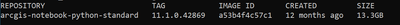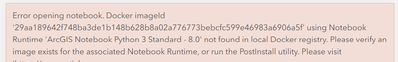- Home
- :
- All Communities
- :
- Products
- :
- ArcGIS Enterprise
- :
- ArcGIS Enterprise Questions
- :
- Notebook Server - Unable to validate runtime
- Subscribe to RSS Feed
- Mark Topic as New
- Mark Topic as Read
- Float this Topic for Current User
- Bookmark
- Subscribe
- Mute
- Printer Friendly Page
- Mark as New
- Bookmark
- Subscribe
- Mute
- Subscribe to RSS Feed
- Permalink
- Report Inappropriate Content
Running ArcGIS Enterprise 11.1 on Windows, Notebook Server is using Linux containers and a standard license. I have ran through all the pre-reqs - docker desktop w/ linux contains and hyper-v, downloaded linux images from MyEsri, and installed using the postinstallutiltiy.bat which succeeded.
Running docker image ls on my notebook server returns the following:
When attempting to open any notebook I get this error. When I try to validate the standard runtime through notebook/admin, runtimeexists is false.
{
"machines": [{
"machine": "[REDACTED]",
"notebookRuntimes": [
{
"notebookRuntimeName": "ArcGIS Notebook Python 3 Standard",
"runtimeExists": "false",
"notebookRuntimeVersion": "8.0"
},
{
"notebookRuntimeName": "ArcGIS Notebook Python 3 Advanced",
"runtimeExists": "false",
"notebookRuntimeVersion": "8.0"
}
]
}],
"status": "success"
}
Any ideas or other steps I need to take to have notebook server validate the standard runtime?
Solved! Go to Solution.
Accepted Solutions
- Mark as New
- Bookmark
- Subscribe
- Mute
- Subscribe to RSS Feed
- Permalink
- Report Inappropriate Content
Hey Tim, thanks for the response. I did confirm Image ID matches and used the same container download from your screenshot (those are infact linux container images). I ended up resolving the issue by going to Notebook Server Admin > System > Properties and setting the useWindowsContainers property to false. I then went to Notebook > Runtimes and restored the factory runtimes. We're running Windows Server 2022 and these additional steps are required.
This is mentioned in the doc but oddly enough, only on the welcome page: https://enterprise.arcgis.com/en/notebook/11.1/install/windows/welcome-to-the-arcgis-notebook-server...
- Mark as New
- Bookmark
- Subscribe
- Mute
- Subscribe to RSS Feed
- Permalink
- Report Inappropriate Content
Navigate to Notebook Administrator Directory > notebooks > runtimes and confirm the image ID matches the one in your error.
You mentioned downloading the Linux containers and images. I understand that Docker is native to Linux, but I still downloaded the the docker container images from the Windows section of My Esri. They probably aren't different in any way though since they have the same checksum.
Good luck.
Timo
- Mark as New
- Bookmark
- Subscribe
- Mute
- Subscribe to RSS Feed
- Permalink
- Report Inappropriate Content
Hey Tim, thanks for the response. I did confirm Image ID matches and used the same container download from your screenshot (those are infact linux container images). I ended up resolving the issue by going to Notebook Server Admin > System > Properties and setting the useWindowsContainers property to false. I then went to Notebook > Runtimes and restored the factory runtimes. We're running Windows Server 2022 and these additional steps are required.
This is mentioned in the doc but oddly enough, only on the welcome page: https://enterprise.arcgis.com/en/notebook/11.1/install/windows/welcome-to-the-arcgis-notebook-server...
- Mark as New
- Bookmark
- Subscribe
- Mute
- Subscribe to RSS Feed
- Permalink
- Report Inappropriate Content
In ArcGIS Enterprise version 11.2, the same thing happened to me. The error was resolved by following these instructions. Thank you very much.