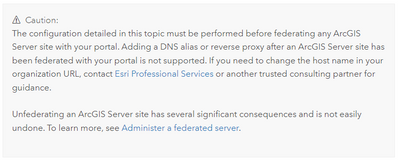- Home
- :
- All Communities
- :
- Products
- :
- ArcGIS Enterprise
- :
- ArcGIS Enterprise Questions
- :
- Migrating ArcGIS Enterprise from CentOS to Rocky L...
- Subscribe to RSS Feed
- Mark Topic as New
- Mark Topic as Read
- Float this Topic for Current User
- Bookmark
- Subscribe
- Mute
- Printer Friendly Page
Migrating ArcGIS Enterprise from CentOS to Rocky Linux machine
- Mark as New
- Bookmark
- Subscribe
- Mute
- Subscribe to RSS Feed
- Permalink
- Report Inappropriate Content
Background:
With CentOS 6 and CentOS 8 now end of life, and CentOS 7 end of life (EOL) set to arrive on June 30, 2024, we are planning to migrate our ArcGIS Enterprise software from CentOS 7 to Rocky Linux 8.
Our ArcGIS Enterprise deployment scenario:
- Our ArcGIS Enterprise software are installed on CentOS 7.9
- We have a base ArcGIS Enterprise deployment with federated ArcGIS server (also hosting server) install in a different VM while portal, Datastore and Web Adaptor installed in another VM.
- We are at ArcGIS Enterprise version 10.8.1
The plan is to migrate the CentOS 7.9 based ArcGIS Enterprise 10.8.1 to a machine running Rocky Linux 8. Once 10.8.1 is running in Rocky Linux 8, we want to Upgrade to 10.9.1 and then 11.1.
Our preferred tool to migrate ArcGIS Enterprise from machine to machine is the “webgisdr utility tool”.
- According to Esri documents “The webgisdr utility records the software versions of the ArcGIS Enterprise components when you create a backup file. The standby deployment to which you import the file must be at the same version as your primary deployment”. In simple words the tool requires both machines to have the same version of ArcGIS Enterprise installed for the migration to succeed. In our case the ArcGIS Enterprise install in CentOS and Rocky Linux must be on the same version (ArcGIS Enterprise 10.8.1).
- According to Esri system requirements document, CentOS is supported only till ArcGIS 10. 9.1 version and Rocky Linux in compatible with ArcGIS Enterprise 11 version only.
- Does this means we cannot install the same ArcGIS Enterprise 10.8.1 version on both machines (CentOS and Rocky Linux) because of the compatibility problem.
- Or can we assume that Rocky Linux 8 is supported for ArcGIS Enterprise 10.8.1 as Red Hat Enterprise Linux Server 8 is listed on the supported OS for ArcGIS Enterprise 10.8.1 and as we know Rocky Linux 8 is 100% binary compatible with Red Hat Enterprise Linux Server 8?
- The General question is how do we approach the inevitable migration of CentOS based Linux machines to other supported Linux distributions in our case to Rocky Linux?
- Mark as New
- Bookmark
- Subscribe
- Mute
- Subscribe to RSS Feed
- Permalink
- Report Inappropriate Content
Adding as reference for the discussion.
What is CentOS?
CentOS is also a Linux distribution. The operating system is known for stability and predictability. It was released in 2004 by a small team of core developers but has been grown by wide community support and free sources provided by Red Hat. Because of this background, CentOS Linux is compatible with RHEL or Red Hat Enterprise Linux. Thanks to the open-source nature, CentOS is distributed to the public for free and is redistributable. CentOS is also one of the most popular Linux distributions.
What is Rocky Linux?
Rocky Linux is an open-source enterprise operating system designed to be 100% bug-for-bug compatible with Red Hat Enterprise Linux®. It is under intensive development by the community.
Adding the ArcGIS Enterprise System Requirements Documentation Links to facilitate the discussion.
ArcGIS Enterprise 11.1 system requirements—ArcGIS Enterprise | Documentation for ArcGIS Enterprise
Supported operating system | Latest update or service pack tested
Red Hat Enterprise Linux Server 8 | Update 6 |
SUSE Linux Enterprise Server 15 | Service Pack 4 |
SUSE Linux Enterprise Server 12 | Service Pack 5 |
Ubuntu Server 22.04 LTS | 22.04.1 |
Ubuntu Server 20.04 LTS | 20.04.4 |
Ubuntu Server 18.04 LTS | 18.04.6 |
Oracle Linux 8 | Update 4 |
Rocky Linux 8 | Update 6 |
ArcGIS Enterprise 10.9.1 system requirements—ArcGIS Enterprise | Documentation for ArcGIS Enterprise
Supported operating system | Latest update or service pack tested
Red Hat Enterprise Linux Server 8 | Update 4 |
Red Hat Enterprise Linux Server 7 | Update 9 |
SUSE Linux Enterprise Server 15 | Service Pack 3 |
SUSE Linux Enterprise Server 12 | Service Pack 5 |
Ubuntu Server 20.04 LTS | 20.04.3 |
Ubuntu Server 18.04 LTS | 18.04.5 |
ArcGIS Enterprise 10.8.x system requirements—ArcGIS Enterprise | Documentation for ArcGIS Enterprise
Supported operating system | Latest update or service pack tested
Red Hat Enterprise Linux Server 8 (supported with 10.8.1 only) | Update 1 |
Red Hat Enterprise Linux Server 7 | Update 8 |
Red Hat Enterprise Linux Server 6 | Update 10 |
SUSE Linux Enterprise Server 15 (supported with 10.8.1 only) | Service Pack 1 |
SUSE Linux Enterprise Server 12 | Service Pack 5 |
Ubuntu Server 20.04 LTS (supported with 10.8.1 only) | 20.04.1 |
Ubuntu Server 18.04 LTS | 18.04.4 |
Ubuntu Server 16.04 LTS | 16.04.6 |
| Cloud & Database Administrator | OCP - Oracle Certified Professional |
I work with Enterprise Geodatabases since 1997.
“ I do not fear computers. I fear the lack of them." Isaac Isimov
- Mark as New
- Bookmark
- Subscribe
- Mute
- Subscribe to RSS Feed
- Permalink
- Report Inappropriate Content
Our preferred tool to migrate ArcGIS Enterprise from machine to machine is the “webgisdr utility tool”.
1. According to Esri documents “The webgisdr utility records the software versions of the ArcGIS Enterprise components when you create a backup file. The standby deployment to which you import the file must be at the same version as your primary deployment”. In simple words the tool requires both machines to have the same version of ArcGIS Enterprise installed for the migration to succeed. In our case the ArcGIS Enterprise install in CentOS and Rocky Linux must be on the same version (ArcGIS Enterprise 10.8.1).
[Answer]: that is correct.
------------------------
2. According to Esri system requirements document, CentOS is supported only till ArcGIS 10. 9.1 version and Rocky Linux in compatible with ArcGIS Enterprise 11 version only.
[Answer]: that is correct, but the Esri Technical Support Article specifically states that is only for CentOS 7.
Deprecation: ArcGIS Enterprise Support for Red Hat Enterprise Linux 7 and Derivatives (esri.com)
"ArcGIS Enterprise 10.9.1 will be the last release to support Red Hat Enterprise Linux 7 (RHEL7) and derivative Linux distributions including CentOS 7, Scientific Linux 7, and Oracle Linux 7."
"ArcGIS Enterprise 11.0 and beyond will continue to support Red Hat Enterprise Linux 8 and Oracle Linux 8."
------------------------
3. Does this means we cannot install the same ArcGIS Enterprise 10.8.1 version on both machines (CentOS and Rocky Linux) because of the compatibility problem.
[Answer]: according to the ArcGIS Enterprise System Requirements you can install ArcGIS Enterprise 10.8.1 and 11.1 on Red Hat Enterprise Linux Server 8.
ArcGIS Enterprise 11.1 requires Red Hat Enterprise Linux Server 8.6 (minimum)
ArcGIS Enterprise 10.8.1 requires Red Hat Enterprise Linux Server 8.1 (minimum)
Hence, if you have a machine with RHEL 8.6 you shall be able to install ArcGIS Enterprise 11.1 / 10.8.1.
------------------------
4. Or can we assume that Rocky Linux 8 is supported for ArcGIS Enterprise 10.8.1 as Red Hat Enterprise Linux Server 8 is listed on the supported OS for ArcGIS Enterprise 10.8.1 and as we know Rocky Linux 8 is 100% binary compatible with Red Hat Enterprise Linux Server 8?
[Answer]: yes, this is a correct assumption, but Esri has not certified ArcGIS Enterprise 10.8.1 on Rocky Linux 8.1 / 8.6 but once Rocky Linux 8.6 is fully compatible with Red Hat Linux 8.6 then ArcGIS Enterprise 10.8.1 is expected to work on Rock Linux 8.6. The only way to know for sure is to try it out.
------------------------
5. The General question is how do we approach the inevitable migration of CentOS based Linux machines to other supported Linux distributions in our case to Rocky Linux?
[Answer]: I see your problem, the approach I would try is
a. test Rocky Linux 8.6 with ArcGIS Enterprise 10.8.1 to see if it can be installed and if can create a site with Portal + Server + DataStore + WebAdaptors. I will also try to install all the latest ArcGIS Enterprise Security Updates.
b. If the test above passes, then I would create a new machine and test to restore the site with the “webgisdr utility tool”.
c. if the migration works then I would try to upgrade the Site from ArcGIS Enterprise 10.8.1 to 11.1 and then install the latest 11.1 Security Updates.
d. then I would document the migration steps and workarounds and do one more pilot dry-run and test all the ArcGIS Enterprise Services and Web Applications, once I am satisfied that everything is working, I would schedule the production migration.
e. Note, depending on the number of services and web applications that you have then you might just consider republishing all the services again on the new ArcGIS Enterprise 11.1 Site, it might be just easy to do this than try to migrate/upgrade ArcGIS Enterprise.
f. another option is to contact Esri Professional Services to assist you with the migration / upgrade process.
-----------------------------------------------------------------------------------
Caution:
The configuration detailed in this topic must be performed before federating any ArcGIS Server site with your portal. Adding a DNS alias or reverse proxy after an ArcGIS Server site has been federated with your portal is not supported. If you need to change the host name in your organization URL, contact Esri Professional Services or another trusted consulting partner for guidance.
Unfederating an ArcGIS Server site has several significant consequences and is not easily undone. To learn more, see Administer a federated server.
I hope this helps.
| Cloud & Database Administrator | OCP - Oracle Certified Professional |
I work with Enterprise Geodatabases since 1997.
“ I do not fear computers. I fear the lack of them." Isaac Isimov
- Mark as New
- Bookmark
- Subscribe
- Mute
- Subscribe to RSS Feed
- Permalink
- Report Inappropriate Content
Thanks MarceloMarques
Let me try to add to the discussion:
- Or can we assume that Rocky Linux 8 is supported for ArcGIS Enterprise 10.8.1 as Red Hat Enterprise Linux Server 8 is listed on the supported OS for ArcGIS Enterprise 10.8.1 and as we know Rocky Linux 8 is 100% binary compatible with Red Hat Enterprise Linux Server 8?
[Answer]: yes, this is a correct assumption, but Esri has not certified ArcGIS Enterprise 10.8.1 on Rocky Linux 8.1 / 8.6 but once Rocky Linux 8.6 is fully compatible with Red Hat Linux 8.6 then ArcGIS Enterprise 10.8.1 is expected to work on Rock Linux 8.6. The only way to know for sure is to try it out.
Let me confess, I already tried to install ArcGIS Server 10.8.1 on Rocky Linux release 8.8 (Green Obsidian) before I post the question here. I will try to share the result for the purpose of discussion and documentation.
1. The first problem we run into when trying to run the Setup script was, "DIAG024: Portal for ArcGIS requires "localhost" to be resolved to 127.0.0.1 otherwise creating the portal will fail. Make sure "localhost"can be resolved to 127.0.0.1 before creating your portal.".
If you run the command "ping localhost", it will result localhost (::1) instead of localhost (127.0.0.1). This is because ping on Rocky Linux and newer distribution uses IPv6 by default when available. The ::1 notation is shortened form of IPv6 loopback address - which is the equivalent of IPv4 loopback address (127.0.0.1). This clearly seems an indication of compatibility problem for ArcGIS Server 10.8.1. The solution or workaround was to disable IPv6 completely and use IPv4 because editing the /etc/hosts to prioritize the IPv4 local name resolution was not enough.
2. X11-forwarding: Should be configured to work properly if ipv6 is disabled. X11 Forwarding will be broken when you disable IPV6 and you will run into the following problem if you want to open any graphical interface, "Error: cannot open display: localhost:10.0". You need to configure the /etc/ssh/sshd_config and add or change the parameter of the following variables:
AddressFamily inet
ListenAddress 0.0.0.0
X11UseLocalhost yes
3. Finally I run the script and everything seemed to work but ArcGIS manager (https://domainName.com:6443/arcgis/manager) did not start automatically as supposed in a fresh installation so that to create the ArcGIS site. Trying to stat manager manually on browser also did not work. After a little dive we found out no process was running on port 6443 which is an indication of a problem on the installation. Uninstalling and installing did not solve the problem.
Update: It was a Firewall problem and port 6443 was not open for some reason. Therefore the installation was successfull.
4. Therefore no ArcGIS Server site was created even though the installation goes through. ArcGIS site was created.
e. Note, depending on the number of services and web applications that you have then you might just consider republishing all the services again on the new ArcGIS Enterprise 11.1 Site, it might be just easy to do this than try to migrate/upgrade ArcGIS Enterprise.
Yes you are correct. We considered the option. As you know updating from 10.8.1 to 10.9 is not an easy task if you got mxd (ArcMap) based services. These services need extra hustle to make them compatible. It is fair to mention that (Esri got a tool to automate the process). As reported there is not guarantee the update will be smooth, besides nothing bits a clean installation:). But we got 300+ services and most of them are cached ...... the time and resource needed to recreate them is not easy. I just wanted to give the migration a go before installing from scratch.