I am sharing a grayscale TIF from ArcGIS Pro 3.3 as an Image Layer to our ArcGIS Enterprise. The screenshot shows the settings for the image service. The issue I am facing is that the Image Layer in our Enterprise Portal shows in the Mapviewer
- by default with an RGB symbology,
- the value range goes from 0 to 255, and
- the pop-up will always show three values, but never the correct one of the pixel value.
Pixel values should be floats, but the pixel values for the Image Layer are always integers in the range from 0 - 255. This behavior also doesn't change if I switch the symbology from RGB to Stretch.

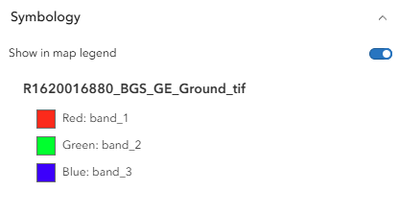
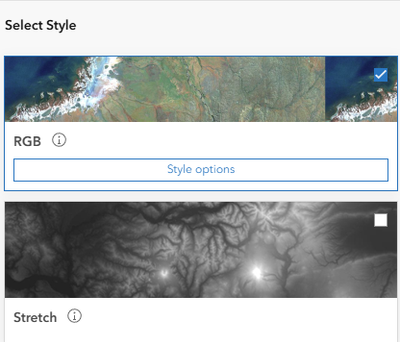
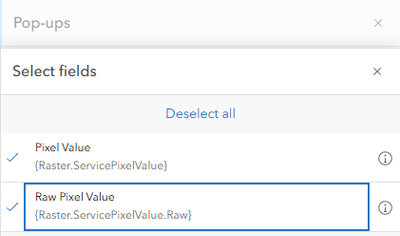
If I create a new item within ArcGIS Enterprise, then I can create an Image Layer where the value range is correctly identified as 2 - 100 and the symbology is by default set to Stretch. Finally, the pop-ups show the float pixel value.
But, of course this is a dynamic Image Layer, and nothing is cached. Neither is my tiling scheme anywhere taken into account
As written above, I am sharing from ArcGIS Pro 3.3. Our Enterprise is in version 11.3.
Does any of you made similar experiences and might have a solution for these issues?
- We are living in the 21st century.
GIS moved on and nobody needs a format consisting out of at least three files! No, nobody needs shapefiles, not even for the sake of an exchange format. Folks, use GeoPackage to exchange data with other GIS!