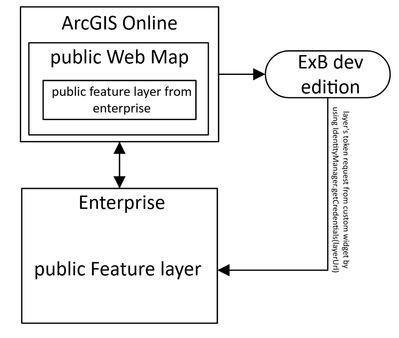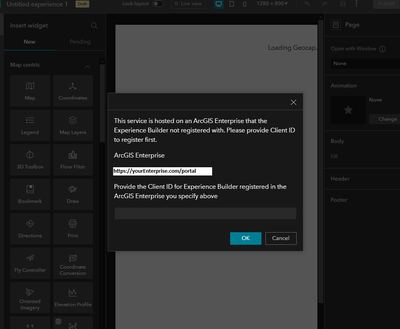- Home
- :
- All Communities
- :
- Products
- :
- ArcGIS Enterprise
- :
- ArcGIS Enterprise Questions
- :
- Experience Builder + ArcGIS Online + Enterprise
- Subscribe to RSS Feed
- Mark Topic as New
- Mark Topic as Read
- Float this Topic for Current User
- Bookmark
- Subscribe
- Mute
- Printer Friendly Page
Experience Builder + ArcGIS Online + Enterprise
- Mark as New
- Bookmark
- Subscribe
- Mute
- Subscribe to RSS Feed
- Permalink
- Report Inappropriate Content
Hello,
I have ArcGIS Online where is created a public WebMap. This WebMap contains a public Map Image Layer. This Map Image Layer points to a public feature layer hosted on separate Enterprise Server.
ArcGIS Online has generated credentials (including Client ID) that can be used with Experience Builder Development Edition.
From here I have two scenarios where I have trouble.
Scenario 1.
I have run Experience Builder on my localhost with client ID generated in ArcGIS Online. In the app I have a map (mentioned WebMap) and a custom widget. Custom widget can read feature layer picked from the map but before that it always makes a request to the server where is hosted picked layer. This request uses IdentityManager.getCredentials() from ESRI JS API. When this request is sent, pops up a dialog for sign in to the enterprise portal - https://serverURL.com/portal( item). It happens even though the feature layer is public.
My question is why it happens and how to avoid sign in popup? I would like to mention that in security settings of the Enterpise in Allow portal access was added ArcGIS Online url. It didn't help.
Scenario 2.
I have run Experience Builder on my localhost with client ID generated in ArcGIS Online. I have custom widget and map widget. I setup a WebMap from available in ArcGIS Online which contains the same feature layer hosted on the same Enterpise server as mentioned in scenario no.1 with one difference that this feature layer is shared only in my organization. During adding this map to the map widget pops up a dialog:
Why do I need a client ID from Enterprise even though I have registered ExB in AGOL?
How can I avoid it?
Can I use organization shared feature layer without this client ID?