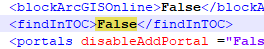- Home
- :
- All Communities
- :
- Products
- :
- ArcGIS Earth
- :
- ArcGIS Earth Questions
- :
- 2.1 FindInTOC is disabled by default
- Subscribe to RSS Feed
- Mark Topic as New
- Mark Topic as Read
- Float this Topic for Current User
- Bookmark
- Subscribe
- Mute
- Printer Friendly Page
- Mark as New
- Bookmark
- Subscribe
- Mute
- Subscribe to RSS Feed
- Permalink
- Report Inappropriate Content
The 2.1 version introduce the FindInTOC feature. When this feature is used, the selection of a KML element in the viewport will select the KML element in the TOC.
My question is: why is this feature disabled in the default configuration file?
Can it slow down the application? Is there a drawback in performance when FindInTOC is used?
Thank you.
GIS Specialist, Hydro-Québec
Solved! Go to Solution.
Accepted Solutions
- Mark as New
- Bookmark
- Subscribe
- Mute
- Subscribe to RSS Feed
- Permalink
- Report Inappropriate Content
Hi, @GeoffroyRicher-Lalonde Let me explain some logic of this feature and the reason for its configuration.
When a placemark is selected in the globe, its corresponding node in the TOC can be
1) it is in the TOC current view, the user can see it.
2) If it is not in the TOC current view, ArcGISEarth will scroll the TOC vertical bar to make it be seen to the user.
for case 2), sometimes, if this feature is ON default, would confuse or even bore the user, because TOC could move the user-focusing-contents out of the user's sight, this is not friendly, since FindInTOC is only used under some scenarios, it has the would-change-TOC-view behavior, we configure it OFF as default, the user who turns ON it would be aware of its drawback.
- Mark as New
- Bookmark
- Subscribe
- Mute
- Subscribe to RSS Feed
- Permalink
- Report Inappropriate Content
Hi, @GeoffroyRicher-Lalonde Let me explain some logic of this feature and the reason for its configuration.
When a placemark is selected in the globe, its corresponding node in the TOC can be
1) it is in the TOC current view, the user can see it.
2) If it is not in the TOC current view, ArcGISEarth will scroll the TOC vertical bar to make it be seen to the user.
for case 2), sometimes, if this feature is ON default, would confuse or even bore the user, because TOC could move the user-focusing-contents out of the user's sight, this is not friendly, since FindInTOC is only used under some scenarios, it has the would-change-TOC-view behavior, we configure it OFF as default, the user who turns ON it would be aware of its drawback.
- Mark as New
- Bookmark
- Subscribe
- Mute
- Subscribe to RSS Feed
- Permalink
- Report Inappropriate Content
Thank you for this detailed answer @Willy
GIS Specialist, Hydro-Québec