- Home
- :
- All Communities
- :
- User Groups
- :
- ArcGIS Desktop Installation Support
- :
- Questions
- :
- Using option file to restrict Network Analyst to o...
- Subscribe to RSS Feed
- Mark Topic as New
- Mark Topic as Read
- Float this Topic for Current User
- Bookmark
- Subscribe
- Mute
- Printer Friendly Page
Using option file to restrict Network Analyst to one user?
- Mark as New
- Bookmark
- Subscribe
- Mute
- Subscribe to RSS Feed
- Permalink
Hey All,
We are using concurrent use licenses that are managed by a license manager, however now we have a scenario where we need to limit a Network Analyst license so that only one user can use it. I think that this can work by using an Option File but wanted to see if anyone had experience with this?
Thanks,
Chris
Solved! Go to Solution.
Accepted Solutions
- Mark as New
- Bookmark
- Subscribe
- Mute
- Subscribe to RSS Feed
- Permalink
Correct, none of the other extensions should be affected.
This is how I check to make sure it has read the options file correctly.
1. Create a text file in this location :C:\Program Files (x86)\ArcGIS\License10.4\bin (as an Administrator)
2. Name it ARCGIS.opt
3. Add your reservation and save the file.
4. Launch the License Server Admin
5. Under Start/Stop License Service- Reread the licenses
6. Under Diagnostics > Perform Status Inquiry
You should see the reservation for Network Analyst. My example is for ArcGIS Pro Network Analyst, but you get the idea. You can see that the Pro Advanced is not affected. If you try to enable Network Analyst as another user, it will say that no licenses are available.
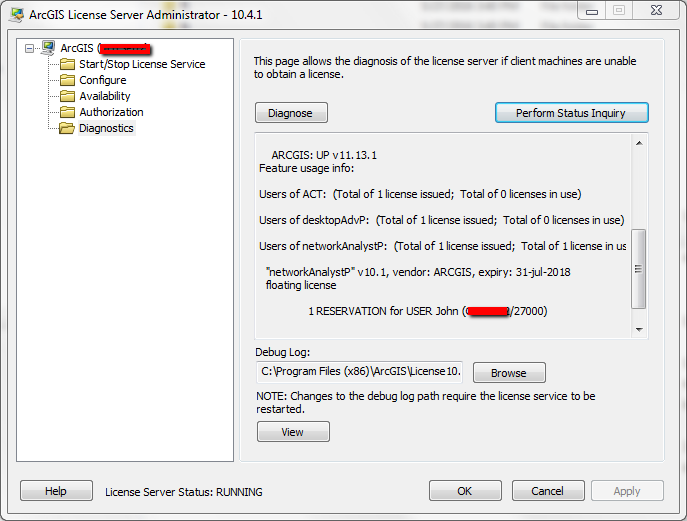
- Mark as New
- Bookmark
- Subscribe
- Mute
- Subscribe to RSS Feed
- Permalink
Options file is the way to go. It should be fairly straightforward. I would reserve the Network Analyst extension just for that user.
Using the options file—Help | ArcGIS for Desktop
e.g. RESERVE 1 NETWORK USER John
Feature Names for ArcGIS License Manager Options file—Help | ArcGIS for Desktop
- Mark as New
- Bookmark
- Subscribe
- Mute
- Subscribe to RSS Feed
- Permalink
alanabaker Thanks! Do you know if I write and option file to limit the use of network analyst and add it to the License Server Manager will the rest of the licensing of desktop and other extensions still work from the License Server just like they did before the option file?
- Mark as New
- Bookmark
- Subscribe
- Mute
- Subscribe to RSS Feed
- Permalink
Correct, none of the other extensions should be affected.
This is how I check to make sure it has read the options file correctly.
1. Create a text file in this location :C:\Program Files (x86)\ArcGIS\License10.4\bin (as an Administrator)
2. Name it ARCGIS.opt
3. Add your reservation and save the file.
4. Launch the License Server Admin
5. Under Start/Stop License Service- Reread the licenses
6. Under Diagnostics > Perform Status Inquiry
You should see the reservation for Network Analyst. My example is for ArcGIS Pro Network Analyst, but you get the idea. You can see that the Pro Advanced is not affected. If you try to enable Network Analyst as another user, it will say that no licenses are available.
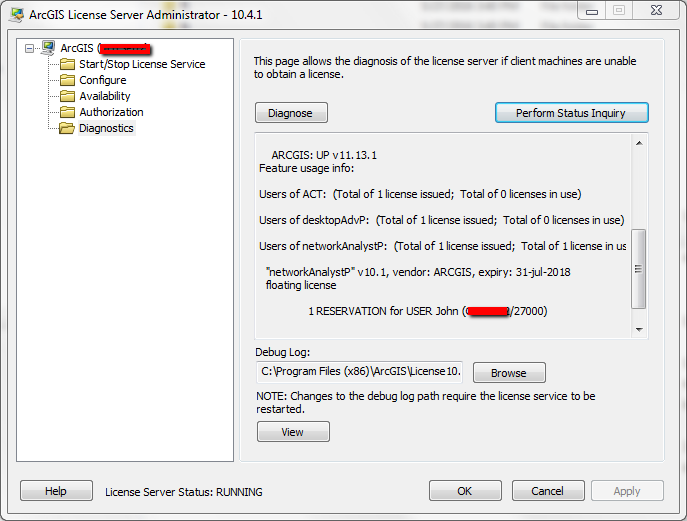
- Mark as New
- Bookmark
- Subscribe
- Mute
- Subscribe to RSS Feed
- Permalink
alanabaker This is so helpful! Thanks!!!
- Mark as New
- Bookmark
- Subscribe
- Mute
- Subscribe to RSS Feed
- Permalink
Change your licensing so you only have one license of Network Manager available. No sense paying for more than one if your not going to use it.
- Mark as New
- Bookmark
- Subscribe
- Mute
- Subscribe to RSS Feed
- Permalink
rborchert Sorry, I dint really fully explain in my original post but we have a concurrent license of Network Analyst that many users are able to access. Now we have a python script that will run every night and the AD account will need to always have access to Network Analyst. So I'm hoping we can use the option file to limit the use of one license to the python script.
- Mark as New
- Bookmark
- Subscribe
- Mute
- Subscribe to RSS Feed
- Permalink
Hi I've created a reservation file and save it as ARCGIS.opt but does not seems to work.