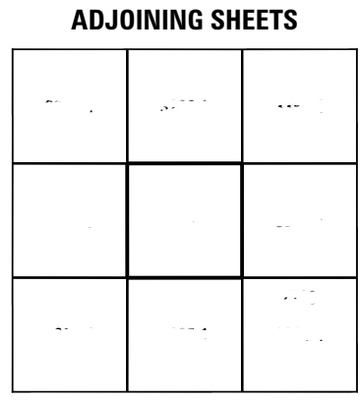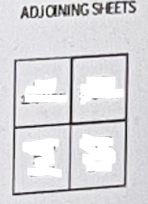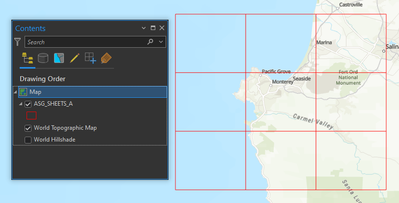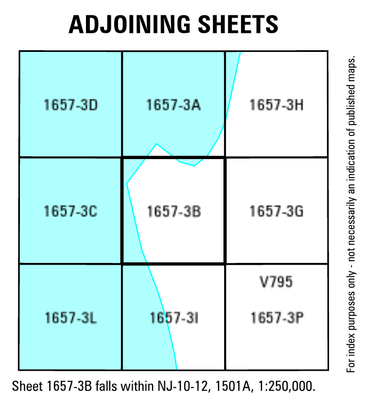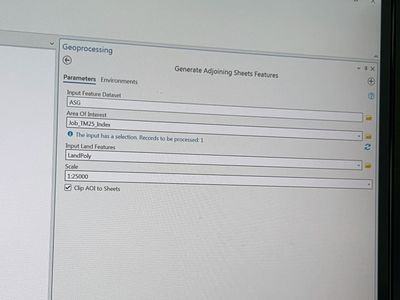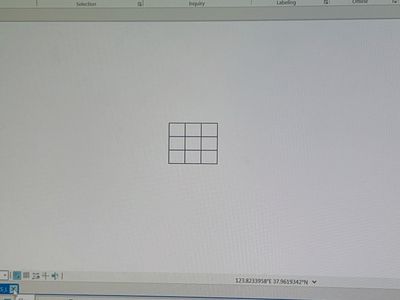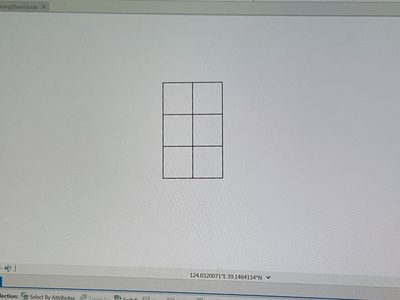- Home
- :
- All Communities
- :
- Products
- :
- ArcGIS Defense Mapping
- :
- ArcGIS Defense Mapping Questions
- :
- Is Adjoining Sheets Guide dynamic?
- Subscribe to RSS Feed
- Mark Topic as New
- Mark Topic as Read
- Float this Topic for Current User
- Bookmark
- Subscribe
- Mute
- Printer Friendly Page
Is Adjoining Sheets Guide dynamic?
- Mark as New
- Bookmark
- Subscribe
- Mute
- Subscribe to RSS Feed
- Permalink
- Report Inappropriate Content
Hi,
I found that the adjoining sheets guide displayed different numbers of indexes. According to TM DPS, the adjoining sheets guide mainly displays nine sheets, with the selected index at the center.
However, I've got 4, 6, and 9 indexes as adjoining sheets guide after running the EPM to generate an automated TM product. The expected product is TM25.
For example, the product should have nine sheets like one below.
But, what I've got is like one below.
six sheets)
4 sheets)
I confirmed if indexes exist around the selected area, which has 4 or 6 adjoining sheets, and there are.
So, I wonder if the adjoining sheets guide is dynamically created depending on the location. If it is, how can I manually set it to create nine sheets regardless of the location? If not, what could be the reason?
- Mark as New
- Bookmark
- Subscribe
- Mute
- Subscribe to RSS Feed
- Permalink
- Report Inappropriate Content
Hi @hm_stella
Thank you for your post.
What version of ArcGIS Pro are you using?
What happens if you execute Generate Adjoining Sheets Features GP tool? How many features are generated in the ASG_SHEETS_A feature class?
What happens when you execute Generate Product Layout?
I created a test TM25 index and executed the Generate Adjoining Sheets Features GP tool. The objects created in my ASG_SHEETS_A feature class is what I expect.
I used Generate Product Layout to produce a TM25 and the ADJOINING SHEETS guide that is produced is what I expect.
Regards,
Dan
- Mark as New
- Bookmark
- Subscribe
- Mute
- Subscribe to RSS Feed
- Permalink
- Report Inappropriate Content
Hi @DanHopkins
Sorry for the late response. I suddenly got an issue with the other processes, so did not have time to look for this.
So, here are the answers to your questions.
1. What version of ArcGIS Pro are you using?
I am using ArcGIS Pro 3.0.3. I am also using ArcGIS Enterprise 11.0 as EPM system.
2. What happens if you execute Generate Adjoining Sheets Features GP tool? How many features are generated in the ASG_SHEETS_A feature class?
When I execute the Generate Adjoining Sheets Features GP tool, nine features are created.
3. What happens when you execute Generate Product Layout?
Nine features are created as well.
I think the main issue is related with the ASG_Sheets_L feature dataset, as there are clear differences made.
When I run the Generate Adjoining Sheets Guide GP tool outside of the EPM (workflow), all lines are created correctly to show 9 indexes.
However, when Generate Product step is completed through the EPM - cartography workflow, the lines are just drawn to show 6 indexes, and this is different by which index I selected.
I want to have 9 indexes regardless of the selection to the index in EPM.
Thank you!
p.s. I found there is a Input Land Features in the Generate Adjoining Sheets Features GP tool. Do you think it's related with this issue? Because, for EPM, I don't think I have set any parameter for the land features as the production type.
- Mark as New
- Bookmark
- Subscribe
- Mute
- Subscribe to RSS Feed
- Permalink
- Report Inappropriate Content
Hi @hm_stella
It is good to hear from you. Thank you for answering my questions and for providing the screenshots.
The team cannot figure out why you are getting the correct results outside the workflow and incorrect results through the EPM - cartography workflow.
Can you please confirm that you are selecting the same feature from the same Job_TM25_Index created by Workflow Manager? Can you share a screenshot of the entire Job_TM25_Index?
Regards,
Dan