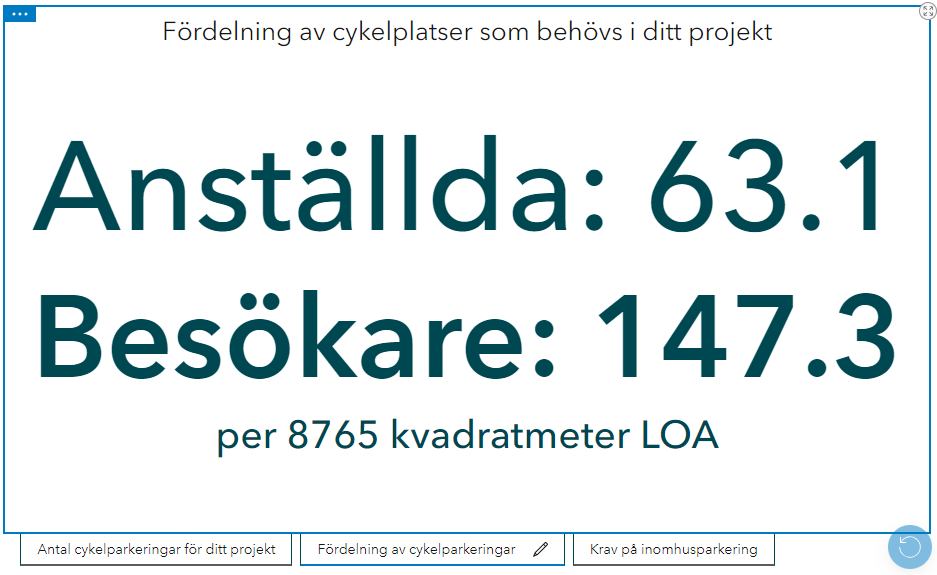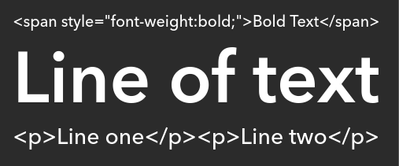- Home
- :
- All Communities
- :
- Products
- :
- ArcGIS Dashboards
- :
- ArcGIS Dashboards Questions
- :
- Text lines in indicators look different
- Subscribe to RSS Feed
- Mark Topic as New
- Mark Topic as Read
- Float this Topic for Current User
- Bookmark
- Subscribe
- Mute
- Printer Friendly Page
Text lines in indicators look different
- Mark as New
- Bookmark
- Subscribe
- Mute
- Subscribe to RSS Feed
- Permalink
- Report Inappropriate Content
Hi!
I have a dashboard that uses multiplte indicators based on arcade. Some of my indicators have a title, toptext, middletext and a bottomtext. The toptext and middletext are formated in the same way. My issue is that the middletext always look bold in comparison to the toptext. The font size looks right, but there is always a slight difference between the two. See picture below.
Does anyone know why this is and if there is a solution to my problem? Thanks!
- Mark as New
- Bookmark
- Subscribe
- Mute
- Subscribe to RSS Feed
- Permalink
- Report Inappropriate Content
Dumb question: Have you put identical expressions on both lines to make sure there's actually a difference and it's not just optical?
I'm about 95% sure there is a difference, but I've been fooled in the past by optical illusions in cases like this.
Assuming there is an actual difference, my first gut assumption is that it's an alignment/stretching issue. Is this set to "Justify" ? I have to wonder if the problem is not that the middle line is bold, but that the top line is narrow/shrunk.
- Mark as New
- Bookmark
- Subscribe
- Mute
- Subscribe to RSS Feed
- Permalink
- Report Inappropriate Content
The center line in the indicator has its own CSS class: .responsive-text.indicator-center-text, which has this:
font-weight: var(--calcite-font-weight-bold);
Other indicator lines (top / bottom) have their own corresponding classes, in which the font weight changes. So the middle line will always be bolder than the others.
Kendall County GIS
- Mark as New
- Bookmark
- Subscribe
- Mute
- Subscribe to RSS Feed
- Permalink
- Report Inappropriate Content
Thank you for the explanation! Is there a way to change this or do I have to accept it as is?
Best, Michaela
- Mark as New
- Bookmark
- Subscribe
- Mute
- Subscribe to RSS Feed
- Permalink
- Report Inappropriate Content
On ArcGIS Online, you can't really change that. If you manage an Enterprise Portal, you could theoretically go in and change the CSS file, which is not a trivial thing to do, and is likely to be undone in future updates to your Portal.
In many other widgets, you can use HTML tags, but indicators are not that customizable. It will just ignore any HTML you have and use it as a literal string.
Unfortunately, I think the short answer is you just have to accept it as is.
But that's if you use an indicator. You could accomplish this using some other widget, where you are allowed to pipe in HTML.
Kendall County GIS