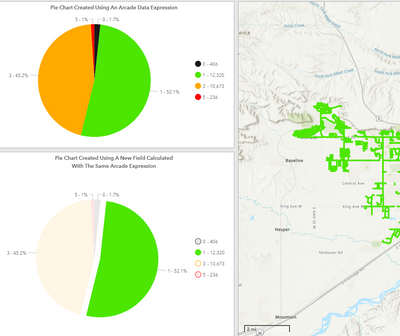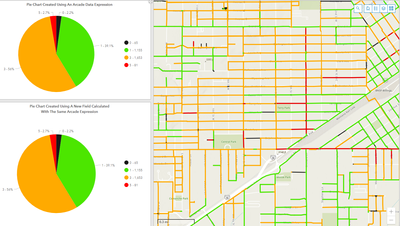- Home
- :
- All Communities
- :
- Products
- :
- ArcGIS Dashboards
- :
- ArcGIS Dashboards Questions
- :
- Pie Chart created using Data Expression has "No el...
- Subscribe to RSS Feed
- Mark Topic as New
- Mark Topic as Read
- Float this Topic for Current User
- Bookmark
- Subscribe
- Mute
- Printer Friendly Page
Pie Chart created using Data Expression has "No elements supporting actions"
- Mark as New
- Bookmark
- Subscribe
- Mute
- Subscribe to RSS Feed
- Permalink
- Report Inappropriate Content
I have a dashboard that contains 2 pie charts, a map, a list and a TOC. One of the pie charts was created using a Data Expression and the other was created using a hosted feature layer. They are identical except that the one created with the data expression has no available actions.
In my data expression, I set the includeGeometry parameter to TRUE in the FeatureSetByPortalItem function. I also reference the geometry when I populate the feature array and when I define the dictionary.
In the map, I am able to assign a Filter to both pie charts and the list.
So when I zoom in and zoom out of the map, both the pie charts and the list change based on the extent of the map.
The issue is when I click on a slice of the pie chart. Is it even possible to update the display of the map from a chart that is created from a data expression?
I want to be able to click on a slice of the pie chart created using a data expression so that it filters the map like the one created using a hosted feature layer.
Filtering the pie charts from the map works great
Once I know if this is even possible, I'll post the data expression code.
Thanks in advance.
Teri
Solved! Go to Solution.
Accepted Solutions
- Mark as New
- Bookmark
- Subscribe
- Mute
- Subscribe to RSS Feed
- Permalink
- Report Inappropriate Content
What isn't possible: You can't show the featureset you create in data expressions in the map.
What you can do:
- if your featureset has geometry, you can flash that geometry on the map and zoom to it
- if your featureset has a field that corresponds to your map layer, you should be able to filter it
Have a great day!
Johannes
- Mark as New
- Bookmark
- Subscribe
- Mute
- Subscribe to RSS Feed
- Permalink
- Report Inappropriate Content
What isn't possible: You can't show the featureset you create in data expressions in the map.
What you can do:
- if your featureset has geometry, you can flash that geometry on the map and zoom to it
- if your featureset has a field that corresponds to your map layer, you should be able to filter it
Have a great day!
Johannes
- Mark as New
- Bookmark
- Subscribe
- Mute
- Subscribe to RSS Feed
- Permalink
- Report Inappropriate Content
Thank you, Johannes. First, I have to say that your contributions to this community are greatly appreciated. I recognized your name instantly. So, thanks again.
I was initially confused by your bullets since the Action tab in my pie chart says "No elements supporting actions yet". The Grouped Values category is using a new field that is calculated on the fly. When I changed that field to a field that already exists in the feature layer, the Action tab gave me the option to Filter. Unfortunately, I want to filter on the field I created/calculated with Arcade.
Figured this out but thought I'd include it for others -
So if my featureset has geometry, you state that I should be able to flash it on the map and zoom to it. Shouldn't there be some elements that support actions if my featureset has geometry? Or is there another step that I am missing?
Answer - Not on a new field that is created and calculated on the fly. It also didn't work on a existing field using Grouped Values (could be a limitation of my Portal version). The only way that Flash, Pan and Zoom appear under Actions (using a Data Expression as the data source) is when I use Features to categorize an existing field.