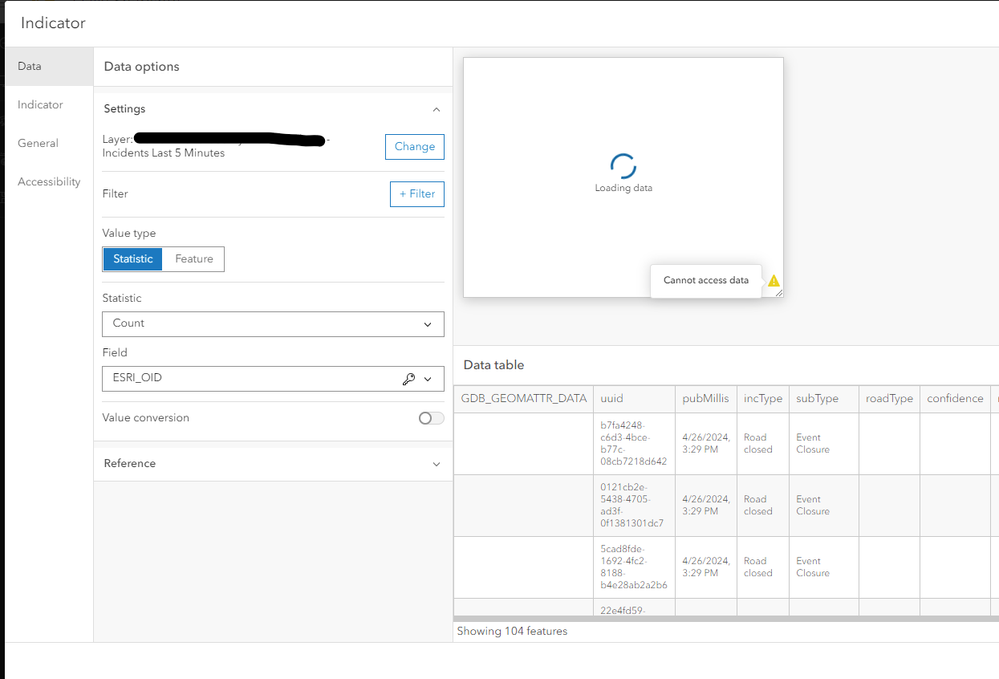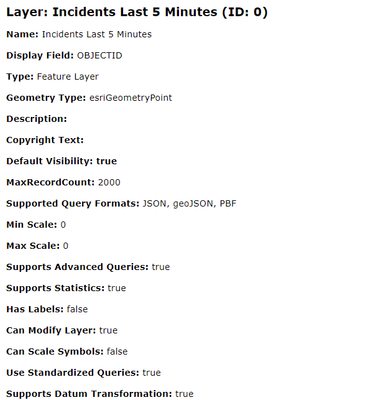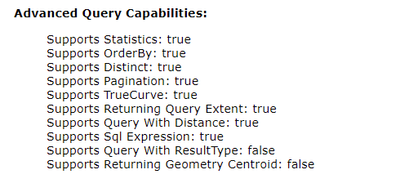- Home
- :
- All Communities
- :
- Products
- :
- ArcGIS Dashboards
- :
- ArcGIS Dashboards Questions
- :
- Indicator not loading ArcGIS Server data
- Subscribe to RSS Feed
- Mark Topic as New
- Mark Topic as Read
- Float this Topic for Current User
- Bookmark
- Subscribe
- Mute
- Printer Friendly Page
Indicator not loading ArcGIS Server data
- Mark as New
- Bookmark
- Subscribe
- Mute
- Subscribe to RSS Feed
- Permalink
- Report Inappropriate Content
Hello!
I have a standalone ArcGIS Server service, added to an ArcGIS Online Web Map.
In my Dashboard, I can view this layer in the map widget or use it as the source of a table or chart.
However, when I try to use it as source of an Indicator, I get a "Cannot access data" error.
You can see in the sample data table that the data is accessible but that "Loading data" indicator just continues to spin.
I'm not having the same issue with other layers on that server.
Any ideas?
Thanks!
Jill
Solved! Go to Solution.
Accepted Solutions
- Mark as New
- Bookmark
- Subscribe
- Mute
- Subscribe to RSS Feed
- Permalink
- Report Inappropriate Content
My suspicion is that the reason that this layer doesn't work is because it is based on a Query Layer.
That wasn't obvious from the REST endpoint but I can see that in the source document. Other sub layers within that service that are based on Feature Classes do not exhibit the same behavior.
- Mark as New
- Bookmark
- Subscribe
- Mute
- Subscribe to RSS Feed
- Permalink
- Report Inappropriate Content
Maybe it something to do with the sharing of the ArcGIS Server service. Just as a test make the service public to see if that allows the service to load into Dashboard indicator.
Maybe the field you are using ESRI_OID does not work. Do you have another field that would make sense to make the Statistic based on?
- Mark as New
- Bookmark
- Subscribe
- Mute
- Subscribe to RSS Feed
- Permalink
- Report Inappropriate Content
Hi,
Thanks for your reply.
The service is unsecured. It can be viewed by anyone inside the network.
The Dashboard has no trouble reading the service into a table but it can't load it into an indicator.
- Mark as New
- Bookmark
- Subscribe
- Mute
- Subscribe to RSS Feed
- Permalink
- Report Inappropriate Content
Can you go to the service and look at its capabilities? Maybe it doesn't support those sorts of queries for grouping.
Can you make a chart, for example?
Kendall County GIS
- Mark as New
- Bookmark
- Subscribe
- Mute
- Subscribe to RSS Feed
- Permalink
- Report Inappropriate Content
Hi @jcarlson ,
Thanks for the reply.
I thought about the service capabilities but nothing stood out to me (screen shots below).
I am the publisher of the service so I can tweak it as needed.
I can make a simple chart based on feature values but I can't make one based on group values. So, I do think it has something to do with aggregating the values.
Jill
- Mark as New
- Bookmark
- Subscribe
- Mute
- Subscribe to RSS Feed
- Permalink
- Report Inappropriate Content
My suspicion is that the reason that this layer doesn't work is because it is based on a Query Layer.
That wasn't obvious from the REST endpoint but I can see that in the source document. Other sub layers within that service that are based on Feature Classes do not exhibit the same behavior.
- Mark as New
- Bookmark
- Subscribe
- Mute
- Subscribe to RSS Feed
- Permalink
- Report Inappropriate Content
I would be very cautious with Query layers. Although I do not use the Query layer in this way, as part of testing a patch upgrade I tried to publish a Query layer as a hosted feature layer, but it never worked after trying a dozen times. Once I published a standard feature class as a hosted feature layer, the publishing tests were successful.