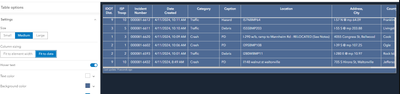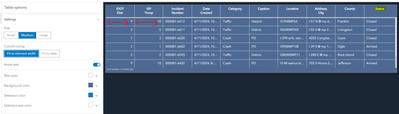- Home
- :
- All Communities
- :
- Products
- :
- ArcGIS Dashboards
- :
- ArcGIS Dashboards Questions
- :
- Dashboard Table - customize element width - Fit To...
- Subscribe to RSS Feed
- Mark Topic as New
- Mark Topic as Read
- Float this Topic for Current User
- Bookmark
- Subscribe
- Mute
- Printer Friendly Page
Dashboard Table - customize element width - Fit To Data/Fit To Element
- Mark as New
- Bookmark
- Subscribe
- Mute
- Subscribe to RSS Feed
- Permalink
- Report Inappropriate Content
Is it possible to set a table element size within the arcade code?
I currently have my dashboard table set up to fit to data. But I am seeing some issues with this layout. When there is an abnormally long description for the location, it pushes the fields to the far right end off the screen. I enabled hover text so that they can hover to see the full text as a work around. I tried changing the layout to fit to element, which sets each column to an equal size. In doing so, columns like the first two that should be much narrower since they’re a single numeric values, are the same size as all the others. Not ideal..
It would be nice to set each column width manually within arcade and then utilize hover text for those records that are greater than the visible width.
An alternate would be to try and wrap text within the location column if it is over a certain length.
Please share if you have any alternate ideas!
FIT TO DATA:
FIT TO ELEMENT: