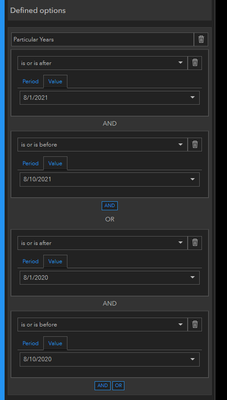- Home
- :
- All Communities
- :
- Products
- :
- ArcGIS Dashboards
- :
- ArcGIS Dashboards Questions
- :
- Dashboard query range among years
- Subscribe to RSS Feed
- Mark Topic as New
- Mark Topic as Read
- Float this Topic for Current User
- Bookmark
- Subscribe
- Mute
- Printer Friendly Page
Dashboard query range among years
- Mark as New
- Bookmark
- Subscribe
- Mute
- Subscribe to RSS Feed
- Permalink
- Report Inappropriate Content
- Mark as New
- Bookmark
- Subscribe
- Mute
- Subscribe to RSS Feed
- Permalink
- Report Inappropriate Content
To interactively slice a date range across multiple years, you'd essentially need separate fields representing parts of the date (month, day, or maybe a single day of year, i.e 237 for Aug 1), or else you'd need to carefully define that as an option in your Date Selector.
The latter option can be extremely tedious with many ranges, and is not adjustable for the dashboard's users. If you edit the dashboard's JSON, you can quickly create lots of defined options, but the static nature of those selectors may not be what you want.
Kendall County GIS
- Mark as New
- Bookmark
- Subscribe
- Mute
- Subscribe to RSS Feed
- Permalink
- Report Inappropriate Content
Thanks Josh for your insight!
Yes, the latter one is not an option for me as it's not adjustable for the dashboard's users.
We do have a field "yDay" which represents a single day of the year, for example120 for Apr. 30th, 2021. With that, how to interactively slice a date range across multiple years? Any more detailed information? Or can you point me to any document?
Thanks so much!
Rose
- Mark as New
- Bookmark
- Subscribe
- Mute
- Subscribe to RSS Feed
- Permalink
- Report Inappropriate Content
I believe you'd need a "year" field, too, thinking about it more. Easy enough to calculate that to a new field using EXTRACT. The day and year would each have to be on their own number / category selectors.
Kendall County GIS
- Mark as New
- Bookmark
- Subscribe
- Mute
- Subscribe to RSS Feed
- Permalink
- Report Inappropriate Content
Thanks again Josh,
You are right that the day and year would each have to be on their own number selector. For the day number selector, it will display from 1 to 365. That is not user friendly. Instead of displaying 1 to 365, is there a way to display Jan. 1 to Dec. 31 like the screenshot below?
Thanks
Rose
- Mark as New
- Bookmark
- Subscribe
- Mute
- Subscribe to RSS Feed
- Permalink
- Report Inappropriate Content
Could you add a coded domain to the field to associate each number with its label? I'm not sure of another way.
Kendall County GIS
- Mark as New
- Bookmark
- Subscribe
- Mute
- Subscribe to RSS Feed
- Permalink
- Report Inappropriate Content
Thanks Josh,
I tried to used a coded domain, but that did not work. The "Number Selector" only shows the numbers, not the coded values.
Regards
Rose