- Home
- :
- All Communities
- :
- Products
- :
- ArcGIS CityEngine
- :
- ArcGIS CityEngine Questions
- :
- Crossing or junction intersections that follow a s...
- Subscribe to RSS Feed
- Mark Topic as New
- Mark Topic as Read
- Float this Topic for Current User
- Bookmark
- Subscribe
- Mute
- Printer Friendly Page
Crossing or junction intersections that follow a specific gradient
- Mark as New
- Bookmark
- Subscribe
- Mute
- Subscribe to RSS Feed
- Permalink
- Report Inappropriate Content

Hello,
This is my question about crossing or junction in CityEngine Street...
Is it possible to design crossing or junction intersections that follow a specific gradient ? Looks like all this kind of shape in CityEngine are flat…
For example, is this picture, the crossing road don't follow the slope of the terrain. It's flat.
Is a tutorial exists to do that ? Or a sample rule ? Or a setings in CityEngine ?
Thanks for all.
Thomas.
- Mark as New
- Bookmark
- Subscribe
- Mute
- Subscribe to RSS Feed
- Permalink
- Report Inappropriate Content
Sorry, the intersection shapes cannot be aligned to follow a specific gradient. Street shapes are dynamically generated from the underlying graph network based on parameters. Let's say we have a street that goes uphill, and we want the intersection shape to also go uphill. When editing the streets, there are handles (parameters) to change the angle of the street in 2 (uphill/downhill, left/right) out of 3 possible directions. Since the third direction (tilted streets) cannot be adjusted for the street that intersects the first street, it's hard to make the intersection shape follow the uphill slope of the first street. I'm guessing this is probably why the intersection shape itself is always flat. Also, streets seem to mostly be flat and not tilted to the left or right, so not having this third direction of movement is probably ok.
However, if you do not need the street shapes to be dynamically generated based on the graph, then you can convert the graph to static shapes and align the static shapes to your terrain, and you get intersection shapes that are sloped according to the terrain. Since these are now static shapes, they are not generated from the graph. This means that if you change the graph, the static shapes will not change. If you do not need to change the street shapes anymore by changing the graph network, then you can use this option. Select your street network -> Graph -> Align Graph to Terrain. This gives you dynamic shapes with flat intersection shapes. Then, create static shapes and align them to the terrain. Graph -> Convert to Static Shapes -> Align Shapes to Terrain icon. However, the streets will be bumpy and tilted because they will follow the terrain bumps, which may not necessarily be what you want. I imagine it would look better if streets are not tilted to the left or right. Nevertheless, here is the result of the above steps.
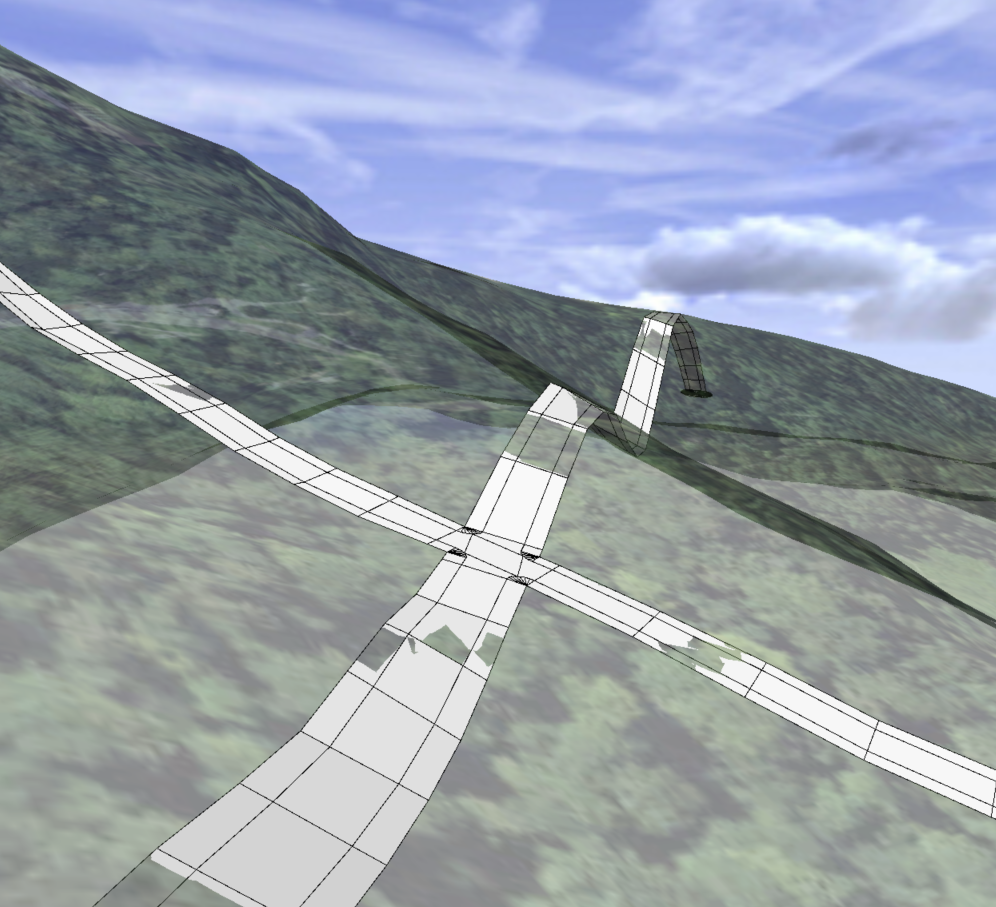
Another option would be to write cga rules and apply them to the street shapes. In the cga rules, you can create intersections that slant in the desired direction.