- Home
- :
- All Communities
- :
- Products
- :
- ArcGIS AppStudio
- :
- ArcGIS AppStudio Questions
- :
- Re: How to utilize multiple layers in a quick repo...
- Subscribe to RSS Feed
- Mark Topic as New
- Mark Topic as Read
- Float this Topic for Current User
- Bookmark
- Subscribe
- Mute
- Printer Friendly Page
How to utilize multiple layers in a quick report feature service
- Mark as New
- Bookmark
- Subscribe
- Mute
- Subscribe to RSS Feed
- Permalink
- Report Inappropriate Content
I've explored the Wildfire feature service that is included with the Quick Report template and I'm trying to understand how to create my own feature service for citizen service requests. The template out of the box seems to only use the point layer(0) from the wildfire feature service. How would you use the line or polygon layers in the service without changing the app settings? I'd like to try using the citizen problem reporter schema.
Solved! Go to Solution.
Accepted Solutions
- Mark as New
- Bookmark
- Subscribe
- Mute
- Subscribe to RSS Feed
- Permalink
- Report Inappropriate Content
This was done with the release of AppStudio 3.3 templates. If you have an old app from 3.2 version. You could find changes in the following files. You can use the same files from old app and replace them in the new app.
Alternatively, you can download the following 3.2 version of the app in Player or download AppStudio 3.2
https://www.arcgis.com/home/item.html?id=b1716e4e5db8455b811d8a1b2b4f86b8
Nakul
- Mark as New
- Bookmark
- Subscribe
- Mute
- Subscribe to RSS Feed
- Permalink
- Report Inappropriate Content
Citizen problem reporter supports multiple feature service layers. However, quick report supports one layer at a time. But it can be point, polyline or polygon feature service layer. You need to set the Layer id appropriately in the Quick report settings. Bu default it is pointing to LayerId 0.
-Nakul
- Mark as New
- Bookmark
- Subscribe
- Mute
- Subscribe to RSS Feed
- Permalink
- Report Inappropriate Content
Is there anything on the roadmap to support multiple layers in quick report? Could we dynamically switch layerID at runtime when creating a new request?
- Mark as New
- Bookmark
- Subscribe
- Mute
- Subscribe to RSS Feed
- Permalink
- Report Inappropriate Content
Hi Matthew,
Yes, this has come up before sometime back. Could you please go ahead and log an Esri Technical support issue as an enhancement request? So that we can track it officially and tag more users to it.
Thanks,
Nakul
- Mark as New
- Bookmark
- Subscribe
- Mute
- Subscribe to RSS Feed
- Permalink
- Report Inappropriate Content
I was wondering if you happened to find a work around for adding multiple feature layers to this
- Mark as New
- Bookmark
- Subscribe
- Mute
- Subscribe to RSS Feed
- Permalink
- Report Inappropriate Content
Sort of. Since I only needed to use a points layer & the initial field collection uses the same input fields, I combined the fields that are needed for the back office into one base hosted feature layer with a few dozen subtypes which gives you a long list in quick report. Once data is collected, you can use hosted feature layer views (only in AGOL @ 10.5.1) to create many layers with different fields exposed from the base HFL. This post sent me in this direction....https://blogs.esri.com/esri/arcgis/2017/03/01/whats-new-with-hosted-feature-layer-views/
- Mark as New
- Bookmark
- Subscribe
- Mute
- Subscribe to RSS Feed
- Permalink
- Report Inappropriate Content
Hi,
Just curious when will we see an enhancement in appstudio quick report template for selecting multiple layer from one feature service?
Neha
- Mark as New
- Bookmark
- Subscribe
- Mute
- Subscribe to RSS Feed
- Permalink
- Report Inappropriate Content
Hello All,
Good news! You asked we listened…![]() We are introducing a new beta feature to support multiple feature layers from one feature service in Quick Report template. First, you need to configure multiple feature layer IDs in the AppStudio desktop template Settings. E.g. in the Wildfire feature service if you want to include all three layers, you need to add the Layer IDs as 0,1,2 in the AppStudio Desktop > Settings > Form > Layer ID(s) of the feature service field. When you run the app, you will see a new Report Galley page (see screenshot below), which includes the configured feature layer options in it.
We are introducing a new beta feature to support multiple feature layers from one feature service in Quick Report template. First, you need to configure multiple feature layer IDs in the AppStudio desktop template Settings. E.g. in the Wildfire feature service if you want to include all three layers, you need to add the Layer IDs as 0,1,2 in the AppStudio Desktop > Settings > Form > Layer ID(s) of the feature service field. When you run the app, you will see a new Report Galley page (see screenshot below), which includes the configured feature layer options in it.
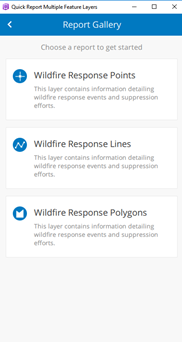
This feature has been a popular request. Hence we would like you guys to test this new feature and provide any suggestions or feedback you may have to improve further. We are planning to include this feature in the next release (AppStudio 3.3 release - After DevSummit 2019).
If interested, please download the attached folder and follow the steps in the Instruction.pdf to test this feature.
Leave your comment here or send your feedback to appstudiofeedback@esri.com.
Happy Holidays!
- The AppStudio Team
- Mark as New
- Bookmark
- Subscribe
- Mute
- Subscribe to RSS Feed
- Permalink
- Report Inappropriate Content
Tina
I have version 3.3.110 installed. In settings I put the feature service in there and then in the next line try 0,1,2 for the 3 features in the feature service.
In settings > Properties > Form
Feature Service Address - URL of the feature service
LayerID of the Feature Service - 0,1,2
I hit apply and it says "Settings Applied"
If I go back into Settings and check the LayerID of the Feature Service is empty!
If I just specify one of the numbers like 2 and Apply it works.
Any ideas?
Trying this but the values dont stay after APPLY
- Mark as New
- Bookmark
- Subscribe
- Mute
- Subscribe to RSS Feed
- Permalink
- Report Inappropriate Content
Hi Jay,
Are you using Quick Report 3.3 template? After you installed the AppStudio 3.3.110. You need to start with a new App and choose the Quick Report 3.3 template. Updating AppStudio doesn't automatically update the existing apps.

Thanks,
Nakul