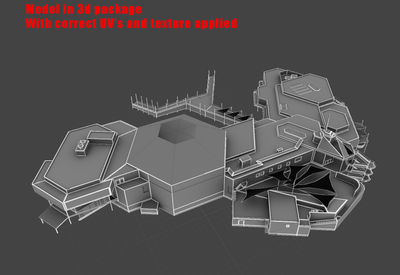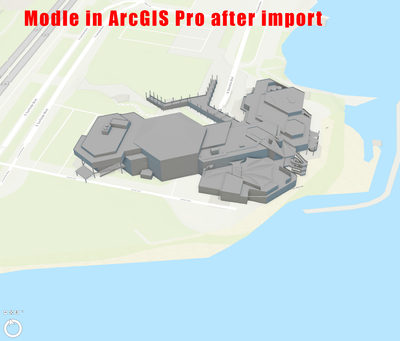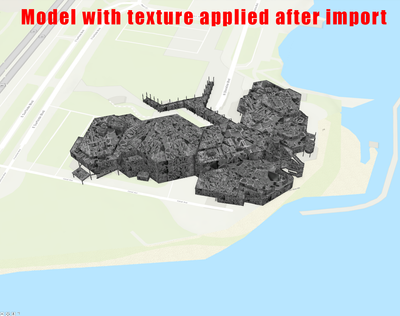- Home
- :
- All Communities
- :
- Products
- :
- 3D
- :
- 3D Mapping Questions
- :
- Difficulty Importing Textured 3D Models into Esri ...
- Subscribe to RSS Feed
- Mark Topic as New
- Mark Topic as Read
- Float this Topic for Current User
- Bookmark
- Subscribe
- Mute
- Printer Friendly Page
Difficulty Importing Textured 3D Models into Esri ArcGIS Pro for Mapping
- Mark as New
- Bookmark
- Subscribe
- Mute
- Subscribe to RSS Feed
- Permalink
- Report Inappropriate Content
I'm facing is related to importing textured 3D models into ArcGIS Pro. I've followed the standard workflow for importing 3D models. However, when I try to import textured models, I'm running into problems. The textures seem to either not display correctly or are completely missing, resulting in bland and unrecognizable models. Has anyone else encountered this issue before? What to do? different work schedules, Employee e-payslips, Mobile Application nexus.iceland.co.uk
- Mark as New
- Bookmark
- Subscribe
- Mute
- Subscribe to RSS Feed
- Permalink
- Report Inappropriate Content
It would be helpful, if you could update your question to include what exact workflow you followed along with screenshots of your current 3D model import result vs desired result.
- Mark as New
- Bookmark
- Subscribe
- Mute
- Subscribe to RSS Feed
- Permalink
- Report Inappropriate Content
I am not the original poster but I am experiencing this issue and would like some assistance. Specifically, I am importing 3d models with unique textures and a single UVW set (.png) into ArcGIS Pro. I have attempted using .obj, .gltf and .glb (Esri's recommended format). I am using a .gltf material in my 3D package (Modo) and I am using this Esri workflow to import:
I am able to import the models but there in no texture displayed on the model. When I apply the texture after import (using the Edit-Modify-Multipatch Texture feature) the texture displays, but incorrectly. As if the Unique UVW map I applied to the model also did not import with the model. I expect the imported model to look the same as the model in the 3D package. Any assistance on this matter is greatly appreciated.
appreciated.