- Home
- :
- All Communities
- :
- Products
- :
- Data Management
- :
- Data Management Questions
- :
- Split line at Intersection
- Subscribe to RSS Feed
- Mark Topic as New
- Mark Topic as Read
- Float this Topic for Current User
- Bookmark
- Subscribe
- Mute
- Printer Friendly Page
- Mark as New
- Bookmark
- Subscribe
- Mute
- Subscribe to RSS Feed
- Permalink
These seems simple, and thought I have done it before.
Using the manual editing tools in ArcMap Advanced 10.6.1. How do I split a single line where it intersects a line from a different layer. The Line Intersection Tool only works when both intersecting lines are in same layer that is being edited.
In the image, the purple lines are set to editing. The grey base map lines are in a different layer/file. How do I split the purple line at the one intersection of the grey line circled in red?
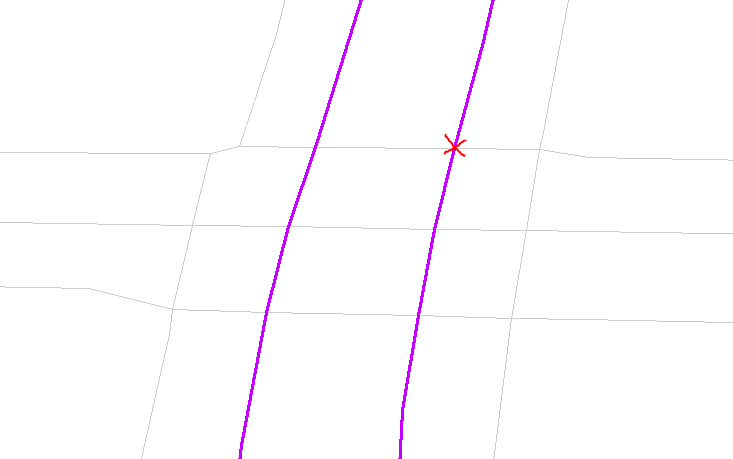
Solved! Go to Solution.
Accepted Solutions
- Mark as New
- Bookmark
- Subscribe
- Mute
- Subscribe to RSS Feed
- Permalink
Hi,
The line intersection tool only works with layers in the same workspace being edited as you discovered.
In this case you could use the regular split tool with intersection snapping turned on to split the purple line at the intersection of the gray.
- Mark as New
- Bookmark
- Subscribe
- Mute
- Subscribe to RSS Feed
- Permalink
I'm not sure. Would probably merge into one FC, planarise, then export them out again. Would work but likely a better way!
- Mark as New
- Bookmark
- Subscribe
- Mute
- Subscribe to RSS Feed
- Permalink
Hi,
The line intersection tool only works with layers in the same workspace being edited as you discovered.
In this case you could use the regular split tool with intersection snapping turned on to split the purple line at the intersection of the gray.
- Mark as New
- Bookmark
- Subscribe
- Mute
- Subscribe to RSS Feed
- Permalink
Thanks! There it is. Forgot it was an option in the Snapping Toolbar.