- Home
- :
- All Communities
- :
- Products
- :
- ArcGIS Survey123
- :
- ArcGIS Survey123 Questions
- :
- Re: Survey123 Navbar Appears After Setting to Hide
- Subscribe to RSS Feed
- Mark Topic as New
- Mark Topic as Read
- Float this Topic for Current User
- Bookmark
- Subscribe
- Mute
- Printer Friendly Page
Survey123 Navbar Appears After Setting to Hide
- Mark as New
- Bookmark
- Subscribe
- Mute
- Subscribe to RSS Feed
- Permalink
- Report Inappropriate Content
I call the Survey123 web form using the following parameters. However, the navbar appears when trying to proceed beyond a required question without first answering it. I need to either suppress it all of the time or make it appear all of the time and set it's color. Otherwise causes appearance of the form to change which is unacceptable to our webmaster for branding purposes.
It looks like the error message is in the navbar div? Wish we has access to CSS. Any ideas?
My URL call: https://survey123.arcgis.com/share/ff6f3ba17aa843f59e336c7f8c7cef73?hide=navbar,header,footer,theme,...
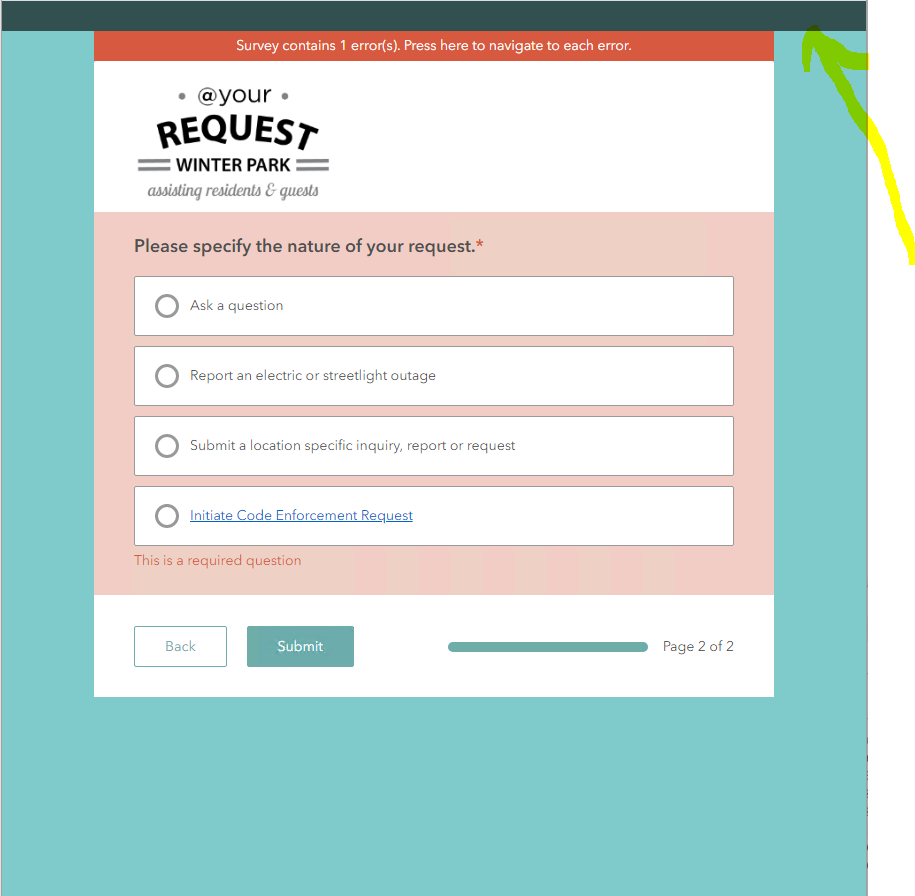
- Mark as New
- Bookmark
- Subscribe
- Mute
- Subscribe to RSS Feed
- Permalink
- Report Inappropriate Content
Hi Keith,
Apologies for the delay in response. The navbar needs to appear when a form value error occurs. In terms of customization, how does the red 'alert' color conflict with the overall branding of the website? How would you change to represent the error?
- Mark as New
- Bookmark
- Subscribe
- Mute
- Subscribe to RSS Feed
- Permalink
- Report Inappropriate Content
Hi Keith
The issue related to the hidden navbar appears when the error msg appears has already been fixed. Could you please help us verify the fix if it is possible? Please feel free to leave comments if the issue still exists.
Thanks,
Ruth