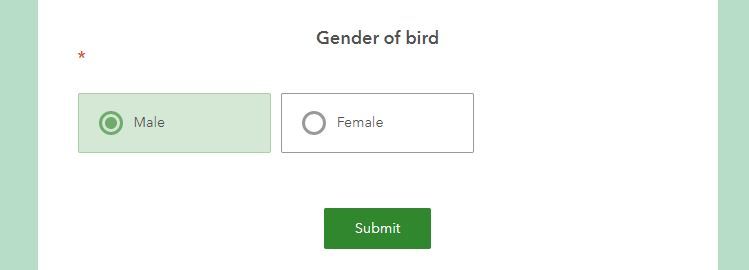- Home
- :
- All Communities
- :
- Products
- :
- ArcGIS Survey123
- :
- ArcGIS Survey123 Questions
- :
- Required question asterisk on its own row when que...
- Subscribe to RSS Feed
- Mark Topic as New
- Mark Topic as Read
- Float this Topic for Current User
- Bookmark
- Subscribe
- Mute
- Printer Friendly Page
Required question asterisk on its own row when question title is centered?
- Mark as New
- Bookmark
- Subscribe
- Mute
- Subscribe to RSS Feed
- Permalink
- Report Inappropriate Content
I'm having a strange issue, when a question is centered the red asterisk indicating a required question is moved to its own row below the question, rather than being located at the end of the question.
The same occurs on the Survey123 Connect fit on screen display, smartphone display etc.
Is this a bug? Are there any fixes available to this?
Additionally, is there a way to center the choices as well? (the male and female choice buttons)
With the example above it may seem strange to want the field and choices centered, but its a sample example only, with the original survey theres good reason for the field to be centered.
Thanks!
- Mark as New
- Bookmark
- Subscribe
- Mute
- Subscribe to RSS Feed
- Permalink
- Report Inappropriate Content
Hi,
Can you provide the XLS form? Centering the questions is not the default behavior, so to help diagnose this it would be useful to see how you've formatted this to be centered.
Regarding the centering of questions, it isn't possible to center the questions with a horizontal appearance; if you form only has a few choices, the 'Likert' appearance may be an alternative that is centered within the form.
- Mark as New
- Bookmark
- Subscribe
- Mute
- Subscribe to RSS Feed
- Permalink
- Report Inappropriate Content
Hi James, I am unable to share the form itself but below is the row for the centered field
Ah thats a shame the choices cant be centered, I only have two choices for this field and the choices are unrelated, so the appearance of likert might be unsuitable. Thank you for your response!
- Mark as New
- Bookmark
- Subscribe
- Mute
- Subscribe to RSS Feed
- Permalink
- Report Inappropriate Content
Hi James,
Does the screenshot of the html formatting help diagnose the mislocation of the asterisk issue? Do you think this may be a bug that will be fixed, or should I abandon the use of <centered> altogether?
Thank you