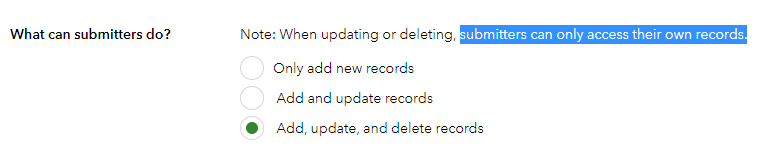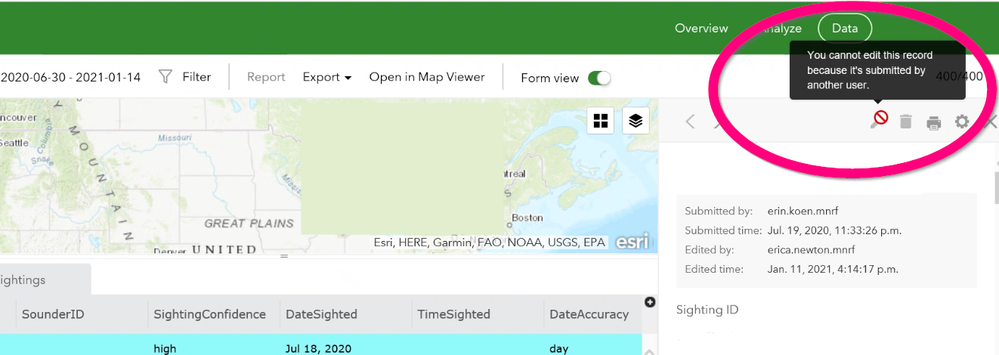- Home
- :
- All Communities
- :
- Products
- :
- ArcGIS Survey123
- :
- ArcGIS Survey123 Questions
- :
- My users can't add an image to an image field in a...
- Subscribe to RSS Feed
- Mark Topic as New
- Mark Topic as Read
- Float this Topic for Current User
- Bookmark
- Subscribe
- Mute
- Printer Friendly Page
My users can't add an image to an image field in a Survey123 record in ArcGIS online - or in Survey123!
- Mark as New
- Bookmark
- Subscribe
- Mute
- Subscribe to RSS Feed
- Permalink
Our survey is a shared feature class between 4 people - myself (the owner), my supervisor and two technicians. We have an "images" field in our survey that we use record pictures. We add these pictures to the images field. We like the images field because it is "searchable" using filters in the Survey123 website, so we can filter for other conditions and have the pictures from all matching conditions show up in a gallery.
However, sometimes a technician works on a record they did not create, because pictures come in to us after the record was created. To be truly collaborative, the survey should allow anyone to add the picture to the image field, so that it can be viewed in the Survey123 filter and image gallery. However, when my supervisor or technicians add images to the feature class via ArcGIS online, they appear as "attachments" instead, meaning we cannot see the images through the Survey123 filter webpage and gallery, and the images are stored "some where else". Editing the surveys in Survey123 seems buggy at times (technicians are not able to edit all surveys, especially ones they did not create). This means that I myself have to add pictures, which is a pain when we've asked the technicians to keep this layer up to date - they can't. To top it off, I can't even figure out a way to determine which images are stored as images in the proper image field, and which are stored as attachments.
I would like the option to have my technicians be able to add images to ANY record's image field if I give them full write permission to this survey. This is a big deal for us in terms of consistent data entry and usability of the feature.
When I asked ESRI support about this, I received a lot of great support from a staff member, but ultimately the answer from ESRI Inc regarding my issue was this:
Images that are added directly into the images field from ArcGIS Online will fall under the attachment field instead of the image field in the analyze tab on the survey123 website.
This behaviour has been determined to be expected. Whenever the submitters add images through ArcGIS Online, they will be treated as an attachment. If the user wishes to add the images and wants them to be treated as images, then they have to ensure that the images are uploaded directly through a survey whether using a mobile phone or desktop. Unfortunately, this is the only way we will get images to appear under the Images field on the Survey123 website.
So, if I go to "collaborate" and "share survey" on the Survey123 website, I'd like there to be a fourth option - allow users to modify other people's records.
Because, currently, this is what my users see when they try to edit someone else's record...
- Mark as New
- Bookmark
- Subscribe
- Mute
- Subscribe to RSS Feed
- Permalink
Hi @Anonymous User,
What you have been told by Esri Support is correct, and it all has to do with how the attachments are added and if they have relationship keywords.
When you add an image to a feature/record directly through ArcGIS Online, a web app or another ArcGIS app it simple adds the attachment to the record, there is no relationship or link to a fieldname or question in that record.
When you add an image to a feature/record from within a survey using an image question (either in field app or web app) a relationship is created between the fieldname (question) and the image that was attached using a keyword. This allows the image to be associated with that question, which is important if you have multiple image questions, multiple images or want to use the Survey123 website and feature reports to display your images against the correct question.
As for who can add images and the correct permissions, you need to ensure that all users have add and update permissions to the survey form, views and feature layer for that survey, to be able to upload images. Even when updating a survey image question with an image, it uses an update process, as it is updating the record behind the scenes, not adding a new record.
Regards,
Phil.
- Mark as New
- Bookmark
- Subscribe
- Mute
- Subscribe to RSS Feed
- Permalink
Hi Phil,
I've made the permissions as "liberal" as I can. I've updated my post to show that Survey123 does not allow team members to edit other members' records. So it looks like there is no way for me to have team members work collaboratively on this field (even though they can edit other fields in ArcGIS online). Why allow them to edit some fields, and not others? Very confusing!
- Mark as New
- Bookmark
- Subscribe
- Mute
- Subscribe to RSS Feed
- Permalink
Hi @Anonymous User,
Ok thanks for clairyfing, I was a little confused about your orginal post as to what exactly you meant. Yes that is correct, currently submitters can only edit their own records via the Survey123 website and web app. This is a security and data integrity limitation, to ensure other peopel dont change the results of submitted surveys when they are not suppose to. If you are editing directly via ArcGIS Online, then there is no check as to who submitted the record, so provided you have permission, you can edit.
Regards,
Phil.
- Mark as New
- Bookmark
- Subscribe
- Mute
- Subscribe to RSS Feed
- Permalink
Hi Phil,
I've posted about this in the Ideas forum, since in my particular case, other people are supposed to change the results of submitted surveys :). And so far I haven't found a way for users to edit the Image field (as opposed to just adding attachments) in ArcGIS online. So it seems like there is no solution to this right now.
Best,
Erica