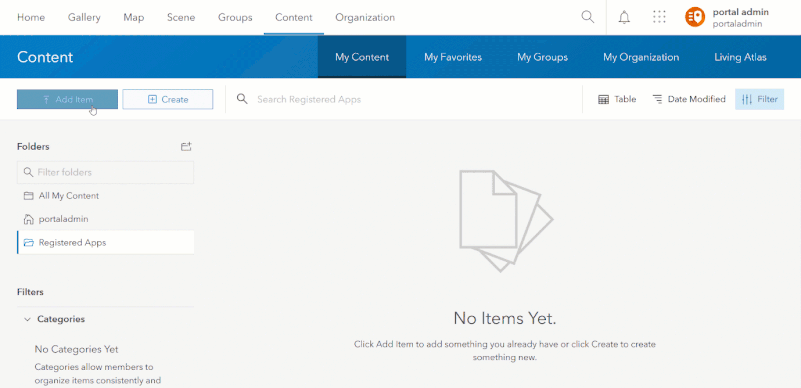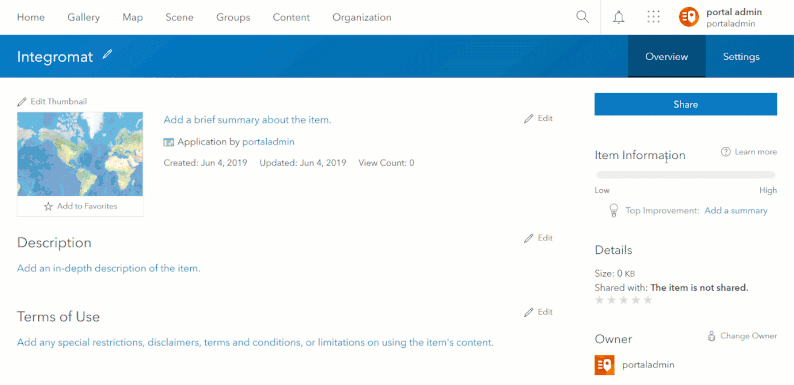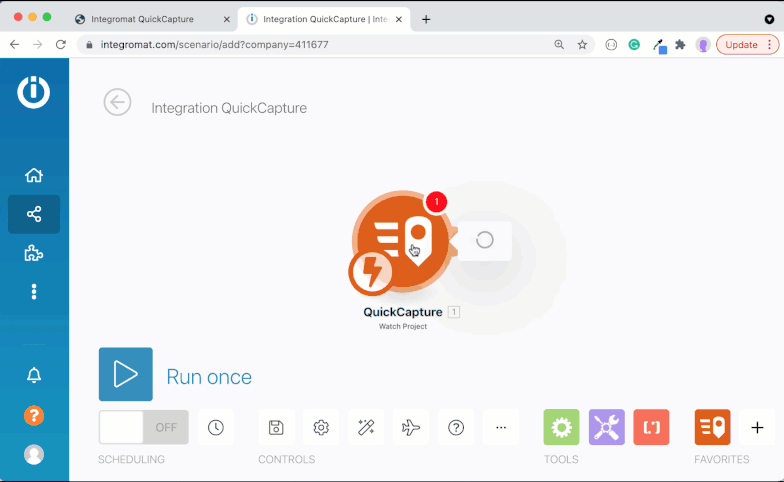- Home
- :
- All Communities
- :
- Products
- :
- ArcGIS QuickCapture
- :
- ArcGIS QuickCapture Blog
- :
- Connecting Integromat to an ArcGIS Enterprise inst...
Connecting Integromat to an ArcGIS Enterprise instance
- Subscribe to RSS Feed
- Mark as New
- Mark as Read
- Bookmark
- Subscribe
- Printer Friendly Page
- Report Inappropriate Content
By default, the QuickCapture modules in Integromat will connect to ArcGIS Online, but you can also make Integromat work against your own instance of ArcGIS Enterprise.
Before we start, it is important to highlight that Integromat needs to communicate with your own ArcGIS Enterprise instance, and this will not be possible if ArcGIS Enterprise is running completely behind your firewall. You need to make your ArcGIS Enterprise instance is available to Integromat over the internet. ArcGIS Enterprise administrators are familiar with this concept, which is often resolved by exposing ArcGIS Enterprise through a reverse proxy in the DMZ, although there are other options.
A second step, involves explicitly registering Integromat as an app in your ArcGIS Enterprise instance. This step is necessary for Integromat to be able to securely authenticate against your ArcGIS Enterprise. Follow these steps:
- Log into your portal and go to Content.
- Add a new Item of type Application.
- Type: Application
- Title: Integromat (Really, you can call this anything you want)
- Tags: QuickCapture (Same here, any tag you want)
- Switch to the Settings tab in the item you created in the previous step
- Data source URL: https://www.integromat.com
- Click on the App Registration section and select Update
- Add the following redirect URI's:
- Click on Update to confirm and Save all changes
All the above is necessary for Integromat to be trusted before you can initiate a secure connection to your Enterprise instance.
Now, it is time to create a new Connection within Integromat to your ArcGIS Enterprise instance. While adding a new web hook using the Watch Project module, choose to create a New Connection:
- In the Create a New Connection dialog, expand the advanced settings.
- Add the https URL of your ArcGIS Enterprise instance, including the web adaptor name.
- Populate the AppID and AppSecret properties using the App Registration information from the Application item you created before in your portal.
- Click on continue to authenticate against your ArcGIS Enterprise instance.
You will be able to re-use this connection again and again when creating new web hooks.
NOTE: That Integromat has been re-named Make. However, these steps will still work.
You must be a registered user to add a comment. If you've already registered, sign in. Otherwise, register and sign in.