- Home
- :
- All Communities
- :
- Products
- :
- ArcGIS Pro
- :
- ArcGIS Pro Questions
- :
- Re: Why is ArcGIS Pro so slow to do anything?
- Subscribe to RSS Feed
- Mark Topic as New
- Mark Topic as Read
- Float this Topic for Current User
- Bookmark
- Subscribe
- Mute
- Printer Friendly Page
Why is ArcGIS Pro so slow to do anything?
- Mark as New
- Bookmark
- Subscribe
- Mute
- Subscribe to RSS Feed
- Permalink
- Report Inappropriate Content
I have met and exceeded the recommended spec to run pro, but it is so very slow to do just about everything. Any Ideas?
- Mark as New
- Bookmark
- Subscribe
- Mute
- Subscribe to RSS Feed
- Permalink
- Report Inappropriate Content
I'm running a Dell Precision M6800 with 16GB RAM, Intel Core 1704940MX CPU @ 3.10CHz 3.30 GHz with NVIDIA Quadro K5100M. My my tech's machine is running a newer more robust machine: 64 GB ram, Intel Xeon CPU E5 2637 v4 & 3.5 GHz (2 processors), NVidia Quadro M5000.
Both machines handle Pro fairly well, but I am not seeing the vast improvements I would expect from this new multi-threaded 64bit app. Also, there are random latency issues my tech and I experience. Not deal breakers but annoying. Sometimes changing a symbol could take 10 seconds for the processing bars to go away and then update. Turning a layer on could be instantaneous or could take a few seconds. This seems to vary by the day and by project. In addition, geoprocessing doesn't seem to be enhanced from ArcMap, some even feel they take longer to complete.
Do others have these type of issues?
In addition, I wanted to know if those who are having a good experience with Pro, can give us their computer specs and workflow environment?
- Mark as New
- Bookmark
- Subscribe
- Mute
- Subscribe to RSS Feed
- Permalink
- Report Inappropriate Content
I'm running a machine well in excess of the minimum, and I too am puzzled by how Pro seems to do many things much slower than Arc. For example, changing symbology where the data is coming from SDE makes Pro so slow as to be unusable. Each change to a symbology property recalls all of the data from the SDE. This is not the case in ArcMap, where any change to the exact same SDE-sourced symbology is instantly reflected.
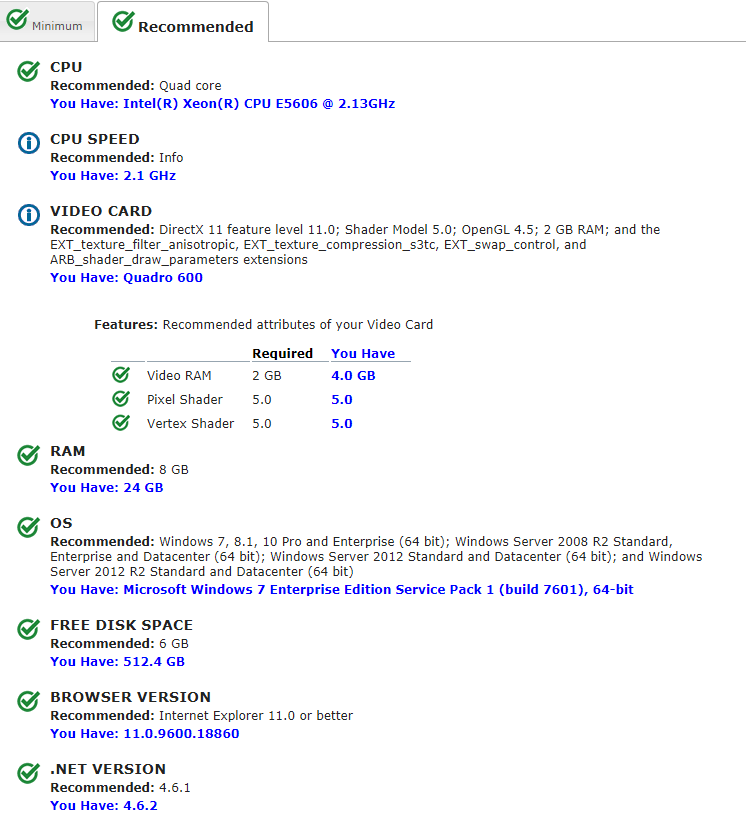
- Mark as New
- Bookmark
- Subscribe
- Mute
- Subscribe to RSS Feed
- Permalink
- Report Inappropriate Content
I'm not sure if this thread is still being followed, but I'd just like to chime in with my experiences as well. I'm trying to work through one of ESRI's 3D visualization tutorials in Pro, but can't even pan the map with 3D trees enabled.
I have followed the steps recommended earlier in the thread with zero success. Below are my results from Can You Run It? and the in-Pro diagnostic tool.
My drivers are all up to date, and I was running Pro with no other programs open while recording those diag results.
- Mark as New
- Bookmark
- Subscribe
- Mute
- Subscribe to RSS Feed
- Permalink
- Report Inappropriate Content
Hi James,
I reviewed the info you sent in, and with a bit of searching it appears the GPU you are using was a low-cost part (<$50.00) when it was released circa 2010 or so. You will also note that AMD considers this "legacy" hardware - meaning it does not actively update the drivers: https://support.amd.com/en-us/download/desktop/legacy?product=legacy3&os=Windows%2010%20-%2064 (Anecdotally I have an old HP laptop at home with the mobile version of this GPU...)
So unfortunately, while it "ticks all the boxes" WRT the system requirements, there are inherent limitations to its 3d capability and capacity. That is why the "recommended" requirements mention 2GB VRAM.
You can see in the readout you sent the "Tex" shows 608MB. This means textures alone are consuming more resources than your GPU has. These resources when this occurs will start paging out to system memory, and this incurs a substantial performance hit.
SUM: Your current GPU has very limited resources and is a "legacy" product per the vendor.
RECOMMENDED RESOLUTION:
a GPU upgrade (if possible) will definitely give you much better performance in 3D workflows. I think you'll find that a GPU with 2GB dedicated VRAM can be had for a reasonable price, that would give you a much better experience.
FWIW we're updating the system requirements for Pro 2.2 (in Beta imminently) to better clarify the need for GPU resources. While the above GPU should not see any challenges in 2D workflows, it is not optimal for 3D workflows.
Please let me know if you have any questions regarding the above information or recommendations.
Regards,
Jeremy W.
- Mark as New
- Bookmark
- Subscribe
- Mute
- Subscribe to RSS Feed
- Permalink
- Report Inappropriate Content
Hi Jeremy,
Thanks so much for your prompt response. At your recommendation, I'll look into trying to upgrade my hardware.
Again, much appreciated!
Thanks,
James
- Mark as New
- Bookmark
- Subscribe
- Mute
- Subscribe to RSS Feed
- Permalink
- Report Inappropriate Content
Will the 2.2 system requirements specify for what purpose one would need the "bling" GPU (3D) versus what the minimum requirements are for most of us that do not have any need for 3D (and stubbornly will continue mapping in 2D 'till we retire). I'm having a hard time convincing upper management that we need to start getting computers outside of the normal "email checker" that is the default desktop config, on which Arc Map runs fine.
- Mark as New
- Bookmark
- Subscribe
- Mute
- Subscribe to RSS Feed
- Permalink
- Report Inappropriate Content
The changes we made to 2.2 system requirements boil down the shader model/level to more concise terms, and add an emphasis on dedicated GPU memory versus "shared" memory such as the integrated GPUs in Intel core i series or AMD APUs.
As to your request: while some users may prefer to continue in only mapping in 2D, Pro is an integrated 2D/3D GIS.
Consider that the ArcGIS desktop requirements previous to Pro also included GPU requirements, for usage by ArcScene and ArcGlobe.
But, if you need an argument to give your IT staff for an upgrade...
Per your readout in your post above (from 2017) you have a Quadro 600 - that GPU is an entry-level "Fermi" generation GPU. That generation of GPUs is also in "legacy" support from NVidia after the latest driver release, meaning no more driver updates.
Also the Quadro 600 has some known issues WRT "ghosting" and artifacts in UI elements when drawing on the non-primary monitor in a multi-monitor setup, probably due to some vagaries of windows' desktop compositing in modern OS versions.
We've reported this through our normal channels to NVidia, but any fixes WOULD NOT be available for Q600, due to its aforementioned "Legacy" status.
So hopefully those two arguments should be sufficient to get you a new GPU at least?
One more Q for you: did you ever send in the performance issue you reported above (issues with updating symbology when using SDE database) to support? Kory Kramer might be interested if you're still seeing this issue.
- Mark as New
- Bookmark
- Subscribe
- Mute
- Subscribe to RSS Feed
- Permalink
- Report Inappropriate Content
I just sent an email to him on that topic;
The Quadro 600 and the machine it's in will be in the dumpster in a few weeks.....it's replacement will contain "NVIDIA® Quadro® P4000, 8GB, 4 DP (7X20T)" (single, I considered two of them but had a very hard budget limit).
There has been much discussion about replacing workstation with new ones that will be capable of running Pro for the next 4 years, the minimum we are required to retain a machine (no matter what, you're keeping that machine for at least 4 years, we don't care what the software requirements are), with the understanding that we will likely need to get 6 years out of them (e.g the age of my machine). Emphasis on "You better pick out the right specs, you're not getting a new one for 4 years, period". A significant factor influencing our dilemma is that a new version of Pro seems to be out every 6 months, and we really can't be in a position where a bug is fixed in the next version, but we're hardware limited from upgrading to it. That is NOT how ArcMap versions are/were released. So with that in mind:
- Laptops are getting NVIDIA Quadro P2000 w/4GB GDDR5, Intel Core i7-8850H, Six Core 2.60GHz, 4.30GHz Turbo, 9MB 45W, 32GB, 2x16GB, DDR4-2666MHz SDRAM, 2 DIMMS, 1TB M.2 NVMe PCIe SSD Class 40Non-ECC;
- Workstations are getting AMD Radeon™ RX 550, 4GB, FH (DP/mDP/mDP), Intel Core™ i7-8700 (6 Cores/12MB/12T/up to 4.6GHz/65W), 64GB 4X16GB 2666MHz DDR4 UDIM Non-ECC, M.2 256GB PCIe NVMe Class 40 Solid State Drive
I really pushed for the NVIDIA card on the workstations, but due to limits on what we're allowed to purchase and how, there was no option to get ANY NVIDIA card with the other hardware requirements (memory, cpu, hdd) and stay under the budget limit. If someone REALLY needs to do something in Pro that only works with a NVIDIA card, we'll have one (1) available. Our goal is to make sure no one's doing anything that requires NVIDIA, though. Those of you with Dell Premium accounts will know what I'm talking about....TAA compliance.....ugh......
A few folks are getting slightly upgraded versions of the above (e.g one laptop is getting an I9 6 core) due to some very specific non-GIS work they do (e.g Adobe), someone's getting dual 12-core XEON's (Sasquatch Monitoring coordinator, that animal is very elusive and needs powerful real-time tracking models).
However, that still leaves me with a large pool of users and shared lab workstations ( I run two shared workspaces with 4 workstations each, and one has 2 laptops also) that still have the standard email checkers, and likely will only get as replacement, the standard email checkers. Arcmap runs fine on their computers: Pro does not. For example, on the standard email checker (I5 with 8 GB RAM and SATA SSD), the simple task of downloading an offline-capable feature service locks the CPU to 90-100% for several minutes and renders the machine unusable 'till the data is downloaded. "Create Local Copy For Editing" in Arc Map, however, on the same PC, takes less than a minute or 2, and the user is free to do other things meantime. Bumping the RAM up to 16GB "sorta helps", but the 360$ cost of the RAM is a deal breaker.
So here we can see that my "Email Checker' passes "Can you run it easily":
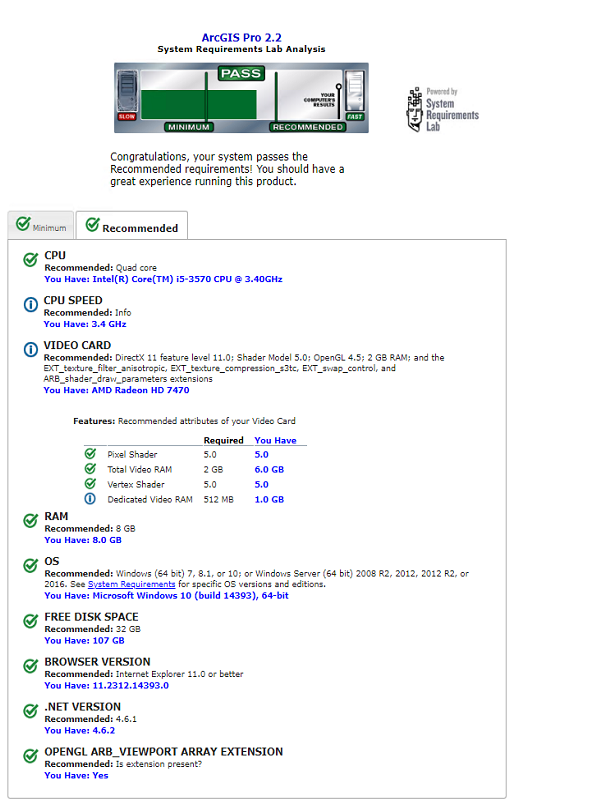
In this test, using a "small" feature service (not a lot of data, the "big" feature services (over 500 features) are where the 90-100% CPU blast really have effect), disabling whatever running apps that I can without setting off some IT alarm, and a freshly-rebooted Windows 10 computer, I can easily max out the CPU. FYI, whenever a CPU hits 90%, there's some workstation monitoring doo-hickey that triggers some alarm, somewhere, that I'm not supposed to "know about". I think the idea is "they" don't want software on the network that throttles up CPU's to that level, uses too much electricity, kills our LEED certification, destroys the planet.....what I do know about "it" is that once CPU passes 90% for a certain about of time, "it" lowers the priority of the process....
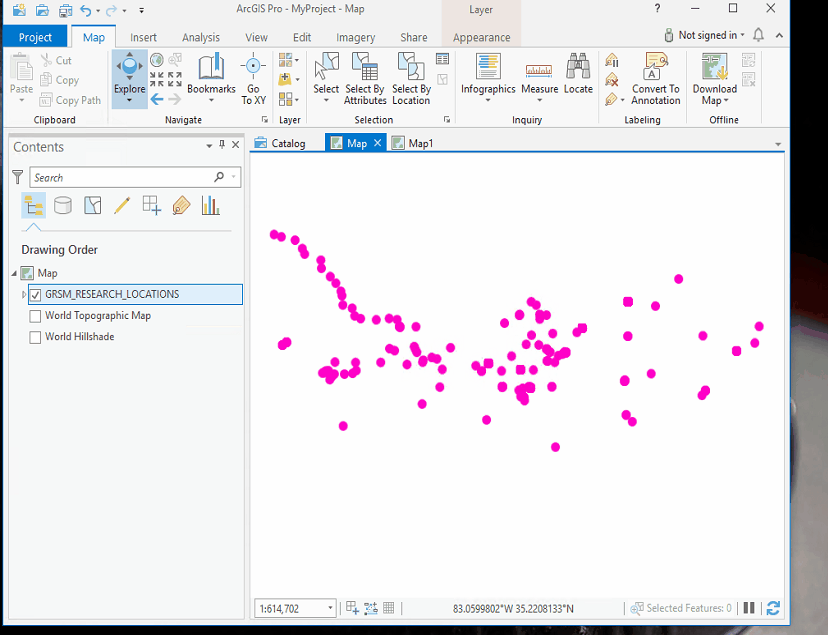
Leadership is having a difficult time grasping the messaging here: Less employees are going to be able to complete their assigned duties in a timely manner because the new software performs poorly on their computers."Why do we have to get machines that satisfy 3D hardware requirements? We will never do 3D? Who made this a requirement? Did they ask us?". I'm just the messenger.
We can compare "Can you run it" results all day long and check a box "well it passes the test", but at the end of the day, I'm required to run Antivirus, Workspace monitoring and control, Office, etc...software that also competes for hardware resources. I'm pretty confident few, if any, ESRI customers run nothing but base OS and Pro and no other software installed in a corporate deployment scenario. In my email-checker-can't-download-map example, it passes the "Recommended" Can you run it results easily. For example, the standard email checker laptops ONLY get the shared/integrated GPU, from what you're saying, that doesn't meet the requirements (and could be an issue when we call TS).
In many other GN threads I've seen "Update the video driver" as a solution. We've very rarely had to update a video card driver to resolve an Arc Map problem. I can assure you, again, guessing that every corporate IT shop will share my opinion, having IT run around several times a year to upgrade video drivers (because ESRI is most certainly aware that most corporate IT policies prohibit GIS users from performing this admin-rights task) will be practice that ends abruptly after they realize how much extra work it generates.
An Idea for the "Ideas" site is brewing.....just shooting from the hip here, how hard would it be to "comment" out all the 3D code in Pro? This exemplifies my ignorance of how Visual Studio works, but I've developed a lot of stuff where some particular part was generating so much grief that I just disabled it and told the user "Sorry, here's a partially functioning widget". In our case, the function we lose is 3D Unicorns, which I'm fine with, and I bet a lot of other folks would be too. My unrealistic vision involved going to My ESRI and downloading the "Crippled" version of Pro to install.....
- Mark as New
- Bookmark
- Subscribe
- Mute
- Subscribe to RSS Feed
- Permalink
- Report Inappropriate Content
Thomas:
In your ArcPro System Requirements Lab Analysis results it shows a green check next to most items except for CPU Speed and Video Crad where you have an i icon. Do you have any idea what the i icon means per these results?
- Mark as New
- Bookmark
- Subscribe
- Mute
- Subscribe to RSS Feed
- Permalink
- Report Inappropriate Content
These are "info" items - they're not tested.
The CPU is "info" because we only specify core count, not minimum Ghz.
(We may consider changing this as intel has multicore Xeons with lower clock rates.)
The Video Card is "info" because the sub-requirements below are the criteria for the test.
Lastly the "dedicated video ram" isn't a REQUIREMENT since you could have an integrated video card that uses system memory. However we RECOMMEND 2GB minimum dedicated VRAM as that will give you better performance than shared memory.