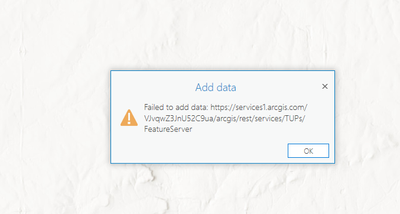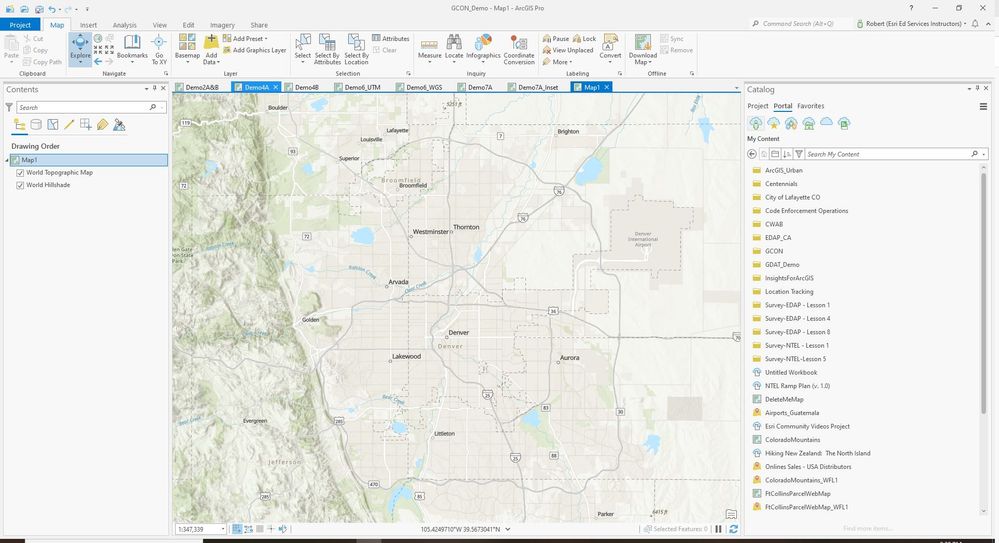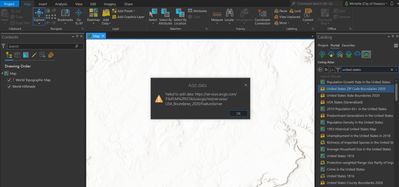- Home
- :
- All Communities
- :
- Products
- :
- ArcGIS Pro
- :
- ArcGIS Pro Questions
- :
- Re: Has anyone had issues accessing Living atlas a...
- Subscribe to RSS Feed
- Mark Topic as New
- Mark Topic as Read
- Float this Topic for Current User
- Bookmark
- Subscribe
- Mute
- Printer Friendly Page
Has anyone had issues accessing Living atlas and portal items in ArcPro with Windows 11
- Mark as New
- Bookmark
- Subscribe
- Mute
- Subscribe to RSS Feed
- Permalink
- Report Inappropriate Content
I have loaded ArcPro on a new computer with Windows 11 and I am unable to add data from the portal or living atlas. I get the following error window.
I also get the warning exclamation mark by the basemap in the contents pane.
I am having this issue on two new computers. I have two help desk tickets still active. Any thoughts or ideas?
Thanks in advance for your assistance.
Chelle
- Mark as New
- Bookmark
- Subscribe
- Mute
- Subscribe to RSS Feed
- Permalink
- Report Inappropriate Content
I'm using Windows 10 and get the same error message from the URL. Can you tell me the layer you're attempting to add to ArcGIS Pro via the Living Atlas so I may test it further? Thx!
- Mark as New
- Bookmark
- Subscribe
- Mute
- Subscribe to RSS Feed
- Permalink
- Report Inappropriate Content
So when I try to bring open most of the esri basemaps I get this in my Contents pane. You can see that the link to the basemap is broken, as shown in the red highlighted box.
- Mark as New
- Bookmark
- Subscribe
- Mute
- Subscribe to RSS Feed
- Permalink
- Report Inappropriate Content
Interesting. Below is my ArcGIS Pro with the World Topographic Map basemap available. Are you using ArcGIS Online or ArcGIS Enterprise? It also "may" be related to this maybe?
- Mark as New
- Bookmark
- Subscribe
- Mute
- Subscribe to RSS Feed
- Permalink
- Report Inappropriate Content
I guess it could but I have a desktop where I do most of my mapping work. I can open my arcOnline Organizational maps and edit them, add new maps, etc. Recently I added a laptop that I use for presentation and when working with other departments to develop the maps that they need for their constituents. Also, Community Development has received new computers and are starting to use ArcPro to make maps. All of the new computers use Windows 11. And on all the new computers, we can make maps inhouse using arc Pro, we can go online and create maps, but we can't access the online maps using Arc Pro. It will not open the files. But I can use the portal on my Windows 10 machine with no issues or problems.
I tried adding the United States ZIP Code Boundaries 2020 features service and this is what happened.
- Mark as New
- Bookmark
- Subscribe
- Mute
- Subscribe to RSS Feed
- Permalink
- Report Inappropriate Content
I will add that it is slow in responding and seems to time out.
- Mark as New
- Bookmark
- Subscribe
- Mute
- Subscribe to RSS Feed
- Permalink
- Report Inappropriate Content
Is this a named user license of ArcGIS Pro?
You could then check the credit balance of your ArcGIS Online user account. This happened to me when I had a negative credit balance in my ArcGIS Online account (Check with the administrator of your AGOL organizational account, if you are not already one).
Think Location
- Mark as New
- Bookmark
- Subscribe
- Mute
- Subscribe to RSS Feed
- Permalink
- Report Inappropriate Content
Thanks for the suggestion. I checked and I do not have a negative balance. Yes it is a named user license not an enterprise license.
- Mark as New
- Bookmark
- Subscribe
- Mute
- Subscribe to RSS Feed
- Permalink
- Report Inappropriate Content
A few troubleshooting steps are mentioned in Troubleshooting issues adding ArcGIS Online basemaps to ArcMap - Esri BeLux. Most of the pointers should be valid for ArcGIS Pro as well.
Think Location