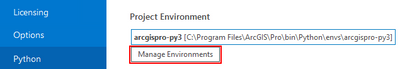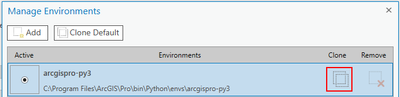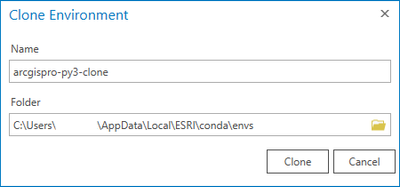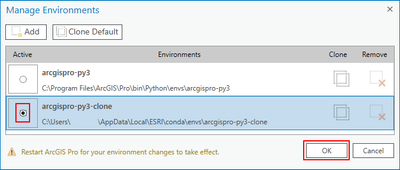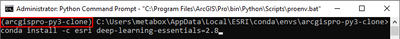- Home
- :
- All Communities
- :
- Products
- :
- ArcGIS Pro
- :
- ArcGIS Pro Questions
- :
- Deep Learning
- Subscribe to RSS Feed
- Mark Topic as New
- Mark Topic as Read
- Float this Topic for Current User
- Bookmark
- Subscribe
- Mute
- Printer Friendly Page
Deep Learning
- Mark as New
- Bookmark
- Subscribe
- Mute
- Subscribe to RSS Feed
- Permalink
- Report Inappropriate Content
Hello,
My name is Saeedeh Madani a GIS student at SAIT, and currently working on a capstone project so as a part of a requirement we need to work with deep learning and for the Train Deep learning Model to work we have to download Deep Learning Libraries Installer for ArcGIS Pro 2.8, and as we have searched a lot we could only find Deep Learning Libraries Installer for ArcGIS Pro 2.7. So, if it is possible, could you please help us as to how we can have access to it?
Thank you,
- Mark as New
- Bookmark
- Subscribe
- Mute
- Subscribe to RSS Feed
- Permalink
- Report Inappropriate Content
- Mark as New
- Bookmark
- Subscribe
- Mute
- Subscribe to RSS Feed
- Permalink
- Report Inappropriate Content
Thanks for the link David
- Mark as New
- Bookmark
- Subscribe
- Mute
- Subscribe to RSS Feed
- Permalink
- Report Inappropriate Content
The installer for deep learning in ArcGIS Pro 2.8 has not been released yet, however it can be installed manually.
First, you need to create a cloned Python environment, as the default one cannot be modified. In the ArcGIS Pro Settings, choose Python and click on the Manage Environments button.
Find the default arcgispro-py3 environment and click on the Clone icon.
You can choose a name and location for the environment, but I recommend you leave them as default. Click the clone button.
The installation will take a little while. When it is finished, click the radio button in the clone to activate it and click OK. As shown by the message you should restart ArcGIS Pro so it will use the cloned environment.
To install the deep learning packages you will need to use the command line. In the Windows start menu choose ArcGIS - Python Command Prompt. Make sure the command prompt is using your cloned environment (at the left of the prompt). Type conda install -c esri deep-learning-essentials=2.8 and press enter. Conda will search for the packages to install or upgrade and show you a list - press y to proceed.
You should now have a working deep learning environment. However please note that I have come across some issues when using the GPU in 2.8 and am waiting for the 2.8.1 update which should resolve the issue:
ArcGIS Pro 2.8 - Deep Learning with GPU - Fatal authorization error
- Mark as New
- Bookmark
- Subscribe
- Mute
- Subscribe to RSS Feed
- Permalink
- Report Inappropriate Content
Many thanks for your help Tim.