- Home
- :
- All Communities
- :
- Products
- :
- ArcGIS Pro
- :
- ArcGIS Pro Questions
- :
- Re: arcgis pro 1.1 connect to SQL Server no go?
- Subscribe to RSS Feed
- Mark Topic as New
- Mark Topic as Read
- Float this Topic for Current User
- Bookmark
- Subscribe
- Mute
- Printer Friendly Page
arcgis pro 1.1 connect to SQL Server no go?
- Mark as New
- Bookmark
- Subscribe
- Mute
- Subscribe to RSS Feed
- Permalink
- Report Inappropriate Content
Hey, pro 1.1 is extremely promising, lots of good stuff.
We use "Query Layers" (map layers resulting from a SQL Query which returns a shape column).
My database connection works fine in 10.2, but it will not connect in Pro with the same parameters:
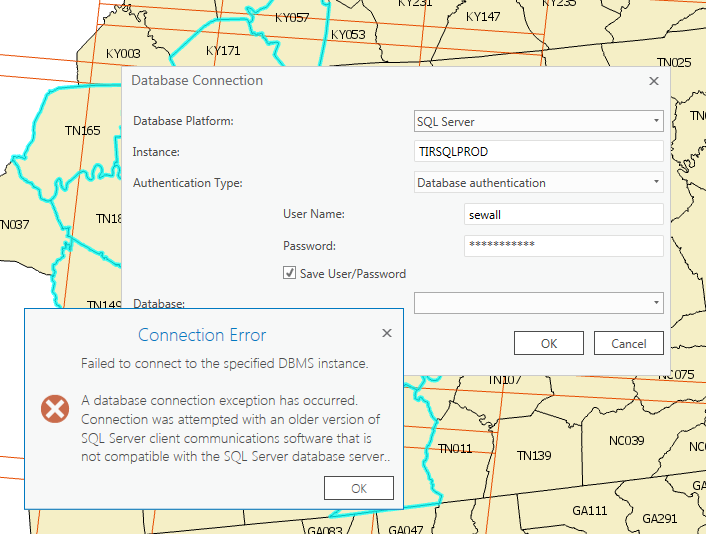
- Mark as New
- Bookmark
- Subscribe
- Mute
- Subscribe to RSS Feed
- Permalink
- Report Inappropriate Content
Just upgraded to 1.1 and I'm getting the same error message, can't figure it out.
Any help is appreciated.
- Mark as New
- Bookmark
- Subscribe
- Mute
- Subscribe to RSS Feed
- Permalink
- Report Inappropriate Content
Which version of SQL Server are you using? At ArcGIS Pro 1.1 the minimum supported version is SQL Server 2012 SP1. What version of the native client do you have installed?
Microsoft SQL Server database requirements for ArcGIS Pro 1.1—ArcGIS Pro | ArcGIS for Desktop
- Mark as New
- Bookmark
- Subscribe
- Mute
- Subscribe to RSS Feed
- Permalink
- Report Inappropriate Content
Try installing the SQL Server 2012 Native client from MyEsri or from the Microsoft website and test your connection again.
Download Microsoft® SQL Server® 2012 Feature Pack from Official Microsoft Download Center
- Mark as New
- Bookmark
- Subscribe
- Mute
- Subscribe to RSS Feed
- Permalink
- Report Inappropriate Content
That's likely the problem, were on 2008, upgrade to 2012 is in process.
Thanks.
- Mark as New
- Bookmark
- Subscribe
- Mute
- Subscribe to RSS Feed
- Permalink
- Report Inappropriate Content
Once I upgraded to SQL Server 2012 SP1 I had no problems with connecting. If you haven't already, I would try that.
- Mark as New
- Bookmark
- Subscribe
- Mute
- Subscribe to RSS Feed
- Permalink
- Report Inappropriate Content
I am able to create a query layer from our 2005 SQL server and link shape files to it with an identity field without any error in ArcGIS Pro 1.1. However, if I modify the definition query in ArcGIS or modify the view on the server side the data in my query layer does not refresh. It returns the number of records I'm expecting but the values in all the fields for all the records are blank.
I have to delete and recreate the query layer and then recreate the joins to the shape and layer files.
Should I not be bothering to do this on a 2005 SQL server or am I missing something?