- Home
- :
- All Communities
- :
- Products
- :
- ArcGIS Online
- :
- ArcGIS Online Questions
- :
- Re: Update Secure service credentials in ArcGIS On...
- Subscribe to RSS Feed
- Mark Topic as New
- Mark Topic as Read
- Float this Topic for Current User
- Bookmark
- Subscribe
- Mute
- Printer Friendly Page
Update Secure service credentials in ArcGIS Online
- Mark as New
- Bookmark
- Subscribe
- Mute
- Subscribe to RSS Feed
- Permalink
- Report Inappropriate Content
Hi everyone,
Is there a way to update the credentials stored with a secure service in My Content in ArcGIS Online? Or do you have to add them again with new credentials?
We have a lot of maps with our services, so it would be very time consuming to change the service in all maps and apps!
/Lars
Solved! Go to Solution.
Accepted Solutions
- Mark as New
- Bookmark
- Subscribe
- Mute
- Subscribe to RSS Feed
- Permalink
- Report Inappropriate Content
You can update the username and password of a feature layer with stored credentials through the settings tab on the item details page:
ArcGIS Server web services—ArcGIS Online Help | ArcGIS
Keep in mind you must be using token based security with ArcGIS Server, select the store credentials option and be the owner of the item in ArcGIS Online in order to view this panel.
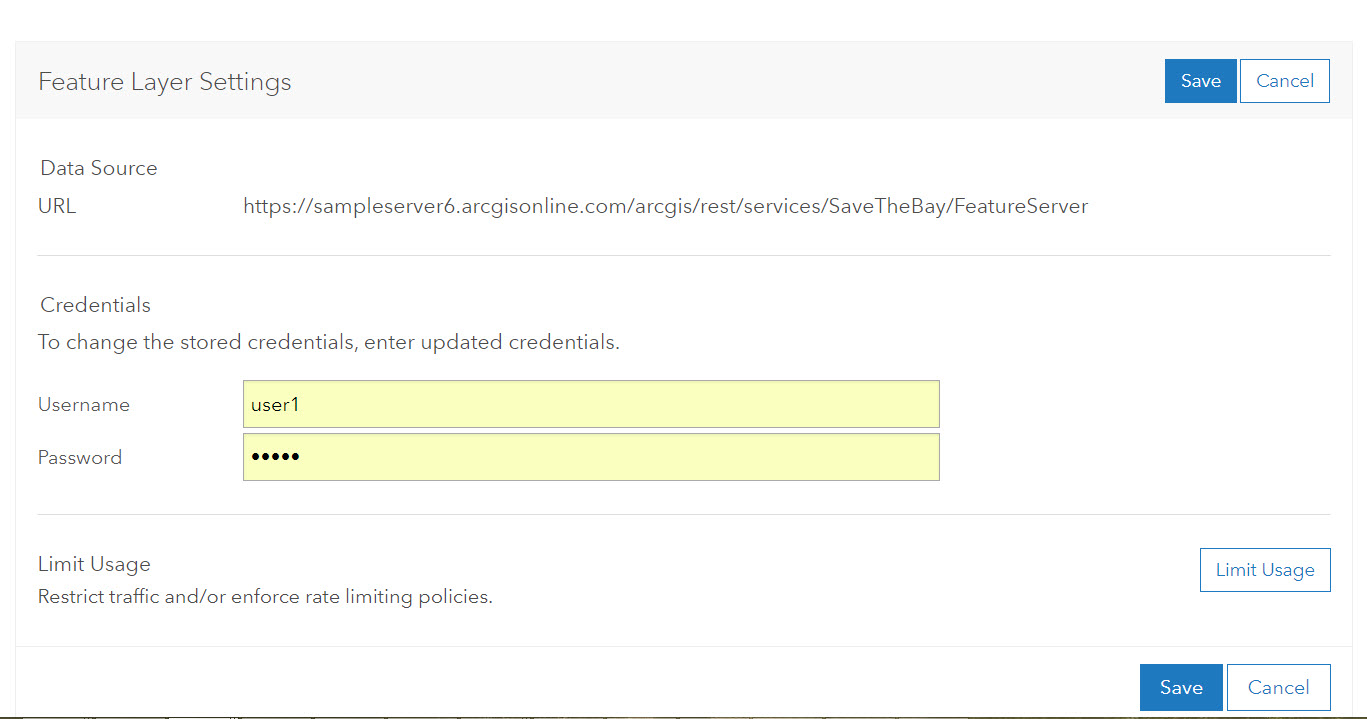
-Kelly
- Mark as New
- Bookmark
- Subscribe
- Mute
- Subscribe to RSS Feed
- Permalink
- Report Inappropriate Content
I'm not 100% about just changing the credentials, but I know you can replace services and URLs with some of the tools list here: Tools · Esri/ago-admin-wiki Wiki · GitHub
I would look thru those (many are free) and see if one will work for what you need.
I did notice on ArcGIS Online Assistant option right now, it is only allowing Portal log in and not AGOL. Trying to find a place to report that issue right now.
EDIT: Just tested, and it is working for me in Chrome, just not IE11, so not putting in a ticket or anything.
- Mark as New
- Bookmark
- Subscribe
- Mute
- Subscribe to RSS Feed
- Permalink
- Report Inappropriate Content
Hi Rebecca,
Thank you for your fast answer. I have already tried AGO-assist, but haven't tried any of the other ones. So I'll have a look and see if I can find the perfect tool for changing credentials for 3rd party services 🙂
Have a great day.
/Lars
- Mark as New
- Bookmark
- Subscribe
- Mute
- Subscribe to RSS Feed
- Permalink
- Report Inappropriate Content
You can update the username and password of a feature layer with stored credentials through the settings tab on the item details page:
ArcGIS Server web services—ArcGIS Online Help | ArcGIS
Keep in mind you must be using token based security with ArcGIS Server, select the store credentials option and be the owner of the item in ArcGIS Online in order to view this panel.
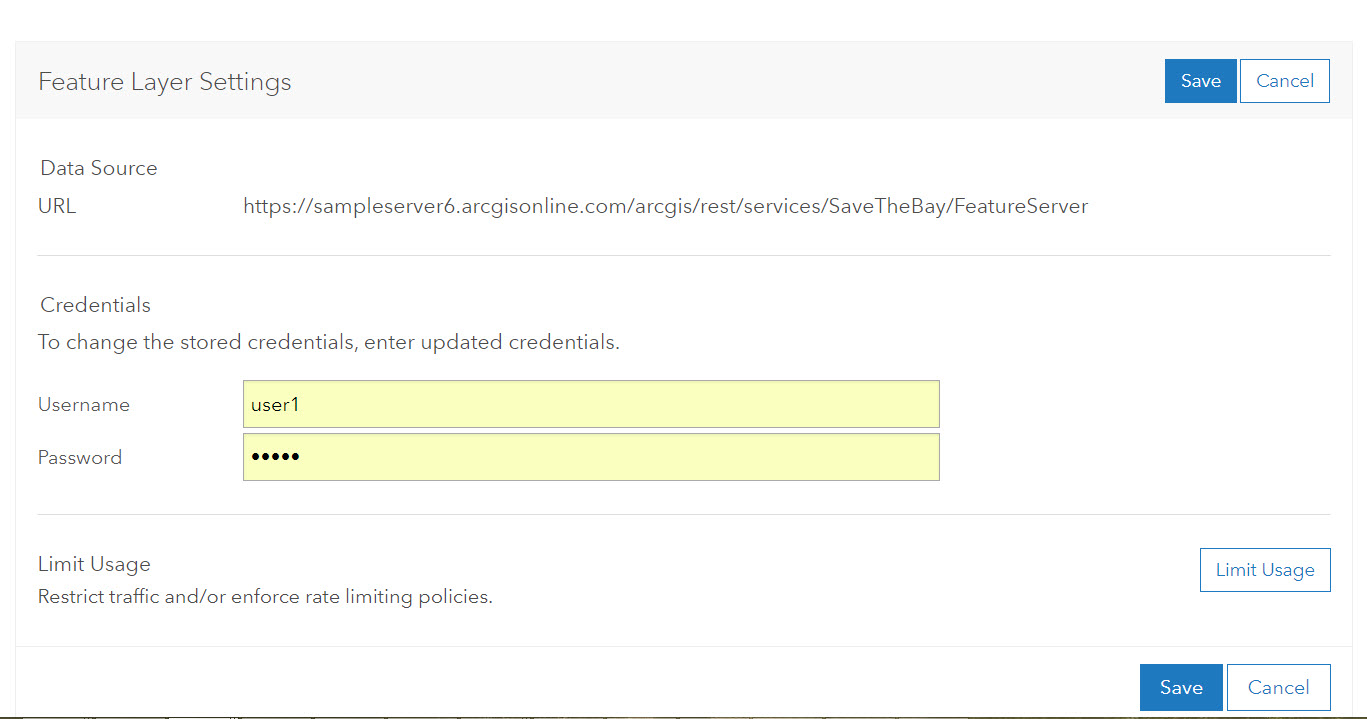
-Kelly
- Mark as New
- Bookmark
- Subscribe
- Mute
- Subscribe to RSS Feed
- Permalink
- Report Inappropriate Content
Hi Kelly,
Thank you so much for your fast reply. I can see that it works great with my services that meet the "requirements". I was only looking at 3rd party services at first, so that's why I didn't find the option..
Great, that makes my work a lot easier. 🙂
Have a great day!
/Lars
- Mark as New
- Bookmark
- Subscribe
- Mute
- Subscribe to RSS Feed
- Permalink
- Report Inappropriate Content
Hi Kelly,
I have a similar question, and I've been unable to find an answer to it (see my question posted here: https://community.esri.com/thread/211661-remove-stored-credentials-from-agol-layer-coming-from-enter...)
What if we want to remove the credentials entirely? The credentials have been removed on the Server side, but ArcGIS Online does not seem to recognize that. I understand that when credentials are stored with an item, there's some type of proxy that utility.arcgis.com uses to generate a token and access the service, but without credentials, no token is needed. I would just add the item in again from the Server without credentials, but it is being used in a web app and has numerous queries and filters built on it that appear to all disappear if layers are swapped out, even if they are duplicates. Is there any way to handle this issue without having to redo a bunch of work we've already put in?
- Mark as New
- Bookmark
- Subscribe
- Mute
- Subscribe to RSS Feed
- Permalink
- Report Inappropriate Content
I don't know why ago is not refreshing.
Yet, I suggest you save a copy of the web map's and web app's json so that you can save the config settings for all of your custom queries.