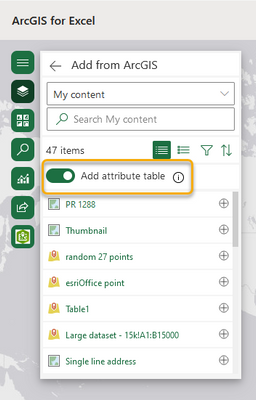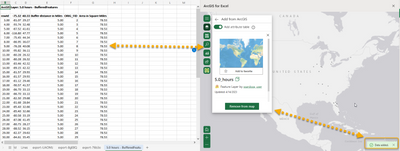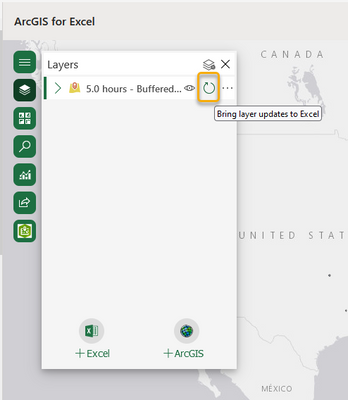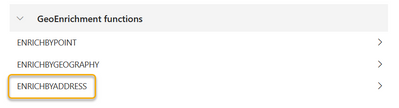- Home
- :
- All Communities
- :
- Products
- :
- ArcGIS For Excel
- :
- ArcGIS For Excel Blog
- :
- ArcGIS for Excel 2023.1.0.0.16 – Updates and bug f...
ArcGIS for Excel 2023.1.0.0.16 – Updates and bug fixes
- Subscribe to RSS Feed
- Mark as New
- Mark as Read
- Bookmark
- Subscribe
- Printer Friendly Page
- Report Inappropriate Content
We are pleased to share the latest update for ArcGIS for Excel 2023.1.0.0.14 which has new features, bug fixes, and quality of mapping improvements.
Updates should be seen at once. If you do not see the changes, you may need to refresh or close Excel and restart it.
We are excited about these feature updates!
You can expect to see the following, Add attribute table:
Simply sign-in, select Add from ArcGIS, the Add attribute table toggle is on as default. Next, select the feature layer you’d like to add to the map and the attribute table information will be added to a new sheet. Upon completion you will see the ‘data added’ toaster in the lower right corner of the map.
This new feature provides a one-way sync to any hosted feature layer(s). If you would like to sync edits, use the ‘bring layer updates to Excel’ icon which is available under layer options.
ENRICHBYADDRESS in Function Builder:
Enrich an address as similarly used with ENRICHBYPOINT to add demographic information about people, places, or businesses in a specific area or within a certain distance or drive time from a location.
Several bugs have been fixed, including:
- Fixed map crashes when deleting data associated with the layer while in the layer's options panel
- Fixed the highlighted selection made when using the select tool and the Esc key as a shortcut.
- Fixed a white square in the center of the map when printing.
- Fixed decimal numbers using a comma separator cannot be identified in the transparency textbox.
- Fixed the calendar ‘Go to today', 'Go to previous year’, and ‘Go to next year’ navigation.
- Fixed ID field missing in Polygons Layer on the map.
- Fixed switching to a different spatial reference base map when making a selection.
- Fixed the disabled Sign In window continue button (to access public content only) is disabled when the URL textbox is empty on the Sign in screen.
- Fixed the reset map dropdown selection which reverted to the default connection instead of showing the URL textbox.
- Fixed blank page sign-in when logging into the LDAP portal machine, refreshing the browser, and selecting cancel.
- Fixed resetting the map a second time which prevents the user from accessing the 'Continue as Sign-in user' and 'Switch connection or account' features.
- Fixed blank page when connected to an Offline ArcGIS Enterprise portal machine.
- Fixed multiple identical layers being added to the map when clicking "Add to map" button two or more times on layer details of 'Add from ArcGIS' panel.
- Fixed Layer properties - popups, clustering, and layer transparency properties not persisted when sharing data layer with AGOL (1054)
- Fixed ArcGIS Enterprise UI not loading when Location Type = 'Geography' is selected.
- Fixed the properties heading when changing the active layer between style options.
- Fixed localized Share map/layer error message in a disconnected network
- Fixed missing layer that contains sublayers when adding to a map.
- Fixed bugs with time animation and group layers.
- Fixed extra-long text appearing to go off the edge of the pane when printing.
Quality of Mapping:
- Improved supported number formatting when using ArcGIS Online data.
- Improved the Function Builder User Experience.
- Enhance error handling.
- Improved matching of two fields for layer joining between the Excel data and ArcGIS-hosted layers.
- Support Arcade expressions.
- Update to Infographics error messaging.
- Correct decimal separator and the use of commas using labels in alternate languages.
- ArcGIS content that cannot be accessed by the current ArcGIS account still shows the option to delete content from the org (1276)
- Highlight selected features in pop-ups.
- Add map navigation controls - rotate, pan/move.
- Allow users to enter size range manually in Layer styling.
- Clear map selection by clicking outside of the selection on the map.
- Add Infographic breadcrumbs for the country name.
- Improved error messages for drive time/buffer.
- Profile text is no longer limited to pane width.
- Improved Share map warning messages.
- Corrected the Next/Previous buttons in RTL language.
- Support for subtype group layers.
- Improved remove and delete layer dialog messaging when sharing content.
- Improved error messaging when signing in with a User/Viewer privilege account.
- Convert Excel number formatting expressions to ArcGIS Arcade expressions.
Feature updates:
- Add ArcGIS layer data to the sheet.
- Add Home button and +/- zoom tools.
- New Custom function ENRICHBYADDRESS
As you use the add-in, you will begin to enjoy the many bug fixes, quality improvements, and new feature updates that we hope will make your mapping experience much easier.
If there are other areas of improvement for ArcGIS for Excel that you would like to see covered in a future blog, please leave a comment below. Additionally, we would love to hear your feedback, whether it be an idea or if something can be improved.
Need help with the deployment of ArcGIS for Excel, see our blog, Install ArcGIS for Excel from the Microsoft store.
Stay safe, be well, and until next time!
You must be a registered user to add a comment. If you've already registered, sign in. Otherwise, register and sign in.