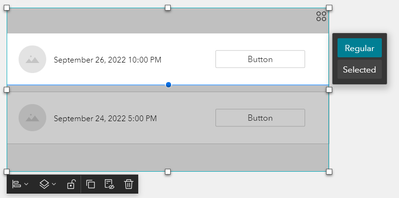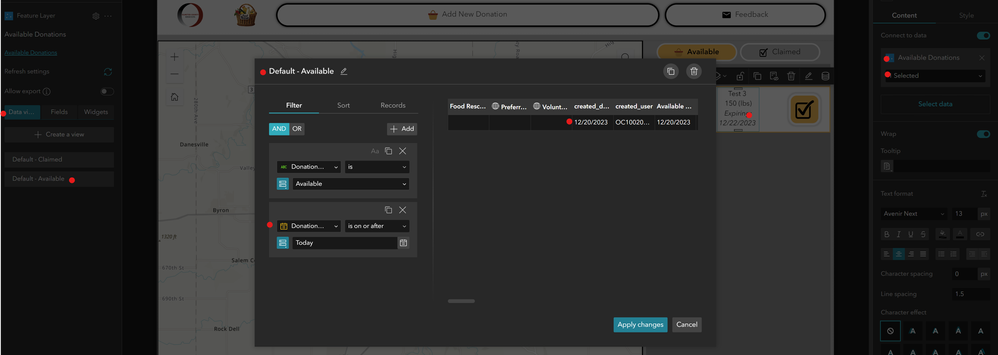- Home
- :
- All Communities
- :
- Products
- :
- ArcGIS Experience Builder
- :
- ArcGIS Experience Builder Questions
- :
- Re: Text widget with dynamic data and date/time fi...
- Subscribe to RSS Feed
- Mark Topic as New
- Mark Topic as Read
- Float this Topic for Current User
- Bookmark
- Subscribe
- Mute
- Printer Friendly Page
Text widget with dynamic data and date/time fields
- Mark as New
- Bookmark
- Subscribe
- Mute
- Subscribe to RSS Feed
- Permalink
Hello. I'm wondering if this is possible and I'm just not seeing it, or if this is a bug/missing feature:
I'm using a Text widget with a data connection to try and display values from a date field in a hosted feature table. It's a very basic hosted table with one just row and three fields/columns, containing information outputted from an ArcGIS Notebook. Two of those columns are date fields with both date and time.
I can get the date value to show up in the Text widget just fine by creating an expression from the 'Dynamic content' window, however I can't seem to get the time info to show up with it. I've tried connecting directly to the hosted feature table after adding the data to the Experience Builder project on its own, and I've also tried adding the hosted table to a web map first and then using the 'Configure Fields' options there to say that I want the time information to show for that field. However, the time info still won't appear within the Text widget when doing this.
Any ideas? I noticed that the screenshot from a user in this other post seems to be showing the behavior I'm looking for, so perhaps this is something to do with hosted tables specifically? As a workaround in the meantime, I'm using the table widget, but its a bit overkill for this specific case.
Solved! Go to Solution.
Accepted Solutions
- Mark as New
- Bookmark
- Subscribe
- Mute
- Subscribe to RSS Feed
- Permalink
I added the hosted feature table to a map and configured fields to enable the Show time option:
And then the time info shows in my ExB app:
Which version of ExB are you using and would you mind sharing your application and data with me so I can take a look? My username is she10946.
Thanks,
Shengdi
- Mark as New
- Bookmark
- Subscribe
- Mute
- Subscribe to RSS Feed
- Permalink
...bump?
It's been over a year and I still have no idea how to do this, or whether it's even possible. Surely I can't be the only person to run into this!
- Mark as New
- Bookmark
- Subscribe
- Mute
- Subscribe to RSS Feed
- Permalink
I added the hosted feature table to a map and configured fields to enable the Show time option:
And then the time info shows in my ExB app:
Which version of ExB are you using and would you mind sharing your application and data with me so I can take a look? My username is she10946.
Thanks,
Shengdi
- Mark as New
- Bookmark
- Subscribe
- Mute
- Subscribe to RSS Feed
- Permalink
@ShengdiZhang I am having trouble with this, but I have "show time" enabled on the fields in the Views in the Map (and the Visualization Tab) in Experience builder (and have confirmed I'm using the correct layers). However, I am creating a view within Experience builder, and even though time is enabled, and shows up in the pop-ups, the Experience builder view is only showing the date and not the time when I add a filter on the view in Experience builder. How do I get it to show time? I have a time filter I set in the view in experience builder because map viewer doesn't let me say "is after today" - ExB view does let me do that. But you can see in the table view on the filter set up, the times do not show. Am I missing something to turn on the time in the Data view in Experience builder?
Olmsted County GIS
GIS Analyst - GIS Solutions
- Mark as New
- Bookmark
- Subscribe
- Mute
- Subscribe to RSS Feed
- Permalink
I appreciate you taking a look. It turns out I was being a dummy and was choosing the wrong source for my table within Experience Builder. While I had previously set up the Show Time option within the web map as you suggested, I was using the hosted table directly when setting up the 'Connect to Data' settings, rather than choosing the appropriate web map that had the field configurations. I probably wouldn't have ever noticed though if I hadn't been putting together screenshots to show the issue after your reply, so thanks for the help!