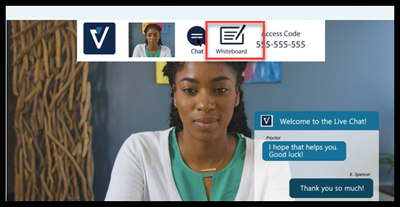Turn on suggestions
Auto-suggest helps you quickly narrow down your search results by suggesting possible matches as you type.
Cancel
- Home
- :
- All Communities
- :
- Services
- :
- Esri Technical Certification
- :
- Program Information
- :
- Esri Exams and Pearson VUE Whiteboard
Esri Exams and Pearson VUE Whiteboard
Subscribe
158
0
4 weeks ago
- Subscribe to RSS Feed
- Mark as New
- Mark as Read
- Bookmark
- Subscribe
- Printer Friendly Page
- Report Inappropriate Content
4 weeks ago
Now introducing a new test taking resource- whiteboard! Whether you take your exam online through OnVUE or at one of Pearson’s on-site test centers, we are now offering the option of a whiteboard to capture your notes. Be sure to ask any questions here.
Pearson’s OnVUE Online Exam
- When taking your exam online using the OnVUE system, a whiteboard feature will be available to take notes during the exam. This feature will display in the toolbar next to the chat option for your test proctor.
- There are no limitations to this feature. You can close and open it as much as you’d like, and it won’t erase any information you’ve added.
- You can choose to either type out notes or use the draw feature.
- For more information on this feature as well as a practice whiteboard, please see Pearson VUE’s resource here.
Why introduce this new feature?
- A whiteboard is already included for exams taken at an in-person test center, so we wanted to provide a similar experience online.
- We wanted all types of learners to be successful with their test taking experience. Having the ability to jot down your thoughts and notes during an exam will help learners.
- We received feedback from some of our Professional-level exam candidates that this option would help with some of the more complex options.
You must be a registered user to add a comment. If you've already registered, sign in. Otherwise, register and sign in.
About the Author
I am a Global Training Specialist within Esri Training Services. I support exam development for the Technical Certification Program.