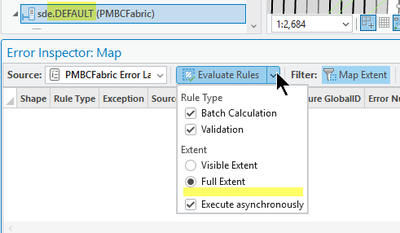Our organization manages millions of parcels within the ArcGIS Pro Parcel Fabric. We have configured a set of evaluation attribute rules that must be checked before reconciling and posting edits. As part of our standard workflow, we rely on the “Modified in this version” filter, as described in this idea post:
Error Inspector: Make "Modified in this version" the default
In ArcGIS Pro 3.5, this setting is available in the Project Options; however, due to a known issue (Defect #: BUG-000176877), the setting does not persist when switching named versions:
Synopsis: The Attribute Rule option 'Modified in this version' is not honored when switching named versions in ArcGIS Pro 3.5.
Occasionally, users forget to enable “Modified in this version”, which can result in attribute rules being evaluated against a large number of features. This locks the user version for hours, causing significant delays.
In more critical cases, we have accidentally run Evaluate Rules while connected to the DEFAULT version. When this occurs, the ArcGIS Enterprise server hosting the parcel fabric consumes all system memory, causing the entire server to crash. This has happened multiple times, leading to downtime, data loss, and severe disruptions for our team of 10 technicians.
Request:
We ask that ArcGIS Pro provide a warning pop-up when:
The message should include the estimated number of features affected and give the user a chance to cancel the operation. For example:
“You are about to evaluate rules on X features. Continue? [OK] [Cancel]”
This simple confirmation step could prevent major disruptions and safeguard production environments.