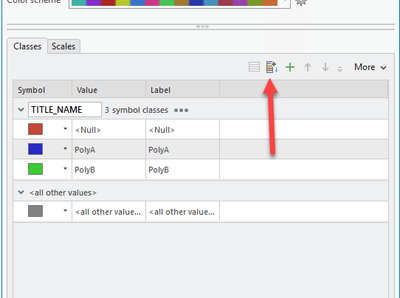- Home
- :
- All Communities
- :
- Products
- :
- ArcGIS Pro
- :
- ArcGIS Pro Questions
- :
- Symbology for Null / No Value Features
- Subscribe to RSS Feed
- Mark Topic as New
- Mark Topic as Read
- Float this Topic for Current User
- Bookmark
- Subscribe
- Mute
- Printer Friendly Page
- Mark as New
- Bookmark
- Subscribe
- Mute
- Subscribe to RSS Feed
- Permalink
- Report Inappropriate Content
Hello,
I need to symbolize features by a certain field where Null / No Value is a legitimate value that needs to be symbolized. I do not seem to be able to do this in Pro 3.1.1 or ArcGISOnline, though it was easily done in ArcMap.
I've tried to Add Values and then in Options, Add New Value. I can't find anything to enter as a value that will symbolize the features. I've tried leaving it blank, "", '', <Null>, etc. Features don't show and count is either 0 or ?.
In Pro:

This was simple in ArcMap:
What am I doing wrong? Or is this one of those things that hasn't translated from Desktop to Pro yet?
This is Floodplain data from FEMA, so I can't imagine I'm the only one facing this problem...
Thanks!
Solved! Go to Solution.
Accepted Solutions
- Mark as New
- Bookmark
- Subscribe
- Mute
- Subscribe to RSS Feed
- Permalink
- Report Inappropriate Content
Not sure what is going on. In Pro, if I have actual Null values, <Null> is shown in the attribute table.
Maybe you could select everything in an empty cell, copy/paste to Word or something, try changing font color to see if there is something hidden in there?
Can you edit the data and calculate some of the fields to "None" (with python)? This would make them <Null> and might give a little insight on what is going on.
Otherwise, do you have a link/dataset name that you are downloading from FEMA to test?
R_
- Mark as New
- Bookmark
- Subscribe
- Mute
- Subscribe to RSS Feed
- Permalink
- Report Inappropriate Content
I then click the green + sign, then Add new value:
Select symbol and type <Null> in value field and click OK:
Adds new symbol for Nulls:
R_
- Mark as New
- Bookmark
- Subscribe
- Mute
- Subscribe to RSS Feed
- Permalink
- Report Inappropriate Content
Hm. Yeah, that's exactly what I'm trying, but as I mentioned (but didn't show) above, typing in <Null> shows no features.
They're all there in <All Other Values>
- Mark as New
- Bookmark
- Subscribe
- Mute
- Subscribe to RSS Feed
- Permalink
- Report Inappropriate Content
I actually copied the <Null> from the table, but just tested by typing and working fine.
Also, noticed that you are using polygon data, so just tested with poly data and it automatically detects the <Null>'s in the symbology field and adds it when I hit the add all values button. Just re-tested with points, and if I hit the add all values button, and I have actual <Null> values in the symbology field, it will add them automatically as well.
However, if I remove it, it still lets me type in the value and add it.
Are you sure there are actual <Null> values in the field? (Not blank, space, or text 'Null')
R_
edit: Tested in Pro 3.2.1, 3.1.3, and 2.9.3 all with same results. Using FGDB polygon feature class
- Mark as New
- Bookmark
- Subscribe
- Mute
- Subscribe to RSS Feed
- Permalink
- Report Inappropriate Content
Hi Rhett,
I am not sure exactly what the values are in the field but they are truly blank - no space, no text Null, etc - otherwise these would show up when I hit the add all values button. When I open the table, <Null> does not appear.
When I try to add all values, "Blank" does not show up in the list, but those features are seen and grouped into "all other values". I've tried to manually enter a blank / empty value and Pro will not recognize it - it can't even produce a count of 0. I've also tried to add "", '', space, Null, <Null>, etc etc etc and nothing seems to work for these blank values.
ArcMap does recognize blank / no value as a legitimate value, however.
This is how the data comes from FEMA and really we can't / shouldn't change it. This is a local copy of the data, not a service - basically when there's a map update we delete all of the old data for our county and copy in all of the updated data from fFEMA wholesale. It's possible something is off / corrupt with our feature class that we copy data into.
- Mark as New
- Bookmark
- Subscribe
- Mute
- Subscribe to RSS Feed
- Permalink
- Report Inappropriate Content
Not sure what is going on. In Pro, if I have actual Null values, <Null> is shown in the attribute table.
Maybe you could select everything in an empty cell, copy/paste to Word or something, try changing font color to see if there is something hidden in there?
Can you edit the data and calculate some of the fields to "None" (with python)? This would make them <Null> and might give a little insight on what is going on.
Otherwise, do you have a link/dataset name that you are downloading from FEMA to test?
R_
- Mark as New
- Bookmark
- Subscribe
- Mute
- Subscribe to RSS Feed
- Permalink
- Report Inappropriate Content
Hi Rhett, I re-downloaded the shapefile from FEMA and Pro *WILL* recognize the blank values in that shapefile, but not in the our sde feature class that I copy the data into. So I think this isolates the problem to the feature class or sde.
That's a different issue than this one so I'm going to mark this as resolved and try to get that sorted out on my own. Thanks for yor help!