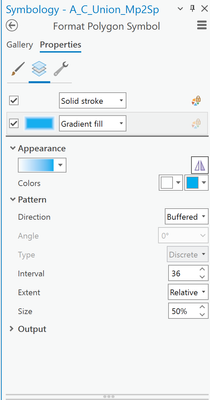- Home
- :
- All Communities
- :
- Products
- :
- ArcGIS Pro
- :
- ArcGIS Pro Questions
- :
- Smooth the boundary of a buffer into transparency
- Subscribe to RSS Feed
- Mark Topic as New
- Mark Topic as Read
- Float this Topic for Current User
- Bookmark
- Subscribe
- Mute
- Printer Friendly Page
Smooth the boundary of a buffer into transparency
- Mark as New
- Bookmark
- Subscribe
- Mute
- Subscribe to RSS Feed
- Permalink
- Report Inappropriate Content
Hello!
I was wondering if there is a possibility to smooth the boundaries of buffers around points that in the end NO boundary of the buffer is visible. The transparency of the buffer should increase by moving away from the central point.
Here an example:
What I am searching for is making the boundary of the buffer (red) completely invisible, so the buffer is increasing in transparency. In the middle of the buffer (point) should be the lowest transparency and around the boundary the transparency should strongly increase.
I am not sure if this visualization is possible since a polygon is limited by a boundary.
If anyone has any answers I would greatly appreciate it! 🙂 Thanks in advance!
- Mark as New
- Bookmark
- Subscribe
- Mute
- Subscribe to RSS Feed
- Permalink
- Report Inappropriate Content
symbology : buffered gradient
properties: outline width 0
obviously you would pick a less obvious patch color and you can mess around with the pattern
... sort of retired...
- Mark as New
- Bookmark
- Subscribe
- Mute
- Subscribe to RSS Feed
- Permalink
- Report Inappropriate Content
One issue to watch out for is that the Buffer Gradient doesn't support Continuous option, which is annoying. You can get around it by setting your number of intervals higher, but that slows performance.
- Mark as New
- Bookmark
- Subscribe
- Mute
- Subscribe to RSS Feed
- Permalink
- Report Inappropriate Content
I was also going to suggest a gradient fill (and no polygon border color).
- Mark as New
- Bookmark
- Subscribe
- Mute
- Subscribe to RSS Feed
- Permalink
- Report Inappropriate Content
Also, look at transparency gradients.
https://www.youtube.com/watch?v=LkhEpmmgFI8
https://www.youtube.com/watch?v=vvjcwQkRH38