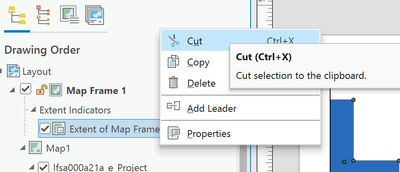Turn on suggestions
Auto-suggest helps you quickly narrow down your search results by suggesting possible matches as you type.
Cancel
- Home
- :
- All Communities
- :
- Products
- :
- ArcGIS Pro
- :
- ArcGIS Pro Questions
- :
- REMOVE extent indicator from layout
Options
- Subscribe to RSS Feed
- Mark Topic as New
- Mark Topic as Read
- Float this Topic for Current User
- Bookmark
- Subscribe
- Mute
- Printer Friendly Page
REMOVE extent indicator from layout
Subscribe
2 weeks ago
- Mark as New
- Bookmark
- Subscribe
- Mute
- Subscribe to RSS Feed
- Permalink
- Report Inappropriate Content
This feels like one of those "there are no stupid questions" questions. But here we go.
Docs show me how to ADD an extent indicator but not how to make one GO AWAY!
I've checked the Layout ribbon and the Element properties for the Map Frame.
Can't see any controls in there anywhere. I can insert ANOTHER but can't remove existing.
I can see the extent but can't select it.
Solved! Go to Solution.
1 Solution
Accepted Solutions
2 weeks ago
- Mark as New
- Bookmark
- Subscribe
- Mute
- Subscribe to RSS Feed
- Permalink
- Report Inappropriate Content
2 Replies
2 weeks ago
- Mark as New
- Bookmark
- Subscribe
- Mute
- Subscribe to RSS Feed
- Permalink
- Report Inappropriate Content
table of contents, right-click, cut
... sort of retired...
2 weeks ago
- Mark as New
- Bookmark
- Subscribe
- Mute
- Subscribe to RSS Feed
- Permalink
- Report Inappropriate Content
I will forget this and then search and then find this note to myself: Hi future Brian! Didn't you retire yet? Why are you still doing GIS? Quit already.
Thanks Dan