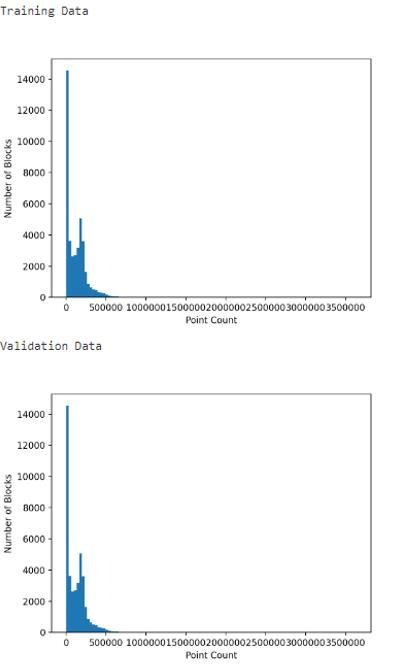I have a mobile point cloud dataset with following information:
point density: all returns 126.91 last only 117.75 (per square units)
Point spacing: all returns 0.09 last only 0.8 (in units)
For preparing point cloud training data I need to determine 2 parameters block size and block Point limit
For determining "block size" parameter ESRI suggested the following calculation (https://pro.arcgis.com/en/pro-app/latest/help/data/las-dataset/train-a-point-cloud-model-with-deep-l...)
point_density = 1 / (point_spacing)
block_area = desired_block_point_count / point_density
block_size = 2 * square_root(block_area / Pi)
and also suggested to use "LAS Point Statistics As Raster" tool (https://pro.arcgis.com/en/pro-app/latest/tool-reference/3d-analyst/prepare-point-cloud-training-data...) to check the image histogram for choosing a suitable block area. I got this histogram as a result but I don’t know how I can select a block size base on this result.
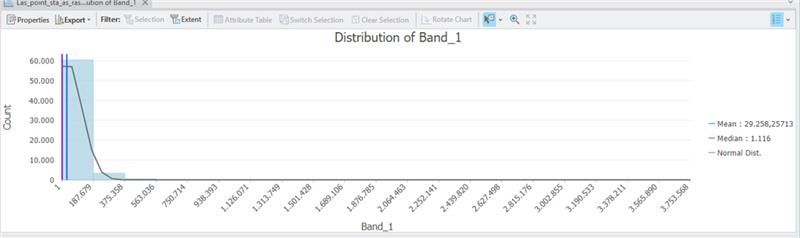
The default "block Point limit" is 8192 but I not sure is it a realistic for my dataset.
I would like to know what is ideal "block size" and "block Point limit" for my dataset.
I have run "Prepare Point Cloud Training Data" tool with 20 m block size and 20000 block point limit. you can see two histograms of the block point count, one for the training data and one for the validation data. But I am not sure how is the performance of these 2 parameters for my dataset.